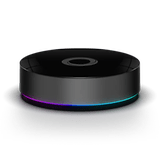Athom Homey Pro Review: Smart Home that Just Works


While Matter keeps failing to fulfill its promise of ending the fragmentation of smart home standards (cue the classic XKCD strip), what if I told you there is a smart home hub with good multi-protocol, multi-brand compatibility, that is also easy to use? That is a good description for the Athom Homey Pro, but there are a few things to consider before buying one.
Good
- Easy to set up supported devices
- Support for relatively obscure devices
- All mainstream protocols are built-in
- Automation recipes don’t require tons of tinkering
Bad
- Level of integration is not the same for all devices
- Not cheap
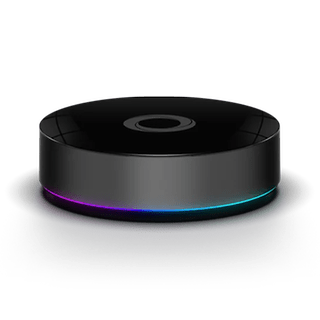
Homey Pro in a nutshell
Homey Pro is a good alternative for those intimidated by Home Assistant, and the permanent state of tinkering it can bless/curse you with (pick your poison). Athom, Homey’s developer, promises easier integrations and management, in an easy-to-use integrated package.
The $399/€399 Homey Pro is powered by a Raspberry Pi Compute Module 4 (CM4), and integrates all the relevant protocols, such as Wi-Fi, Bluetooth, Infrared, Z-Wave Plus, Zigbee, and even Matter, with a planned upgrade for Thread coming “Q4 2023” (aka any time now). It can replace many different bridge devices and act as a hub for all of your smart home devices, at least the supported ones.
Homey differs from Home Assistant by offering an easier-to-use interface, with wizard-like steps to not only set up your smart home system, but also when integrating new devices. Device integrations are treated like apps, which can be installed, updated, and expanded as new automations (called flows in the app) are made available.
Athom Homey Pro (2023) design and build quality
The Homey Pro—officially the “Homey Pro (Early 2023)”, in an annoying Apple-like naming system that hopefully won’t get confusing with time—comes in a sleek round base with a 128 mm (5.08”) diameter and 38 mm (1.5") height. The piano black top finish gets fingerprints easily, while the gunmetal finish on the side fares a little bit better. Not that you will be moving the device a lot, but the top surface may accumulate dust depending on your environment.
Pros:
- Nice minimalistic design.
- Compact.
- Lighting can be turned off.
Cons:
- Ethernet port is optional.

There is only a single port to be found on the Homey Pro, which is for USB-C power input. Athom sells an optional Ethernet adapter with power pass-through. Besides the extra expense, using the adapter ruins the minimalistic design, which makes us think Athom really wants you to go wireless.
On the base, there is a big non-slip surface, plus a reset pinhole. Near the bottom, there is a thin light strip around the Homey Pro that acts as a notification light, with a full suite of RGB effects to impress your nephews. You can easily turn the light ring, and we couldn’t find a way to repurpose the feature into something like the (also Dutch) Hue and Ambilight ecosystems.

Homey Pro in practice: Setup and usage
Setting up the Homey Pro is very straightforward. Even though all processing is done locally, users are still required to create an account and set up an internet connection for firmware updates and installing support for extra devices.
Pros
- Easy setup process.
- Easy device onboarding.
Cons
- -
After creating an account and selecting the Homey Pro on the setup page—users can also use the app with the cloud-based Homey or previous generations of the Pro, such as the one we tested more than 5 years ago—the setup guide will connect the Homey Pro to your home network and install the necessary firmware updates.
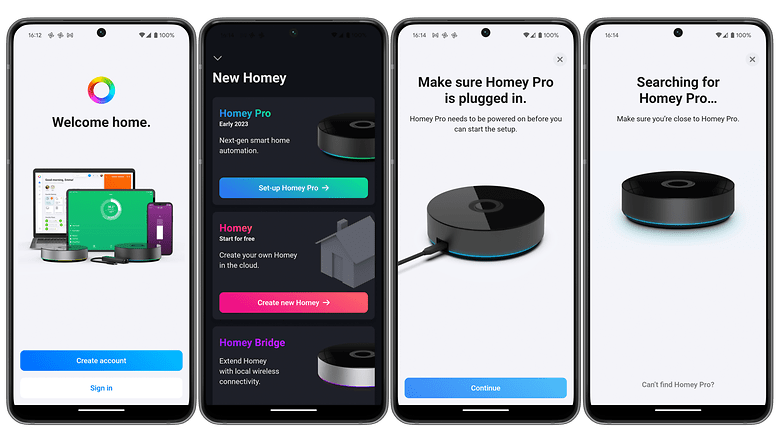
You will later be asked to set the different rooms and can allow the system to store location data to have weather forecast information.
Entering the app for the first time doesn’t take to the device list but the Timeline view. To add your gear simply go to the Devices page. The Flow tab displays your automation tasks, while More gives you access to settings, account information, apps (service integrations), and much more.
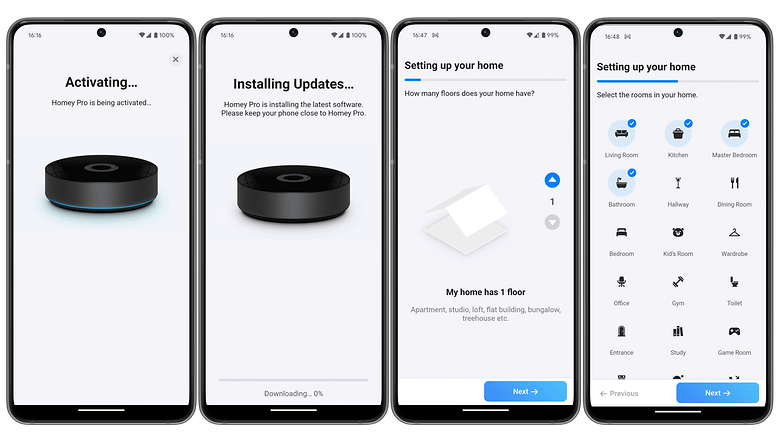
Adding a device is surprisingly easy for those that are natively supported by Athom. The Homey app includes special instructions for many devices, something handy if you are onboarding gadgets for which you don’t have the original user manual. Even some more niche gadgets we tried, such as the Swiss myStrom smart plug had graphical instructions to integrate with the Homey Pro, thanks to the community-supported integration.
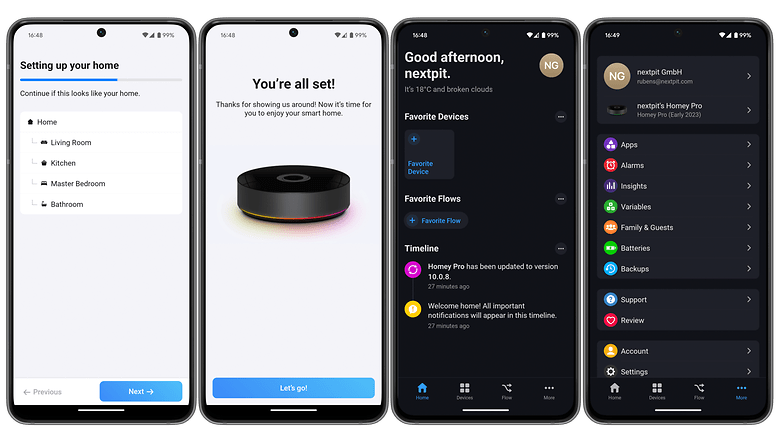
Devices with weaker support, such as the smart TVs we had at hand, still offered a good level of support, usually with volume, mute, and power controls available, and of course, the option of being integrated into Flows, the term used by Homey for its automation tasks.
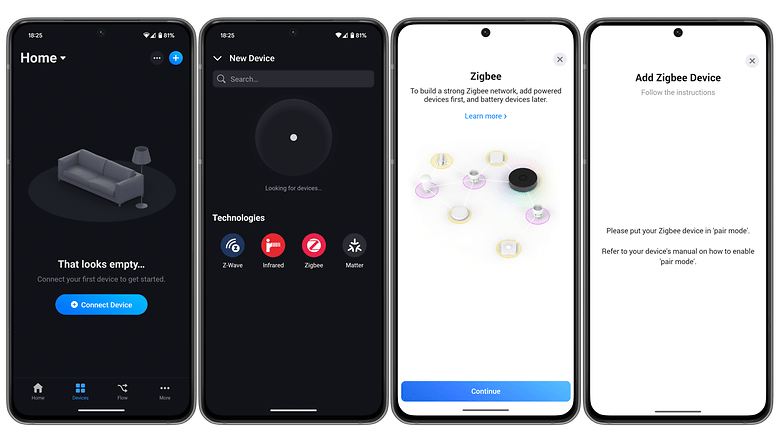
If this, then that²
Automations can be controlled and created on the Flow tab in the app, with a straightforward setup that leverages the Apps (or integrations) installed. Each “app” integrates a bunch of variables, rules, and actions that you can use in your Flows. For a brief idea of the possibilities and compatible devices, you can take a look at the Homey App Store.
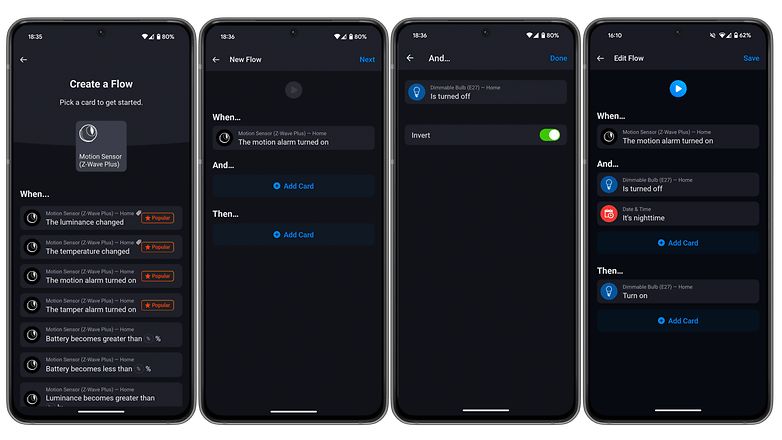
In the screenshot above, we created a simple Flow which is activated when there is a motion detected. If the light bulb is off, Homey will turn it on during nighttime. Similarly, we created another flow that turns the light off after three minutes without motion activity.
Besides using device states, you can set conditions based on time, sunrise/sunset times, other flows and events, user presence, and even user prompts via app notifications.
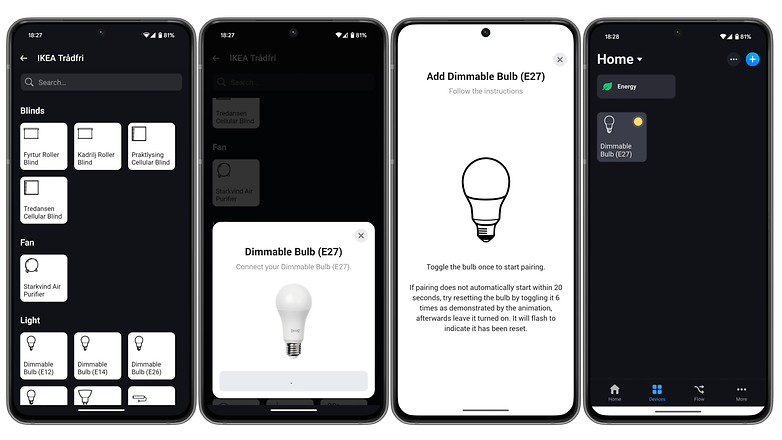
The range of Flows you can create is basically limited by the number of devices you have and how well-supported they are by Homey. The Homey App Store includes not only apps/integrations created by Athom and the community but also by the third-party device makers themselves in some cases.
That varied ecosystem results in some devices offering better integration than others, and of course, timely updates. As an example, nextpit’s neighbors at Tibber—a German energy supplier with dynamic pricing and a smart energy meter—officially offer dozens of integrations to create flows based on current energy prices, logged consumption, and more.

More advanced automations can be set using “Advanced Flows”. Those need to be built using the web app and go beyond the When/And/Then logic used by standard flows. You can set interactions between complex flows, add delays, fine-tuned conditions (continue if “any” or “all” conditions match), custom variables, and even custom scripts.
Beyond automation
Besides adding states and actions to Flows, Apps on Homey also include support for data statistics and live usage information. Some of those can be checked on the Timeline tab on the app, but for stats nerds, the meaty stuff can be found on stats tab on each specific device.
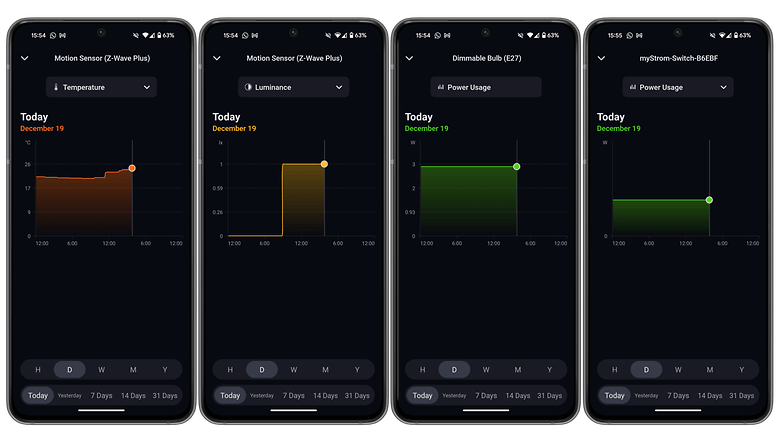
According to Athom, all data is locally stored on the Homey Pro. Data displayed (and logged) varies according to the level of support built in Homey, but even the community-supported integration for the myStrom power plug offered some logs to geek on.
Final verdict
The Homey Pro is a nicely built and easy-to-use smart home central that takes a lot of the guesswork (and command line marathon) out of the way when it comes to integrating all your smart home devices. It offers platform-agnostic support for a huge range of gadgets, some even with official support from the original vendors, packaged in a “just works” interface that runs locally without relying on BigTech.

It is far from a cheap device, but it includes all the major protocols, saving even more troubleshooting time when compared to setting an equivalent Home Assistant setup. Truth be told, part of the enjoyment for some people lies exactly in customizing every single bit of their smart home from scratch for extra fulfillment points. For all the rest, there is Homey.
The Homey Pro makes it easy to set powerful automation flows with rules, conditions, and actions that are clearly labeled, and can be further customized with scripts and advanced rules.
If you are looking to integrate all your smart home devices under one app, with an out-of-the-box experience that is as plug and play as possible, the Homey Pro is one device you should take into consideration