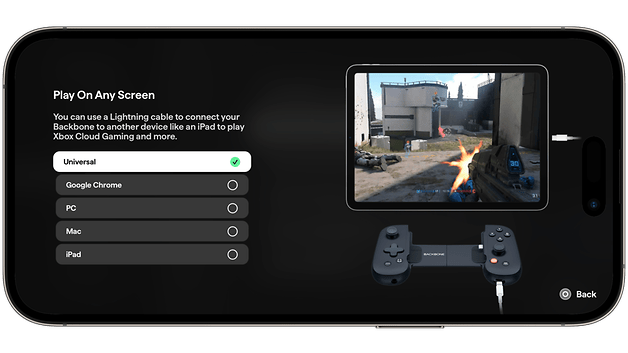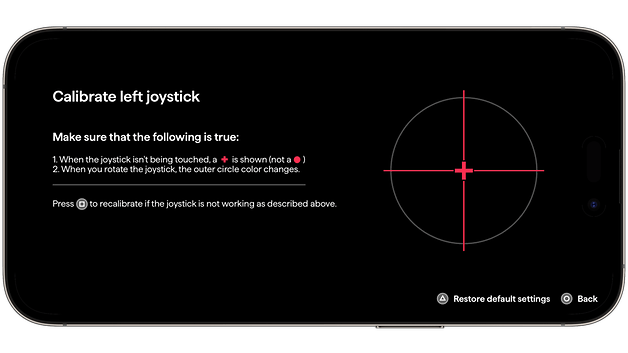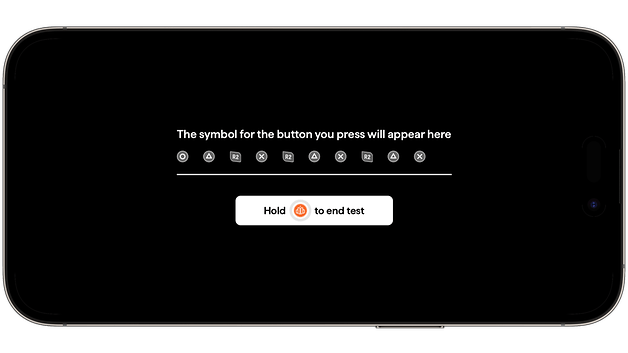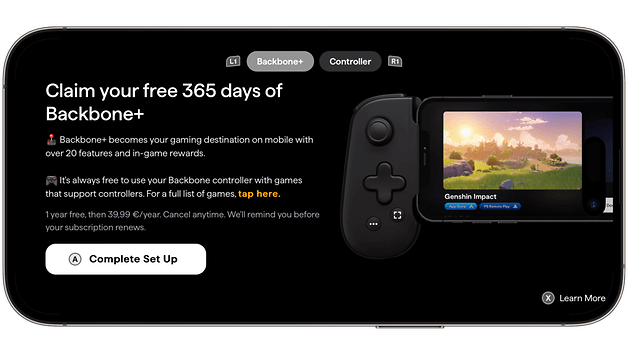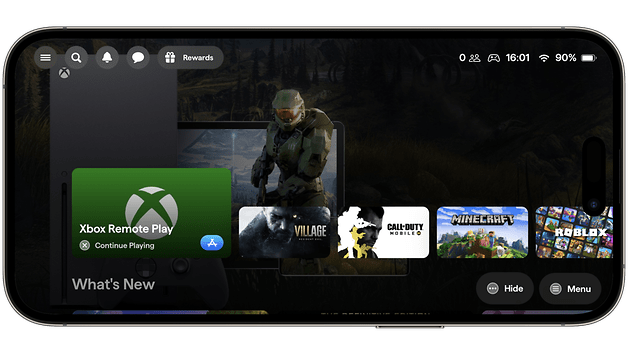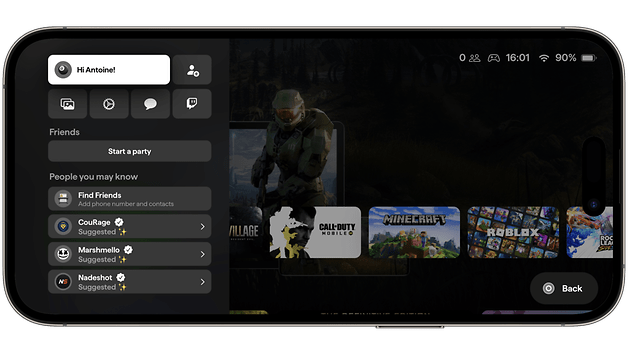Backbone One PlayStation Edition Review: An Awesome Mobile Controller!


Read in other languages:
If you're looking for a controller to play games on your smartphone, I'm happy to report that your search is over. The Backbone One is the best mobile gaming controller I've ever reviewed, period. In this Backbone One PlayStation Edition review, I will tell you why this $99.99 controller is the ideal accessory not only for smartphone gaming, but also for cloud gaming and remote play on a PlayStation 5 and Xbox Series X.
Good
- Android/iPhone 15 (USB-C) & iOS (Lightning) compatible
- Solid design and fine finish
- Buttons are satisfying to operate
- Recharges smartphone while playing
- 3.5 mm headphone jack
- Adapts to smartphones with a protective case
Bad
- Joysticks are a little too small
- Sloppy Backbone application button
- Double the price of an Xbox controller

In a nutshell
The Backbone One is a gaming controller that was first released in the US to critical acclaim before finally making its way to European shores at the end of July 2023. It retails for $99.99 a pop. Yes, you read that right. It is almost double the price of an Xbox Series X or PS5 controller. However, it is worth every penny in my opinion.
I reviewed the Playstation Edition USB-C model, which takes its visual cues from Sony's DualSense controller. It's technically identical to the basic model. Rest assured, it's compatible with games on all platforms: Xbox, PlayStation, and Steam. The USB-C version works with all Android smartphones (comparison) and iPhone 15s (comparison). There's also a Lightning port version to cater to earlier iPhone models.
It's also my favorite product of the year. It's been a long time since I've reviewed or written about a product that really interested me. I'd like to thank my colleague Rubens for recommending it to me when I was looking for a controller to review Resident Evil Village on the iPhone 15 Pro Max.

Design & ergonomics
The Backbone One is a very well-designed gamepad, with a very neat finish, actual trigger buttons, a satisfying D-pad to use and joysticks similar to those on the Nintendo Switch, sans the drift stick. The controller is expandable to fit the shell of your smartphone, so it's not the most compact on the market.
Pros:
- Clean, solid design.
- Accepts all current smartphone sizes.
- Buttons worthy of a real joystick.
- Actual side trigger buttons.
- USB-C input for charging your smartphone while you play.
- 3.5 mm jack plug.
- No need to remove the phone's protective case.
Cons:
- Joysticks a little too small for my liking.
- USB-C plug is centered, so your smartphone's should be too.
- No built-in battery as it uses your smartphone's battery.

A design suitable for almost all current smartphones
The Backbone One is not a Bluetooth controller. It connects via USB-C, relying on your smartphone's battery for power. There are two versions: USB-C and Lightning. The USB-C version is compatible with smartphones running Android 10 or later, as well as the iPhone 15 (review). The Lightning version is compatible with all iPhones before the iPhone 15 and iPhone 6.
Simply clip on your smartphone by stretching the telescopic arm and insert the USB-C tip into your smartphone's port.
Backbone offers two sizes of base on each side to hold your smartphone in place. This means you can use the controller without having to remove the protective case. Almost all current smartphones should "fit" in the controller, but I don't have exact information on the maximum diagonal screen size supported.
In any case, you won't be able to use the Backbone One with a tablet. The other problem is that the USB-C socket is centered on the controller. If you have an Asus ROG Phone 7 Ultimate (review), you run into issues since its USB-C port is not right smack in the middle. I've seen some posts online saying that it still works, though. In any case, I wouldn't advise you to give it a try, given the price of the controller.
The controller itself has a USB-C input port, so you can charge your smartphone while you play. There's also a 3.5 mm jack for plugging in your wired headphones or earphones.

Buttons and ergonomics worthy of a real console controller
In terms of design, there are two ends that look relatively like joy-cons connected via a telescopic arm. For those who know, the ends remind me of the smaller Hori Split Pad Compact controllers for the Nintendo Switch. The finish is very clean, and the controller gives off a solid impression. There's no creaking in the plastic, the spring-loaded telescopic arm is rigid, and the matte coating offers a slight grip.
The buttons, too, were very well-designed. The PlayStation Edition features Sony's signature triangle/round/cross/square quartet. The buttons and the D-pad have a very satisfying click when pressed.

The joysticks are positioned asymmetrically, like on an Xbox controller, which I think is heresy for a PlayStation Edition. I now point you to an old article I wrote that proves by A+B that symmetrical sticks are a better design choice.
Visually, these joysticks look almost exactly like the Nintendo Switch Joy-Cons. In terms of feel, I found them to be more solid, and I haven't experienced any drifting yet.

There are also two button/trigger duos on each side, with an R1/L1 and R2/L2 button (or RB/RT and LB/LT on Xbox). I think it's really cool to have a real trigger button like on a real controller, and not just two buttons. For racing games, for instance, it's much nicer to pull the trigger and fire your turbo to feel the "strike distance".
The controller's only real design flaw is the Backbone button, which I'll talk about below.

Features & application
The Backbone One offers an easy plug & play experience. I never had to map any of the buttons. All I did was to plug in my smarpthone and everything worked without a hitch. My only downside, and not the least, concerns the Backbone button, which drove me crazy.
It launches the Backbone companion application, which is far from essential, but I thought it was well executed all the same. However, I think the subscription price to Backbone+ to make it usable and useful isn't worth it.
Pros:
- Clean user interface.
- Quick access to compatible games for each platform.
Cons:
- Backbone+ subscription is too expensive.
- The button was specially designed for you to press it accidentally.
- The app spams you to encourage you to subscribe.

The Backbone button is unbearable!
I love the Backbone One. Oh, but how I hate the Backbone button. It gives access to the manufacturer's official application. I'll talk about it below. For now, I need to vent my juicy gamer rage.
The Backbone button is placed in a spot that every gamer's muscle memory associates with the start button. I can't count the number of times I've accidentally pressed it.

I'm firmly convinced that this is an intentional design choice on Backbone's part. This famous button, clearly visible with its orange color, redirects you to the Backbone app. This app literally spams you to subscribe to the Backbone+ service I'll talk about below.
It's unbearable, takes you out of the game, ruins immersion and serves no purpose other than to bait you into buying a premium subscription. Above all, it makes pausing the game less intuitive. The start button is right next to the backbone button, slightly below it. This means you have to stretch your thumb, whereas an inverted arrangement would have been much more desirable.

This is all the more unfortunate given that the rest of the buttons are well laid out and the controls are responsive. Whether playing mobile games locally or in cloud gaming/remote play, I didn't notice any input lag. Basically, there was no noticeable delay between the moment I pressed a button and the moment the corresponding action was executed on the screen.
The Backbone application and its $50 Backbone+ subscription
You don't need to pay to access the application. You do, however, need to create an account. The free account's features are limited to firmware updates, joystick calibration, and button testing and mapping (which is performed outside the app via your smartphone settings).
To access the rest, you will need to subscribe to Backbone+, which costs $50 annually. Backbone gives you a free one-year trial. This provides you with access to the "real" application. It comes in the form of a games catalog, providing you with access to all games compatible with the controller on most existing platforms. Xbox remote play, PS remote play, Xbox cloud gaming, Apple Arcade, Steam, you name it.
All you have to do is link your different accounts via the app, and you can access the corresponding games directly. It is nice in principle and navigation within the app is fluid and intuitive. However, I felt like I was doing double the job. Most of the time, I'd head straight to my Xbox app.
The "Play on any screen" function is brilliant
One of the only reasons you might pay $50 a year for a Backbone+ subscription is the "Play on any screen" function. This allows you to play on any screen, as the name suggests.
Basically, you can use your Backbone One controller with a Windows PC, MacBook, iPad or Android tablet. It's all wired. You need to activate the function via the app with your smartphone connected to the controller. Once the controller is connected via USB-C to your PC/tablet, you can disconnect the smartphone.
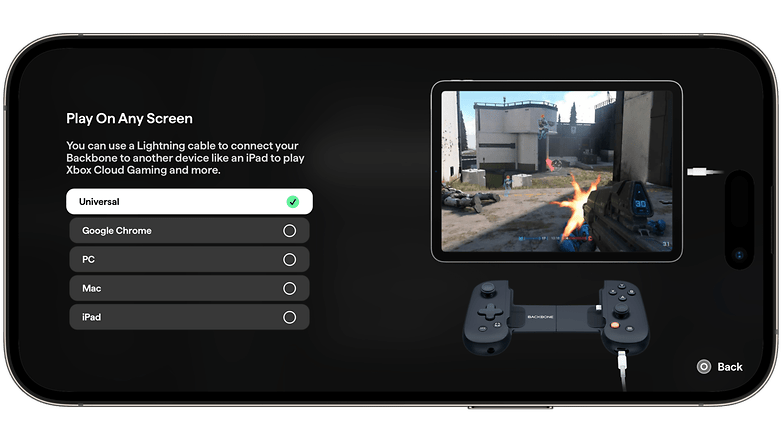
The Backbone One then transforms into a classic wired controller. You can play directly on the connected device, without your smartphone.
Personally, under these conditions, I'd still prefer to use my good old Xbox controller. However, I think it's cool for Backbone to have pushed the concept to this point. Do take note that to do this with an Apple product, you need an MFI-certified cable. I was able to run Xbox Cloud Gaming games on my old Honor MagicBook 16 and use the Backbone One without any issues.

I simply think it's a shame to hide the only interesting elements, the game launcher and the Play on any screen function, behind a paywall. Especially as the "free" functions are mostly gimmicks. On the iPhone, key mapping isn't even performed in the application, but in the smartphone settings.
Final verdict
Despite its $99.99 price tag, I totally recommend the Backbone One to everyone. It's clearly my favorite tech product for the end of 2023. If you play a lot of games on your smartphone, this is the only controller you'll need (for now).
Its primary advantage is plug & play connectivity. No messy Bluetooth pairing, no key mapping each time you launch a game, it simply works! Just plug in your smartphone, and you're good to go (on games with controller support, of course, but I'll mention that for the fussy ones).

It doesn't matter whether you've got an Android smartphone or an iPhone. It doesn't matter whether you prefer Xbox or PlayStation. Furthermore, it doesn't matter whether you play mobile games or console/PC games via cloud gaming or remote play.
My only two reservations are the predatory commercial practices associated with the Backbone button, which encourages subscription to the manufacturer's paid service, and the relatively small size of the joysticks.
All that remains is for me to review the Razr Kishi 2, its main competitor, to decide once and for all whether the Backbone One is the ultimate mobile gaming controller.