Best Android apps for editing video: the top 3 trimmers


Trying to edit a video can be like trying to carve a turkey with a swiss army knife; you need the right tools if you want to do the job properly. Editing video on Android is the same, so with that in mind, here is our list of the best Android apps for editing video.
KineMaster
One of the most complete applications for video editing found in the Google Play Store, if not the outright best, is KineMaster. With this app, you can easily create photo and video montages with a professional-looking result.
KineMaster allows you to create projects from the videos of your gallery and then edit them with a functional and intuitive user-interface; this is an application aimed at advanced users in video editing.

The app allows you to work on the timeline by adding effects and audio clips. It also has a wide range of effects and transitions, plus it includes a voice recorder that enables you to narrate over the video, if desired. You can even add scrolling text
KineMaster is at the peak of what Android apps can achieve with video editing. Of course, it takes some time to learn, but the video editing functions found here are hard to beat.
PowerDirector Video Editing
This application has been developed by Cyberlink and if that name sounds familiar it's because this developer also created the PowerDVD software for Microsoft Windows: that reputation lead us to investigate this Android app.
As with KineMaster, you will find a clean interface with professional usability. It also features a timeline with three tracks: video, audio and titles.
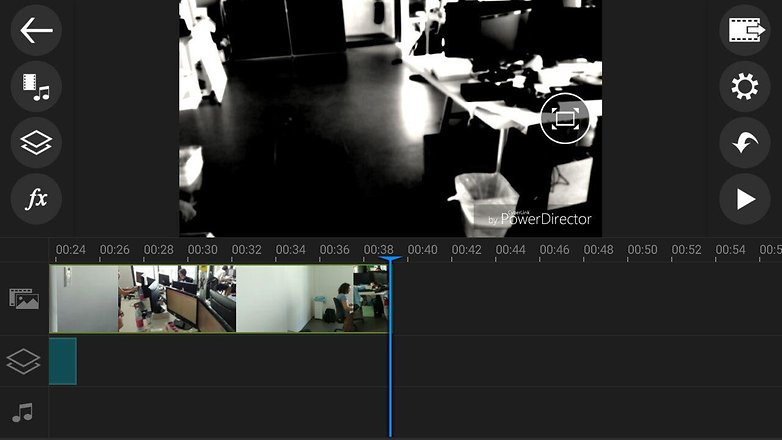
PowerDirector has a variety of transitions and effects you can add to your video, plus it lets you export videos in HD 720p resolution. The app is easy to learn but it requires patience – sometimes the way the software handles is erratic.
Both KineMaster and PowerDirector require some previous experience in editing photos and videos but the results speak for themselves.
VivaVideo
With VivaVideo, you can edit videos in a cinch. Create movies from videos in your gallery, or create a video from your photos, or make collages or music videos. Just select the media content you want to turn into video and then add effects, stickers and control the duration.
VivaVideo is more limited in features compared to the previous apps but this is also what makes it a little easier to use. See the results of the app in this video. Nice, right?
Do you edit videos on your smartphone or tablet? What application do you use?






















I love Alight Motion Pro to create animation videos. You should add the Alight Motion to the list. Thanks
Here, you have not listed my favorite app- InShot Pro APK. It is the best app for video editing. All should try it at least once.
Looking for a professional video editor? InShot - Powerful all-in-one Video Editor and Video Maker with professional features. Add music, transition effects, text, emoji, keyframe, slow motion, make video collage, blur background and etc! As an easy-to-use editing app, InShot helps you record every precious moments of daily life.
Top video maker with music, helps you create fancy video with ease and be an influencer on YouTube, Instagram, TikTok, WhatsApp, Facebook, etc.
InShot is also a photo editor. Edit pictures and selfie, make collage and add text and stickers. Make stories for Instagram. I have been using inshot pro apk at apklifezone.com and to be honest it is so far one of the best video editor.
I think TunesKit Free Video Cutter is the best video tool due to its free feature.
hello, if you want the best tool for editing a video, I highly recommend Beecut. This amazing tools offers unique features that you can use in an easy way. this tool will also help beginners in editing videos.
Wow makes my work easier now i wass running wild for this kind of app
Power Director Video Editing is only the newest and world's best Editing app for Android Smartphones.
Well... not really. I think KineMaster is better for Pro editing point of view. UI also much better for me.