Best Mini PCs with Windows 11: Key Features to Consider


Are you searching for the most compact computer for your home office setup? You're spoilt for choice with our buying guide featuring Mini PCs powered by Windows 11. Depending on your budget, these PCs offer a range of performance capabilities, from handling basic office tasks to more intensive activities such as video editing and playing the latest computer games.
The best Windows 11 Mini PCs compared
| Geekom AS 6 | Intel NUC 12 Enthusiast | Geekom MiniAir 11 | HP Pro Mini 400 G9 | Geekom A5 | Geekom Mini IT 13 | Geekom Mini IT 11 | |
|---|---|---|---|---|---|---|---|
| Product | |||||||
| Image |  |
 |
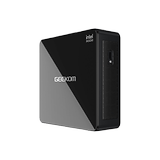 |
 |
 |
 |
 |
| Processor |
|
|
|
|
|
|
|
| Dimensions |
|
|
|
|
|
|
|
| Weight |
|
|
|
|
|
|
|
| Dedicated graphics card |
|
|
|
|
|
|
|
| SD card reader |
|
|
|
|
|
|
|
| MSRP |
|
|
|
|
|
|
|
| Rating |
|
|
|
|
|
|
|
| Offers* |
|
|
|
|
|
|
|
Mini PCs are small enough to fit in a handbag or large jacket pocket, although they would do much better on your desk. While small in stature, they offer a wide range of connections compared to most notebooks, provide a good level of performance despite its size, and the internal components can be upgraded if required. Best of all, they are more energy-efficient than full-blown desktop PCs.
In this article, we will focus on models that are powered by Windows 11 and hence, exclude the Mac Mini models. If you are interested in Apple's smallest computer, I recommend you check out Fabi's M2-powered Mac Mini review. As Apple relies on its own SoC architecture and uses its own macOS, we did not include this option in our comparison.
Disclaimer: Over the past few months, we reviewed several Mini PCs from Geekom as part of a larger collaboration. However, this collaboration did not sway the outcome of this list. To provide you with as much information as possible, we linked all available reviews in our list for more context. We were unable to review models from other manufacturers, but as soon as we can review the latest Mini PCs, we will update this article.
We would like to begin this comparison article and buying guide by informing you about the differences between mini PCs and conventional desktop PCs. Furthermore, we will then showcase the different models we reviewed over the past months.
What do you need to look out for when buying a mini PC?
The crucial question: Mini PC or Micro ATX mainboard?
Mini PCs have experienced a certain amount of hype recently, being energy-saving and compact computing miracles. However, it is also advisable to think about buying a slightly larger PC. If you were to opt for a model with a micro ATX mainboard, you have more options when it comes to upgrading the PC.
The major advantage here is not having to deal with an integrated processor with the mainboard. PCs with a Micro-ATX motherboard are the superior option for future upgrades. You can install a dedicated graphics card to squeeze more performance for gaming or video editing then. Of course, these computers are not as compact as mini PCs, so let's move on to the next point.
Chassis and size
The advantage of buying a mini PC is, of course, its compact size. The models we reviewed recently were all not much larger than a stack of CDs. As a desktop PC, you can place the mini PC virtually anywhere on your desk. You don't have to crawl under the desk to connect USB sticks or other peripherals.

Most mini PCs can also be mounted on the back of monitors using VESA mounts. This allows you to turn your monitor into an affordable all-in-one PC that can be repaired more easily than conventional models. The relevant brackets are normally included in the packaging.
Thanks to its compact size, you can also bring your mini PC with you easily. The models we reviewed fit into a rucksack without any problems, and transportation in larger jacket pockets is also quite realistic.
Components and performance
To achieve the compact size of mini PCs, manufacturers rely on notebook architecture. The reason behind this is to produce less heat and end up as more energy efficient. For the consumer, you should expect slightly lower performance figures than with a conventional PC. The processor is also normally soldered in place, which means this component cannot be repaired or upgraded.
However, it is also possible to upgrade the memory configuration in most mini PCs. RAM upgrades can be limited and sometimes, you can install additional storage options. When buying, you should make sure that the mini PC of your choice uses fast memory standards such as DDR5 RAM and SSDs.
However, the major disadvantage of mini PCs is their graphics performance. Dedicated graphics cards are very difficult to fit into the small chassis. This translates to living with the onboard graphics solutions of notebook processors. As these consume RAM as part of the graphics memory, it will slow down the entire system. In our reviews, it was still possible to edit videos and play the latest computer games, albeit being possible only with the higher-priced models.
Is there another solution to this conundrum? Theoretically, you can buy an external eGPU, insert a full-blown desktop graphics card, and gain significantly more graphics performance. Of course, you'll have to decide for yourself whether it's economical to do so if you are starved of physical space in the first place. Thinking about this matter is an ideal transition point to the mini PC's connectivity options.
Connectivity
When buying a mini PC, you should also pay attention to the connectivity options. Compared to notebooks, mini PCs offer a wider range of connections. The built-in ports are usually installed at the front and rear of the chassis, and manufacturers sometimes place SD card readers or a Kensington security slot at the side.

More expensive mini PCs come with fast and up-to-date standards such as USB 4 or Thunderbolt 4. These arrive in USB-C or USB-A varities, allowing you to connect external storage devices, mice, keyboards, USB drives, and other accessories. If you want to connect several external monitors, the model should support the Thunderbolt or DisplayPort standard. However, there is normally one or more HDMI ports on the mini PC to hook up to external displays as well.
Important: For audio output, manufacturers often use a combined connection in the form of a 3.5 mm port, featuring support for both microphones and speakers. If you need to use such connections separately, you should pay attention or invest in an additional USB sound card.
Power supply
One point of criticism with the models we reviewed was how the power supply cannot be fed via USB Power Delivery. Manufacturers still seem to prefer offering their external power supply units. This means having to plan for additional space in the power strip, instead of supplying your mini PC with power via a compatible monitor.
However, one advantage of the mini PC is its relatively low-power consumption. The installed components, as mentioned at the beginning, are mostly notebook components and hence, are less power-hungry. This is reflected in lower monthly electricity bills over the year. If you want to save electricity with a mini PC, you should pay attention to the manufacturer's specifications. From there, you can use an electricity cost calculator to scale up your usage over the year.
Operating system
A very word about the operating system: As with most pre-built PCs, mini PCs are powered by a full Windows license. As an OEM model, you cannot transfer this to other hardware. However, as you have most likely clicked on this article while searching about Windows PCs, this is not a problem at all. If required, you can usually also set up a dual boot configuration with alternative operating systems.
The best mini PCs with Windows 11 in 2023
Geekom AS6

Click here to read our Geekom AS 6 review
The model that performed best in our reviews was the AS 6 from Geekom. It is based on AMD's architecture and the most powerful configuration comes with a fast Ryzen 9 processor, 32 GB of RAM, and 1 TB of fast SSD storage. It also supports the latest interfaces, which can be used to connect to multiple 4K monitors or even 8K video output.
In our Geekom AS 6 review, the performance level was high enough to play current computer games such as Counter-Strike 2 smoothly with a stable frame rate. However, Geekom does not install a dedicated graphics card, so we had to lower the settings and set the resolution to Full HD. However, if you are looking for a powerful all-rounder and have a little bit more money to spend, the Geekom AS 6 is a good choice.
Intel NUC 12 Enthusiast

Find out more about the Intel NUC 12 Enthusiast
If you are looking for a model with a dedicated graphics card, the Intel NUC 12 Enthusiast is a good choice. Although we have not yet been able to review this mini PC, the technical specifications promise better performance than the Geekom AS 6, graphics-wise. The reason for this? Apart from the comparably powerful processor is the integrated ARC graphics card.
Thanks to this, the NUC 12 Enthusiast has its own graphics memory and therefore does not have to rely on the available RAM when rendering videos or playing 3D content. The connections consist of USB 4.0 ports that adhere to the USB-C specification while supporting Thunderbolt 4.
There are also several USB 3.2 ports and Display Ports 2.0 connections. A TMDS-compatible HDMI 2.1 port is also available. For all further information, we recommend you visit the NUC 12 Enthusiast manufacturer page linked above.
Geekom Mini Air 11

Click here for Geekom Mini Air 11 review
If you are looking for a model that is the most affordable but still offers solid performance and a high level of reliability, nextpit highly recommends the Geekom Mini Air 11. This Windows 11 mini PC has made it into this "Best of" list thanks to its extremely affordable price point of under $200.
The performance level is sufficient for everyday office tasks. At the same time, the Mini Air 11 has a wide range of connectivity options, which can be used to hook up several 4K monitors simultaneously and transfer data via external hard drives or fast USB sticks. The presence of an SD card reader is also an advantage when it comes to image and video editing.
HP Pro Mini 400 G9
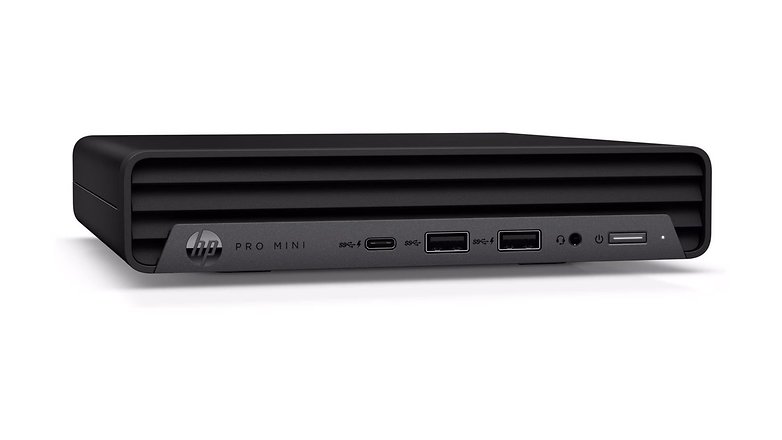
Find out more about the HP Pro Mini 400 G9 here
Among netizens, the HP Pro Mini 400 G9 is considered a particularly quiet mini PC due to its especially low noise levels when working. This means the mini PC is hardly noticeable in office environments or within the confines of a normal room. Whisper-quiet, the hardware promises sufficient performance for everyday office work according to the specifications.
nextpit has not yet been able to review the HP Pro Mini 400 G9 yet. Therefore, we are currently unable to provide you with any precise information about the mini PC's performance. However, the components include a 12th generation Intel Core i5 12500T processor, a 512 GB SSD, and 16 GB RAM, promising a similar performance level to the Geekom models listed in this article.
Geekom A5

Click here for our detailed Geekom A5 review
With the Geekom A5, we were able to review a real eye-catching mini PC. This model is also powered by AMD's chipset and stands out visually with its rose gold color with shiny accents, which is a refreshing departure from the other plain-looking models. The performance also impressed us in our Geekom A5 review. In terms of workmanship and connectivity, it is on par with the other Geekom models.
Our review unit impressed us with an integrated SD card reader and a good price-to-performance ratio. The review unit has an MSRP of $499, but Geekom regularly offers discounts where you can buy the A5 at a cheaper rate.
Geekom Mini IT 13 and Mini IT 11

Click here for our detailed Geekom Mini IT 13 review
Last but not least, Geekom offers models powered by Intel processors in the Mini IT series, which are also powerful. The number in the product name refers to the processor generation. The Mini IT 13, which we were able to review in October 2023, has a current Intel i9-13900H in the most powerful configuration, which is one of the most powerful processors for mobile workstations,
However, the processor was unable to fully exploit its performance in the Mini IT 13, as the TPD (Thermal Design Power) does not deliver enough power. At the same time, we were disappointed by the built-in connections for a high-priced model.
Although the data transfer is excellent thanks to the USB 4.0 standard, Geekom relies on older HDMI 2.0 ports and installed slower RAM from the DDR4 era. The AMD alternative, the aforementioned Geekom AS6, offers more here.



















