Best offline GPS and Maps apps for Android
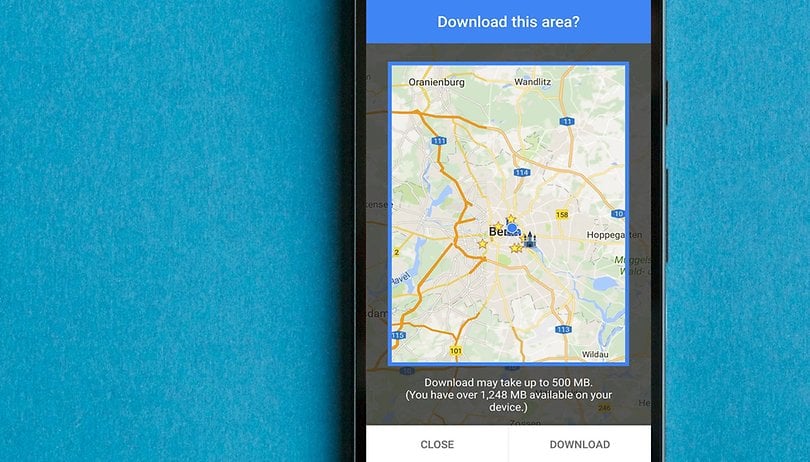

There's no shortage of Android GPS and navigation apps available on the Play Store, but not all maps are created equal. This is why we've put together a shortlist of only the best navigation and mapping apps for you to check out. Many will work offline as well as online, so you don't need to worry about having a constant data connection either, provided you plan ahead a little.
Jump to:
Google Maps
Google Maps offers such a solid array of features that many people won't need to look any further than the Android default. Along with turn-by-turn directions, multiple view options, detailed route information, live traffic updates and everything else you'd expect from a self-respecting navigation app, Google Maps really does offer nearly everything.
However, if you want to use it offline, you'll need to download the area maps that you want to use in advance. If you do that, you obviously don't get those traffic updates anymore though, as they require a connection. Google Maps also has the ability to download multiple areas to your phone and to use Google Maps in 'Wi-Fi only' mode when you have a spotty network connection.
It also now allows you to store maps on your external SD card, freeing up some space on your phone. If you're not driving, it offers up walking, cycling, and public transport options for getting you to your destination, as well as quotes from multiple car services.
Data-starved explorers now have even more options to use Google Maps offline with the release of Google Maps Go, a lighter version of the original app that will allow you conserve resources on your device. Even if it is not normally offered for your smartphone, you can still get Google Maps Go. Click here to find out how.
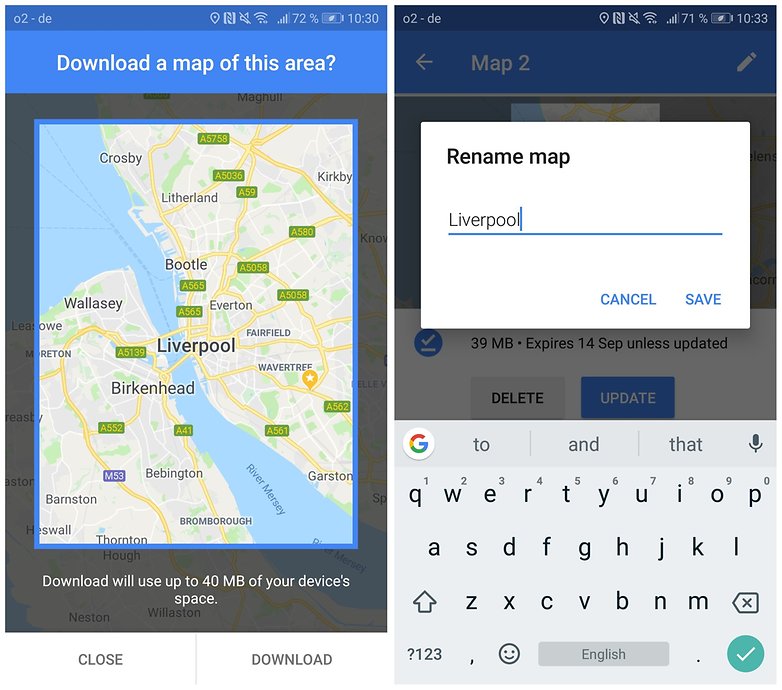
Waze
Another popular navigation app that also features offline support is Waze. Waze was so popular that Google decided to buy it. Whilst, for now at least, the two maps apps have been kept separate by the big dogs at Mountain View, some features are starting to be passed between the two services. Waze does not offer any built-in map downloading as Google Maps does, but you can still access get the job done with Waze without an internet connection. Here's the workaround.

open your Waze app and press the Search icon in the bottom left-hand corner of your screen. Next, tap Settings in the top right-hand corner. Find your way over to Advanced settings and then Display & map. Scroll down a little bit until you see the option for Data transfer, then make sure Download traffic info is selected. Now, when you search for a destination or a route, you can store the route data in the app’s cache memory, and it will still work offline. Just make sure you don't close the app!
Sygic GPS Navigation & Maps
Sygic is one of the most popular offline navigation apps on Android, and with good reason. The TomTom-powered app offers high-definition maps for most countries in the world, and it's regularly updated to keep it up-to-date with the newest version of Android.
It's free to download and there's a seven-day trial, but if you want to keep using it after that you'll need to either pay for premium features and traffic updates, or just pay for the features. If you don't, what the app offers for free is considerably more basic.
Among the key features are offline map navigation, voice-activated GPS with route guidance, 3D mapping and imagery, dynamic lane assistance and the option to project your GPS navigation onto the windshield of your car.
Throw in some robust routing options, SOS mode, parking info and more than a million POIs to navigate to and Sygic is a strong contender for best offline GPS. It's also now been integrated with Glympse, if you want to share your route or ETA with friends.
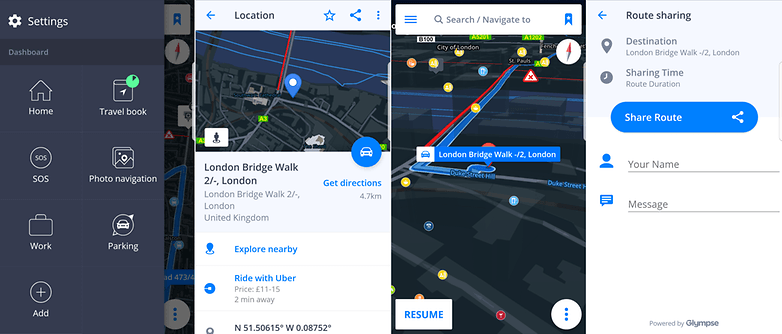
CoPilot GPS
CoPilot's GPS app is just for drivers, but if that's what you need, then it's almost certainly got the features you're looking for. However, they don't come for free. Well, they do, but only for seven days - after that, you'll need to pay for a Premium subscription to keep access to all the features.
If you don't want to, you can still use offline mapping and turn-by-turn navigation for free, but you only get the 2D version of the maps, and you'll be missing a few other key components too. Premium users get 3D mapping. In the full version of the app, there sheer variety of customizable route and alert options is impressive, if potentially a little overwhelming for some. There is actually an option for using walking routes, but it's not the primary purpose of the app, and as such, not really what it's best at.
The breadth of full street-level maps for offline download will be what appeals to many people, though you'll need to purchase additional countries individually, or in a pack like 'whole of Europe', for example. If you purchase a map, you also get 12-months free access to CoPilot's live 'ActiveTraffic' service.
If you need to purchase multiple maps for driving in different countries around the world, CoPilot could get expensive, but for most regular users it's not going to break the bank too much in comparison to a standalone sat-nav unit. It's considerably more expensive than free alternatives, though.
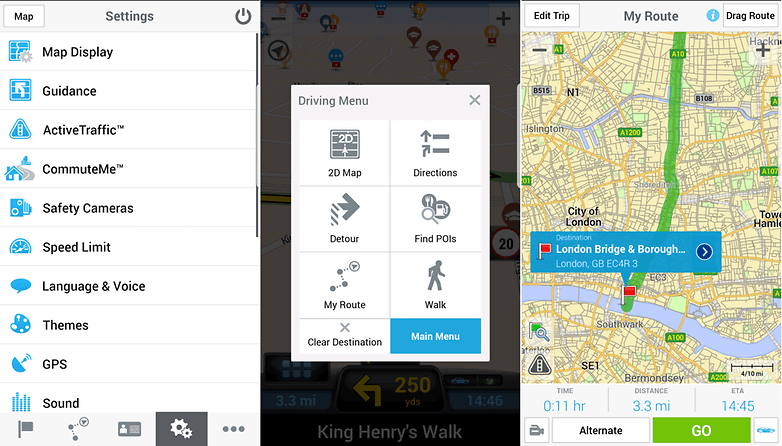
TomTom GO
At this point, TomTom is a venerable player in the navigation industry, and while the company might not be spending as much time focused on its standalone GPS units nowadays, that doesn't mean it isn't honing the rest of its business. What this means to you is an up-to-date mapping service with pedigree in getting people from A to B and a multitude of routing options. As with others though, if you want that unfettered list of options, you'll need to hand over some real cash.
To start with, you get 50 miles of use with full features, including live traffic information - if you want to get unlimited mileage for a year, you'll need to pay to upgrade. The price varies around the world, but in the US it's currently $19.99 for one year and $44.99 for a three-year subscription.
Along with voice guidance, offline routing, live traffic updates and full 3D building imagery, maps are available for over 100 countries, too.
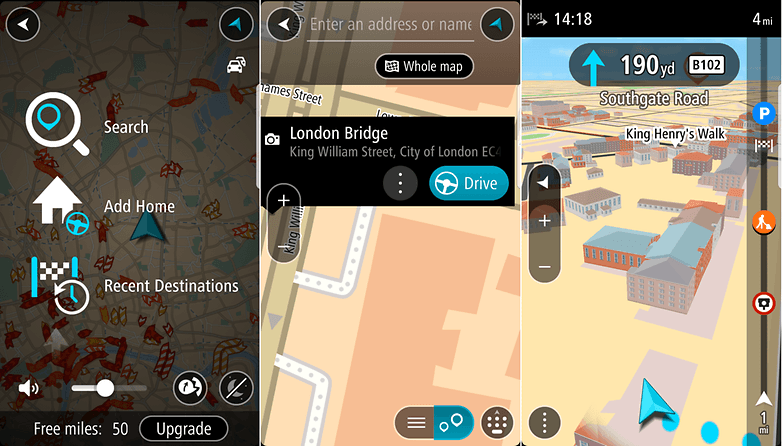
MAPS.ME
MAPS.ME is designed with offline functionality in mind. The navigational app boasts comprehensive coverage of areas all over the world, offline search and GPS navigation. Business, services and various points of interests are also market throughout.
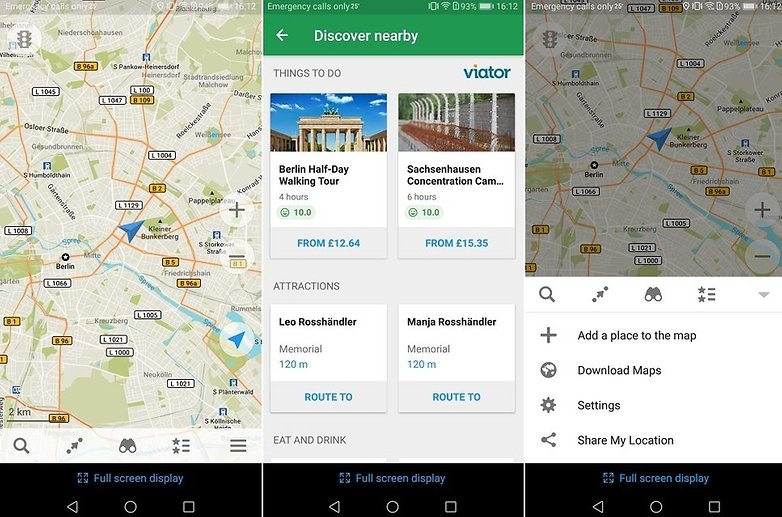
The app is updated daily by the OpenStreetMap community. The contributors to the open source project make sure that MAPS.ME stays fresh. Although MAPS.ME is free to download (and has pledged to always remain so), it does contain ads.
MapFactor GPS Navigation Maps
MapFactor GPS has no online map function, but it's great for offline navigation. First, you'll have to download maps while you still have internet, of course. Once the maps are downloaded, you can search them manually or ask for directions by using the Navigate tool, which also has some extra features such as a live odometer, route simulation, and route replays.
MapFactor offers more than 200 individual maps to choose from, with over half being in Europe and the Americas. The maps are organized by country, but densely populated areas have sub-regions available. Some maps even come with the location of speed cameras - handy information for drivers! The map data itself is pulled from OpenStreetMap.
What's your favorite offline GPS and sat-nav app? Let us know in the comments below!
This article has been rewritten since first publication. Comments below may not reflect current content.























I like HERE maps - simple and accurate.
Sygic rules them all
Very frequent updates an highly accurate maps
-
Admin
Aug 11, 2019 Link to commentGoogle maps, once you have downloaded your map.
Hi, Do you know if those apps would work on a 2 din car radio unit ? Every time I read reviews for offline maps its always for android /ios phones. Thanks a lot.
BEST
Jacques Montel
I am not sure why you have not included HERE maps in the top list. It is very well maintained and upto date, has a lot of features and is great offline. I would rank it up with Google Maps easily.
I am using HERE maps primarily (probably obvious :) ), but I do use Google Maps at times also.
Google Maps has announced it will show the charging stations for electric cars as well as the number of free seats available at a time. This is a very fine thing for the owners of such cars.
Personally, I use Waze and Google Maps, which I am fully satisfied with.
Sygic World Plus Traffic Lifetime Premium user.
I been using MAP.ME for years in the Philippines it works great. Off line maps is essential here with all the dead areas you have to travel through and to.
Been using CoPilot for years.
Best GPS Routing app
You can find everything on Maps
Download and test it,you will find it best of all
Please review it and give your kind suggestions
Give us a clue as to which one!!
Which one?
Have been using Copilot with NA maps for quite a while now and while it isn't as up to date as Google maps when it comes to construction and detours, it is a very solid app and does a great job getting you from point A to B using the phone's GPS antenna. Lots of POIs. The only neg I have is that they supposedly update maps several times a year, but they seem to miss a lot of new construction, new streets and new developments. Despite being a bit behind with some of the new map locations, I am very satisfied with this app.
Here Maps and OsmAnd are best. :-)
Radhe Radhe..... Hare Krishna
My new favorit is MapFactor Navigator. HD traffic, OSM or TomTom maps.
Googe offline maps continue to disappoint as compared with the online service, which is clearly the best. The offline maps are far more limited in information, and completely expire every month or so, so that any traveler without fast, reliable internet downloads constantly available risks losing the maps, and is much better off with a permanent OSM (Open Street Maps) client, even if not the current one. I personally adopted OSMAnd some years ago, it's interface radically improved with v.2 so won't bother with the learning curve for anything else - but any good OSM client will beat the pants off Google Maps offline. Google Maps users should install a good OSM client for backup in case they forget or can't find bandwidth to update Google's crummy offline service.
I use maps.me. I very satisfied with this free app (offline).
I use paper maps. I never run out of data that way
I personally use Google Maps (offline) and Waze (online), which I am happy with. I will try other applications, presented here in the article, because I like to test. Excellent article.
I found very simple, free app which locates other cell phone depending which source is available! If GPS is off, it's uses WiFi or if it's offline uses cell tower...awsome app, if cell is not on the internet you will receive SMS text with location data...
It's on Amazon app store and try search offline locations or without gps askLocation is the name off app
Sygic is not an offline app. When you get out off Wifi range it will tell you in a popup and will no longer work until you happen to hit free wifi somewhere.
That is simply not true. Use it for years now and it works absolutely fine without any data connection.
Not true, its the thing you have to download your maps ONCE and than use them offline forever.
So you should read the F manual before posting you can't read LoL
TomTom Go is great for instructions and routes but AWFUL for adding destinations - it really is the pits i n that respect and TomTom do seem to take comments on board in my experience... so they cannot get better...
I use GPS TOTAL RUN (for Android), the app has everything you need, its free and don't have ads, I love this app
Y'all should use Waze, it is by far the coolest GPS app at no cost. One of the coolest features is the hundreds of millions of people that use this app, can actually help you out. You will be alerted of bad traffic, speed zones, road blocks, etc. Check it out!
This article is about offline nav apps. Waze doesn't allow you to pre-download areas. In fact, if you're offline its UI starts locking up in various spots.
Perhaps y'all should read an article before pretending to offer helpful information. How in the holy balls did you miss the fact that this is about offline apps?
Waze in not an offline app. It stops working when you drive out of a free wifi zone.
Here is a Top 10 List of Best Offline GPS and Navigation Apps for Android Sorted Based on User Reviews and Ratings.
www.youtube.com/watch?v=7vRcIr8UC5A
I use Yahoo Here. I love it.
wtf
Google Maps is nice but I prefer not to have my travel data banked or sent to a 3 letter government agency.
Hahaha. Conspiracy theorism starts first and foremost with arrogance. No one cares about your travel data, you are nothing.
Anyone tried Magic Earth? I've tried Mapsme and Sygic but wasn't that impressed, so I'm searching for something new.
One of the best App in these segment, even way better than the paid app, they have free as well as paid.. I am using free and I don't feel any issues, maps are OSM brilliantly put together, camera alter, speed alert, traffic if you are online, you can download office maps hence save on data... go to this app blindly and you will never regret.
Harsh, what is the app name?
I am using offline osmand map together with google map. It can even record the path you walked, this is great when you are travelling and walking down a street.
But anyone knows how to search for a location in google map and copy it to other maps?
I use Aponia aponia.cz
Good routing.
User POI supported! (Import from GPX.)
Working on old phones.
Inteligent keyboard.
Navitel ? , Here maps ?
Nice thanks
can someone suggest best offline map that i can use for walking.I am in california.
HERE and Maps me both work offline. With Google Maps you can download a section for use in California. So far, only Maps me allows me to work offline while travelling in Japan. I'd prefer Google Maps or Here if they worked in Japan.
sygic. I use it for walk and drive and both options work great.
Try it once www.geomeasure.in
I need some real help.. I am old school, I nav by looking at maps. I have been looking for a map app that just has good readable maps. Also with option to have large text, hey, I'm an old fart, and my eyes ain't what they used to be. Can you give any advice on this. I really have little or no use for navigation or gps. And yes I've driven in many countries, and probably logged at least a million miles behind the wheel over the last 50 years. Thanks for any advice. Also I've tried Mapsme, OsmAnd, Navigator all fall short as actual maps.
I'm using HERE WeGo and in settings you can chose off line or on. You can download any country you want. In my opinion the best available off line app. Its free from google play store. All my coworkers using it internationally ( I work for major airline) .
Don't use TomTom! It has secret expiration dates for offline maps. It has left me stranded on several occasions. I live in the South where there are many areas without cell coverage. I have launched TomTom (which I paid a nice heft price for) only to find it refuses to run without first wanting a forced update to the tune of 2GB!
Great app information. I use Geo measure area calculator for GPS navigation measurements. You can try it in free for iPhone and Android.
geomeasure.in
Google Maps works just fine for me without any problems regarding GPS Navigation signals ( I'm glad you can finally save Maps for offline use now). I will take the time to check out the other recommended GPS and Navigation apps mentioned in this article (you never know when one app performs just fine in one Country, but does not in another Country) :)
What about NAVIGON?
Pretty damn expensive
$30 for the US.
Its free, just install Aptoide app its like playstore and there you can fins the Navigon cracked with all the maps for free, I have it already for all the europe and works great, and sygic its not bad but it need to do some more work to install it in smartphones to get all the features for free.cheers
Google map is one of the best App for GPS. Now You can download areas of the map for offline use.
Nobody use IGo? I think its the better navigation apps.
Nice article. I use Google maps & navigation and it works well. I will also try & explore new apps.
While I use Google on wifi I'm with OSMAnd offline - they did a complete redo of the user interface last fall and it's much more intuitive. The Pedestrian view is great for showing not only hiking and park trails but alleyways and pedestrian paths in the city. I"ll throw in that on my older device I use a utility called ActiveGPS that unlike some over-hyped alternatives really does seem to effectively goose the GPS receiver (at the cost of some battery life). An article about getting the best from GPS reception, regardless of map, would be useful.
There seems to be no mention of Route 66 which I have used for some years and is excellent, at least here in the UK). The follow-my-car feature is great, and, I think, unique among navigation apps.
WAZE is the best just because u can see the reported cops! Saved me some tickets
Might want to rethink that, when you see just how much of your phone and personal information you are giving that app....
I just don't understand the love for HERE appreciate. I have had no luck using it. It either takes you the long LONG way or drops me in the middle of nowhere and recalculates. Look elsewhere.
Tom tom is a scam for me. Paid 3 years ago for a lifetime update version, now they ask me to pay for each year except the 2 first year at a discount rate. Asked for a refund which was refused by tomtom. I filled a complaint to google play store and they accepted it. bye bye tomtom
Where do you think Here navigation app rates in GPS rating apps I like it it's free and you can use it offline too and in the world or download your state or where you would like to go to
I have gotten rid of the HERE app. Several times it has either sent me to nowhere or taken me the extreme long way. It was excessive and infuriating. I would stay away.
Which GPS/map would you suggest if I wanted to edit my route? I currently use Delorme on my computer, however I would prefer using an app on my phone?
The online feature is totally useless. Not being able to use search of to navigate with really makes it useless.
I'm new to kayaking in Sarasota Bay (SW Florida), and am trying to find a map app that will track where I've just kayaked on the Bay and, more important, give me directions to get back to any point on my journey (especially, my starting point!). I'd also like to save these tracks, so I can return to any point or repeat any trip on future kayaking expeditions.
Does such an app exist? I haven't been able to find it, if it does.
Let me know too I haven't tried here app for that but it might work
I am able to do this with my Garmin GPSMap 62s standalone GPS, and then upload these saved tracks to BaseCamp.
But this topo-friendly GPSMap 62s can't do turn by turn spoken navigation as Google Maps can!
I would check out the free Runkeeper. I use it for Hiking and Biking. The routes are always available online... Good Luck!
Try the free version of Navionics (Boating). I think you will find this will work anywhere there's water !!! Happy paddling !!!
You use the hiking apps like Gaia or Backcountry Navigator for this type of function.
Backcountry Navigator. Not turn by turn street nav, but for hiking, camping, geocaching and that sort of traditional GPS use.
What about here its best one I ever used and it's free
I just wrote that one too I like it alot also very useful in my opinion
It is very good for being free and definitely a best choice. Compares to Sygic, which is very good too..... but there are fees for any of their nice options. Your comment
just visiting #IAA2015 in Frankfurt. I got voucher for discount at sygic stand for sygic car navigation. the code is iaa2015, you can use it until Sept. 29.
I see many of these app's use the same mapping database's. If you already have say OSM installed do the additional GPS app's reinstall all that map data? I think one time is enough. Does anybody no?
Magic Earth- best Free Turn-by-Turn Navigation
Navmii previously navfree in my opinion is rubbish. Very buggy. Voice works 1/4 of the time ( I paid for Stephen Fry...). My wife and I get into fights trying to navigste with it. She uses google maps ans laughs at my navmii.... I've had it for years and am very close to buying an 'in car' gps. :(
Good info and I like the screen caps. I like that you indicate if an app offers offline maps and/or navigation. However, it neglects to tell the price of each satnav app. For those of us who don't want to try out each of these, is there a comparison table somewhere (I'm a table person) that shows more detail like
(1) does the app show the speed limit and
(2) offer a speed limit alarm sound.
(3) what database is used (e.g., TomTom's, Open source maps, Google maps, etc.
Nice one but how did you miss Here maps for android. The best offline maps I've ever came across.
I use both TomTom go and co pilot at the moment on both my Lenovo tablet and my LG g3. Tom tom maps are really clear and full of useful traffic info but it is impossible to do more that a two hour journey because it totally drains the battery on either the tablet or the phone even though they are connected to a 2.1 amp charger. plugs it costs £ 14 per year. Co pilot works 90% of the time and it is much easier to use when planning future journeys. I've only kept tom tom because i've already paid for the year.
I have to admit that I am a paid user of SYGIC but then again on my 6" phablet and 10" tablet storage permits I have been using HERE Maps from NOKIA side by side (which HERE I find to be the better turn by turn pff line app) but I also find that this article is bias by NOT mentioning HERE Maps. HERE mapping teams are also busy going around the world mappings much like Google (I have reports from friends of seeing HERE teams driving around their neighbourhood - here in South East Asia). How do the other mapping developers getting their maps by buying carthography from national agency??
hmmm :-\ I think the title says "navigation apps for Android"...
Isnt Sygic and HERE Maps for Android?. What version do you think I am talking about ? And my Tablets/Phablets and phones ALL have GPS and they are ALL Android.
Oooh I get it they want us to say Tom Tom is the better one! So much for democracy and freedom of opinion.
What do you mean
Yeh I was wondering why she missed HERE maps. They are really good for offline.
I use Waze and have very rarely been lead astray. Most importantly, it's mapping of "My Drives" (online in the section where you can edit to improve the system) was the deciding factor in a liability insurance battle. Woman in a U-Haul changes lanes, hitting back of my SUV, then tries to claim I had pulled out from behind her and then turned into her. After weeks of dragged out battles, car seen by 3 different agents, I wondered (but doubted) if maybe Waze might have a record of the route I had been using it to drive. I had to go online, not in the app itself, searched a bit and found the section. My path was clearly shown including which lane I was in at impact. Zoomed in, printed, sent to both battling insurance agents (U-haul's & mine)...within hours the other driver's liability was acknowledged 100% and the check for repair was in the mail... 2 months after the wreck...wish I'd thought of Waze maybe having a tracking map sooner. It's on every time I drive now...just in case.
Where is Here? That's definitely the best!
Another cool GPS app is called LocName. Lets you save any location and give it a name. So you can save your home location and assign it your name for example, thats where the name "LocName" comes from. It makes it much easier to share your location and addresss by sharing a short name instead of a long ass address string. you can also use Gps navigation to get to any Locname. its pretty cool check out their site www.locname.com if interested.
Beside the app mentioned there are also two good choices : Genius Maps and HERE Maps for Android.
HERE Maps is the same app that is used on Nokia devices and I must say that is quite interesting . Free maps ( from former Navteq ) , turn by turn navigation and offline mode . Is still BETA but i tested this app and it works flawless . It's missing some features like : route demo mode , adding waypoints or 3D mode for sattelite view . But is free and has premium maps .
I made also an extended review , in my opinion this app might be a serious competitor for Google Maps or even Sygic ( wich makes you pay for same premium maps ).
thegadgetpill.com/here-maps-for-android-a-possible-competitor-for-google-maps/
...google.com/store/apps/developer?id=Nokia+Apps+LLC
Here (previous Nokia) maps the best of line navigation
The last time I tried Navfree was horrible. Very outdated maps and the search was very bad. I tried various (Navit, ZANavi, etc) and the best free ones are Mapfactor and OsmAnd. Sygic is also very good but the last update was a big regression.
The best one is not mentioned ! That's Here from Nokia which works pretty well on Android too.
Sygic is my favourite one and if you haven´t tried it yet, you should! It´s 55% off right now, go ahead: **admin edit: external links are forbidden**!
Save 25% on Sygic GPS Navigation for Android with this discount.
Discount code: REF6334EVKABS5105
The code is valid until 08.08.2014.
Maybe it's just me, but how come NavFree didn't get a look-in? When I got my Android phone and tablet a year or two back, I tried a few free GPS nav apps and NavFree gave me the most options, the best update policy (free updates for a year) and pretty good navigation. It has its issues in that it doesn't always recognise roundabouts (rotaries or traffic circles to you transatlantic colonials) and usually gets the direction wrong, suggesting it's algorithm is written for left hand drive. OK, so it doesn't have traffic updates, but even the paid-for Live traffic from TomTom often only told me about the local jams after I was in one.
Usual disclaimer applies, by the way.
Use to think Sygic was great till I started to utilise it regularly. It is full of bugs and traffic is a total waste of time. The bugs mentioned are core functionality, it fails at routing if you want to avoid tolls and start the route while you are in a parking lot. Traffic is also pointless as it doesn't reroute to save you time it just tells you that you will be stuck.
I am using OsmAnd...works perfect for me.
If you are one of the many who love the outdoors, you need to know that there are certain tools available that you must bring along in order for you to have a successful adventure to and so having a GPS device is a must. It helps you reach at your destination at a quicker time and in a more convenient way.