How to Choose the Best Smart Plug for Your Home


Are you looking for a smart plug that does not only automate and connect to your old appliances but also keeps track of your energy consumption? nextpit has pieced together this comprehensive buyer's guide on how to choose the best smart plug for your needs as well as the best models with power consumption monitoring to choose from in 2024 for your smart home.
| Power monitoring | Only remote control | |||||||
|---|---|---|---|---|---|---|---|---|
| Product | Kasa Smart Plus KP115 | SwitchBot Smart Plug Mini | Eve Energy | Aqara Smart Plug | Kasa Smart Plug EP10 | Amazon Smart Plug | Philips Hue Smart Plug | Wiz Smart Plug |
| Picture | 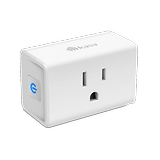 |
 |
 |
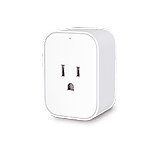 |
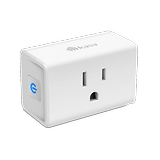 |
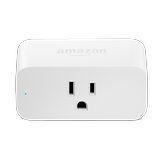 |
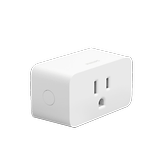 |
 |
| Maximum power |
|
|
|
|
|
|
|
|
| Outlets |
|
|
|
|
|
|
|
|
| Outdoor use |
|
|
|
|
|
|
|
|
| Energy monitor |
|
|
|
|
|
|
|
|
| Compatibility |
|
|
|
|
|
|
|
|
| Notes |
|
|
||||||
| Dimensions |
|
|
|
|
|
|
|
|
| MSRP |
|
|
|
|
|
|
|
|
| Offers* | ||||||||
Why buy a smart plug
Adding smart features does not require you to throw away a perfectly fine appliance. If all you need it to do is to turn on and off at specific times of the day, a smart plug is probably all you need to remotely control the device.
Smart plugs can also be an excellent accessibility enabler in the house, can't control a finicky on/off switch, don't want to have remote controls reachable by the kids, or simply want to install a ventilator in a hard-to-reach place? Add a smart plug and control everything using a voice command or smartphone shortcut.
What to look for when shopping for a smart plug
Besides checking to see if the smart plug is compatible with the outlet and device used — there are no models that convert from one plug standard to another. There are a number of things you might want to consider when buying a smart plug:
Maximum power
Most consumer smart plugs are advertised to operate up to a maximum power rating, usually 1800 W, 120 V @ 15 A in the US (2300 W: 220~240 V @ 10 A in Europe). Be careful not to exceed the amperage, especially if you are plugging more than one device into the smart plug.
Number of outlets
Some models offer the option of two or more sockets, which not only multiply the number of devices that can be connected but sometimes also allows you to independently control and schedule each outlet. And don't forget that the same care about the maximum output power still applies here.

Consumption monitoring
Some smart plugs include the option of monitoring the energy use in the socket, giving an idea of power consumption while in standby mode or in use. If you want to record statistics about your devices, it is worth considering a model with the feature. Let us know if we should include models with energy monitoring for a future update to this guide.
Ecosystem compatibility
Another important thing to consider when shopping for a smart plug is knowing if it is compatible with your current smart home setup. Usually, most models are compatible with Amazon's Alexa, while support for Apple's HomeKit is a little spotty.
Amazon's own smart plug, for instance, only works with Alexa. While Signify/Philips Hue's smart plug requires the Hue Bridge to be integrated into a HomeKit setup, potentially adding cost for a new installation.
Size matters
This point used to be a bigger issue in the past, but it seems to have been overcome recently. It is worth keeping in mind the overall dimensions of the smart plug, to see if it won't obstruct other outlets. That's especially true if you use non-standard socket installations, like some recessed models.
That is it for nextpit's overview for smart plugs. Be sure to write us about what do you want to see us cover in future updates for this guide? IFTTT integration, Thread/ZigBee/Matter support? Share your opinions in the comments below!
Article updated in April 2024 with current pricing. Comments prior to the update were kept and may look out of context.













