Bose QuietComfort Ultra Review: Exceptional Audio, Exceptional Price


The Bose QuietComfort Ultra Headphones are wireless headphones with Active Noise Cancellation. The new top-of-the-range model from Bose costs $429 and replaces the Bose NCH 700. This flagship Bluetooth headphones is the ANC champion for now, but suffer from Bose's tendency to recycle its models from year to year. Find out my honest opinion of the Bose QC Ultra in this in-depth nextpit review.
Good
- Excellent Active Noise Cancellation
- Solid battery life
- Pleasant wearing comfort
- Useful app
- Nice 360° audio
- Decent audio quality with adaptive aptX codec
- IPX4 certification
Bad
- Too expensive
- Not the best audio quality on the market
- Clean but uninspired design
- Outdated technical specifications (drivers)

In a nutshell
The Bose QuietComfort Ultra or Bose QC Ultra has been available since October 10, 2023. The $429 asking price is expensive for a pair of headphones that caters to non-audiophiles, making it slightly cheaper than the AirPods Max at $549. You will be able to pick up the headphones in two colors: black and white.
Bose completely overhauled its consumer audio products this year. The manufacturer replaced the QC Earbuds II (review) with the QC Earbuds Ultra, the QC 45 with the QC headphones, and the NCH 700 (review) with the QC Ultra.
- Take a look at our best wireless headphones with Active Noise Cancellation compared

As a daily driver, the Bose QC Ultra does its job perfectly. The audio quality is OK, noise suppression is great, and the headphones are comfortable enough to wear. They are also Snapdragon Sound-certified and offer 360° audio.
However, Bose still has a very unpleasant tendency to recycle its models. I don't even know how many versions of the QC 45 there have been over the years. It's also a shame that the Bose QC Ultra is no longer up to date in terms of its specifications. As with the Sony WH-1000XM5 (review), the improvements are rather incremental and Bose primarily relies on its "immersive" sound, its version of 360° audio.
Design
The design of the Bose QC Ultra remains similar to previous Bose models. However, the manufacturer has made some good decisions that made the headphones look elegant and, above all, comfortable to wear, even during long listening sessions.
Pros:
- Foldable design that makes it easier to transport.
- The aluminum headband gives the headphones a premium touch.
- Comfortable ear and headband earpads.
- The headband does not feel constrictive.
- IPX4-certified.
- Physical buttons and a better laid-out touch strip.
Cons:
- It looks too similar to the Bose QC 45.
- There is a lot of plastic on a $430 headset.

The Bose QC Ultra reverted to far more classical visual cues than its predecessors. That's a good thing the foldable form factor makes a return, which in turn makes it easier to transport.

There is a downside to it though. The design of the headphones begins to look old. Nevertheless, the level of workmanship was retained, even if I think that far too much plastic was used on these headphones considering the rather hefty price tag.

The padding on the headband and ear cups is made of artificial leather and is extremely comfortable. The headphones didn't press too hard against my head, and subsequently, that meant not having too much pressure on my ears.

The Bose QC Ultra Headphones are IPX4 certified and can therefore theoretically be used for sports. They can withstand sweat and light rain, and this is not the case with all wireless headphones within this price range. That makes it a good thing.
Bose has also restrained itself with touch-sensitive controls. The Bose QC Ultra only has a small capacitive strip on the rear curve of the right ear cup. This is meant for volume control. Apart from that, Bose opted for physical buttons.
A single button is used for Bluetooth pairing/power. A single press of this button turns the headphones on. Pressing it for three seconds turns it off. To begin pairing, press and hold the button for a few seconds when the headphones are switched off.
The other button is a multifunction button:
- Single press: Play/Pause
- Press twice: Next track
- Triple press: Previous track
- Long press: Change mode

This is a good choice, as it prevents incorrect input when you readjust the headphones or wear your hoodie. Operating the two physical buttons was a little unusual for me at first, but I will talk more about that later.

Audio quality
The Bose QC Ultra did not reinvent the manufacturer's audio concept. On the contrary, it recycled it. It is no coincidence that Bose, like Apple, provides virtually no concrete information about the technical specifications of its products. Despite the hefty price, the Bose QC Ultra is clearly not audiophile-quality headphones. The sound is perfectly fine, even good, but also very ordinary in a sense.
Pros:
- Nice, bassy sound.
- Mid-tones present despite the powerful bass.
- Adaptive aptX codec supported.
Cons:
- Outdated drivers.

From what I've found online, the Bose QC Ultra has exactly the same 35mm drivers as the Bose NCH 700, so it's true that drivers and their size aren't everything. The algorithms and firmware have a bigger impact on the audio quality.
However, it still raises a question. More than that, I challenge any reviewers who claim the QC Ultra sound better than the NCH 700 to perform a blind test and see if they can really tell the difference. Personally, I wouldn't be able to.
However, Bose received the famous Snapdragon sound certification from Qualcomm. This means the Bose QC Ultra supports, among other things, Adaptive AptX, a codec that offers slightly better HD than the basic SBC and AAC codecs. Of course, you must have a compatible smartphone or audio source to take advantage of this codec.
- This guide will tell you everything you need to know about the audio codecs of your wireless headphones and headsets.

As far as audio quality is concerned, it is typical Bose. Bass is heavily emphasized compared to the rest of the music. They can drown out the treble, which quickly loses dynamics as the frequency increases. The mids have tiny peaks, making them sufficiently present.
Personally, I find the Bose QC Ultra to be a step behind the Sony WH-1000XM5 in terms of audio quality.
Active Noise Cancellation & 360° audio
The primary selling point of the Bose QC Ultra, according to Bose, is the Immersive mode. This is Bose's interpretation of 360° audio, which is increasingly popular among manufacturers. For me, it's the excellent Active Noise Cancellation (ANC) that makes the Bose QC Ultra stand out from the crowd (and justifies its price).
Pros:
- Excellent Active Noise Cancellation.
- Immersive audio (360° audio) that is fun in standby mode.
- Adaptive aptX codec in addition to SBC/AAC.
Cons:
- No wired audio transmission via USB-C.
- The immersive audio in motion mode is somewhat unclear.

Immersive sound from the Bose QC Ultra
360° audio is the new fad for audio product manufacturers. I think this feature is cool on paper. In reality, their relevance is more than questionable.
At Bose, 360° audio is known as "immersive audio". The Bose QC Ultra offers two modes: Still and Motion. The stationary mode is intended for stationary use when you are sitting at your desk or lounging on the sofa. Motion mode is for mobile use and adjusts the stereo scene as you move around the room.
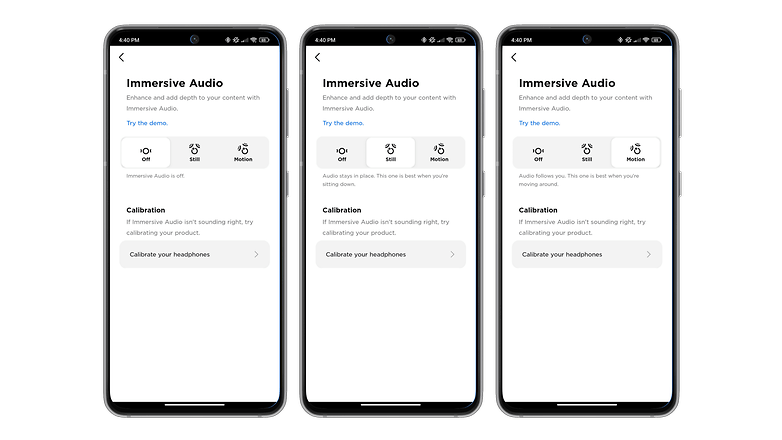
Each mode works by tracking head movements, but in different ways. In "Still" mode, the music is always "projected" in front of you, and the headphones recognize whether you turn your head to the right or left. Basically, it's as if someone is singing right in front of you. If you turn your head to the right, you will gain the impression that you will hear more music in your left ear and vice versa.
This mode works very well, and it's really fun when watching movies or a TV series. It is especially nice because the processing is performed directly via the headphones. You will not need to have content in Dolby Atmos or 360 Reality Audio (this mode doesn't support them anyway).
- Follow our tutorials to enable Spatial Audio on your Apple AirPods and 360° Audio on your Google Pixel Buds.
The motion mode disappointed me and I didn't use it excessively outside of the review metrics. Here, head tracking is relegated to the background so that the headphones can track your movements. Instead of having a "fixed" sound point that doesn't move, the stereophonic stage moves with you here. It's as if a group of mariachis are constantly following you and orienting themselves to your movements.
I found this mode to be too confusing, as you clearly lose clarity and precision. I also noticed some problems with latency.
The Active Noise Cancellation of the Bose QC Ultra
Okay, I've just written a book about a feature that I sold you as not being crucial to the audio war. Now that we're getting to the heart of the matter, let's talk about Active Noise Cancellation or ANC. This is Bose's great specialty, it is their trademark.
With the Bose QC Ultra, the ANC is simply outstanding. I'm not saying it's the best in the market. Unfortunately, we cannot keep most of the headphones we review, so I cannot directly compare the Bose QC Ultra with the Sony WH-1000XM5.
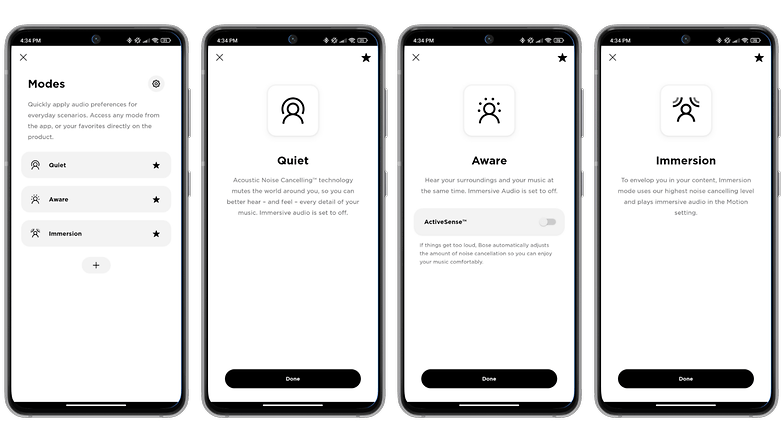
What I really liked about the Bose QC Ultra is how ANC not only effectively dampens structure-borne sound (footsteps, engine noise, subway tracks), which is almost normal. No, the headphones are also very effective at reducing voice noise, ringtones, etc. These are rather airy, highly fluctuating sounds that are very difficult to analyze and effectively attenuate in real-time.
You can read in every headphone review I've written, it's almost always a point of criticism I also own headphones with Active Noice Cancellation that do not perform as expected but with Bose, this flaw doesn't exist.
A word about the transparency mode. It's natural enough not to be distracting. You can hear everything around you and I only noticed a slight hiss, which is quite forgivable.
One last word (for real this time). I just think it's a shame that you can never really switch off Active Noise Cancellation. The only way to get completely neutral sound is to use the headphones connected via a 3.5mm cable with the device turned off.

App and functions
The Bose QC Ultra can be operated using the Bose Music app. The app is much more comprehensive than before but I'm still a little disappointed. The controls on the QC Ultra are better thought out this time. Features include multipoint Bluetooth connectivity, wear detection, an auto-off mode, and a three-band equalizer.
Pros:
- Multipoint Bluetooth connectivity.
- Wear detection + auto-off.
- Practical quick button.
Cons:
- You need a Bose account to use the app.
- The equalizer could have been more precise.
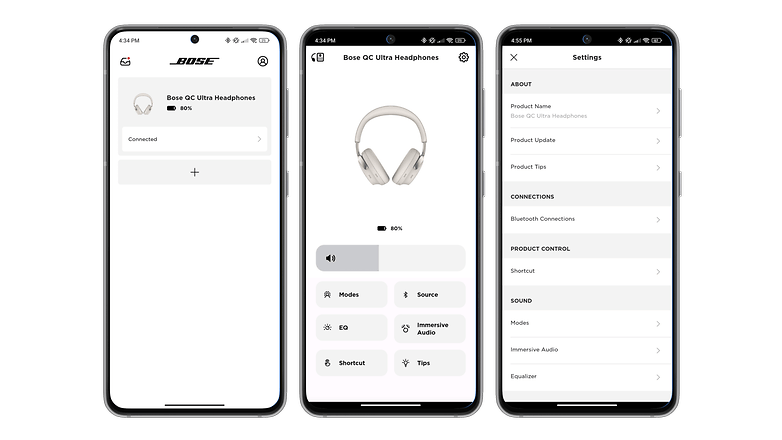
The Bose Music app is available for free on Android and iOS. However, you must create an account to use it. The user interface is ergonomic and easy to understand.
I will dive into the functions quickly. There is a wear-detection feature that allows you to pause and resume music playback when you remove the headphones and put them back on. The same goes for answering calls. The Bose QC Ultra also offers an automatic turn-off function so that the battery does not run out when you are not wearing the headphones.
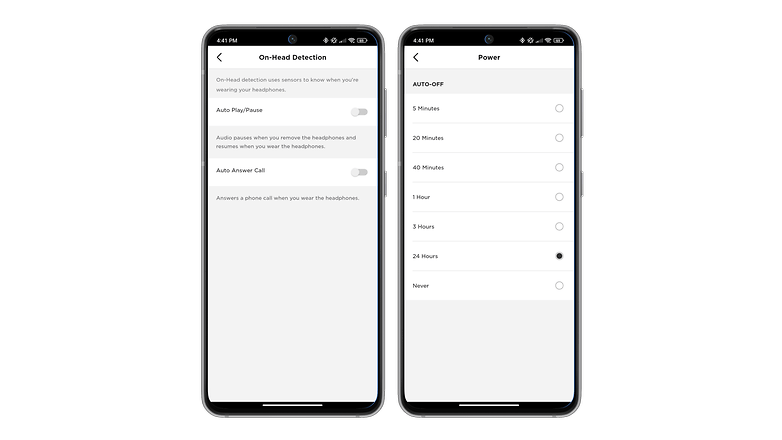
The Bose QC Ultra also offers the option of assigning an additional shortcut to the touch-sensitive strip that is responsible for volume control. You have to press it longer to activate Spotify Tap or 360° Audio, for example.
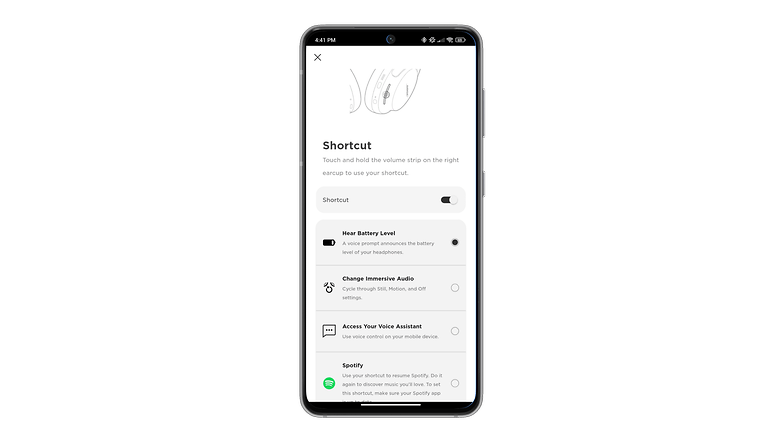
The Bose Music app naturally comes with an equalizer. It only has three bands, but at least that's something to work with. I also think that there could have been more presets.
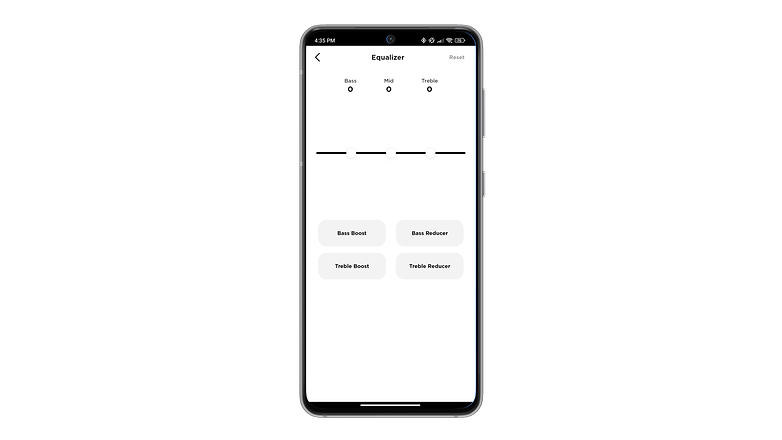
The Bose QC Ultra supports multipoint Bluetooth. You can connect two devices simultaneously (and register up to eight devices in total). Managing the various Bluetooth sources in the app is very practical.
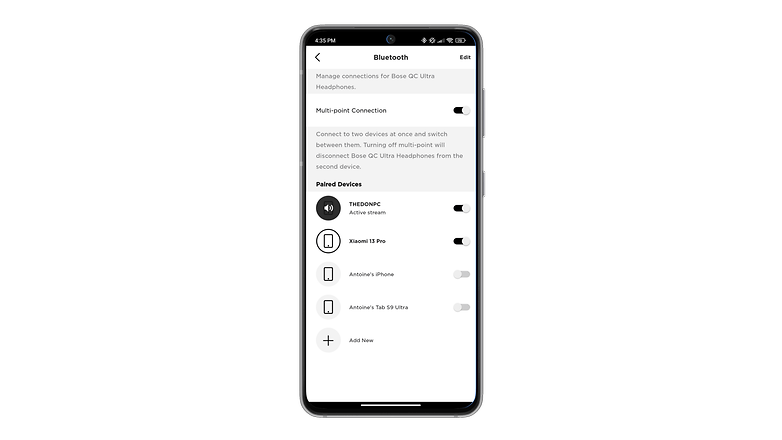
Battery life & charging
According to the manufacturer, the Bose QC Ultra has a battery life of 24 hours with ANC and 18 hours with Immersive Audio. In reality, the headphones are always in ANC mode outside of Immersive Audio, as the ANC cannot be deactivated.
Pros:
- Long battery life.
- Average charging speed.
Cons:

In reality, I always achieved well over 24 hours of use at a volume of over 50 percent and occasional use of 360° sound.
That's about the same as with the Sony WH-1000XM5, rating at just under 30 hours without any problems. As for charging, it took me at least 2.5 hours on average to hit 100 percent once the low battery indicator was triggered. Bose provides a small USB-C cable, but I used my Ugreen Nexode 140W charger.
Technical specifications
| Technical specifications | |
|---|---|
| Device | |
| Image | |
| Design | Over-ear| Weight 250 g | Wearer detection | Physical & tactile control |
| Audio | 35 mm speaker |
| Frequency response | Not specified |
| ANC |
|
| Bluetooth | 5.3 | Codecs SBC, AAC, aptX adaptive | Multipoint |
| Battery life |
|
| Price | $429 |
Conclusion
Can I recommend the Bose QuietComfort Ultra headphones at $429 a pop? Or perhaps you can take the Bose QuietComfort Headphones, the non-Ultra basic model, which I want to review soon and costs $349. At first glance, the only difference between the two models is the Immersive Audio (360° audio) function.
Beyond that, if the price is not a sticky point for you, I would recommend the Bose QC Ultra if the quality of the Active Noise Cancellation and comfort are more important to you. If you value sound quality, the Sony WH-1000XM5 is my favorite.
In absolute terms, the Bose QC Ultra is a very good pair of wireless headphones with ANC. They are very comfortable to wear, all the features are there (except for audio over USB-C), there is support for an HD codec, IPX4, a comprehensive app, and very good battery life. The Immersive Sound feature is a bit of a gimmick, but it's easy to use and the "silent" mode works well enough.
In short, the headset deserves a very good rating. If the price were to drop further, whatever few shortcomings it has would immediately be more forgivable.





















