The ultimate guide to backing up your mobile data
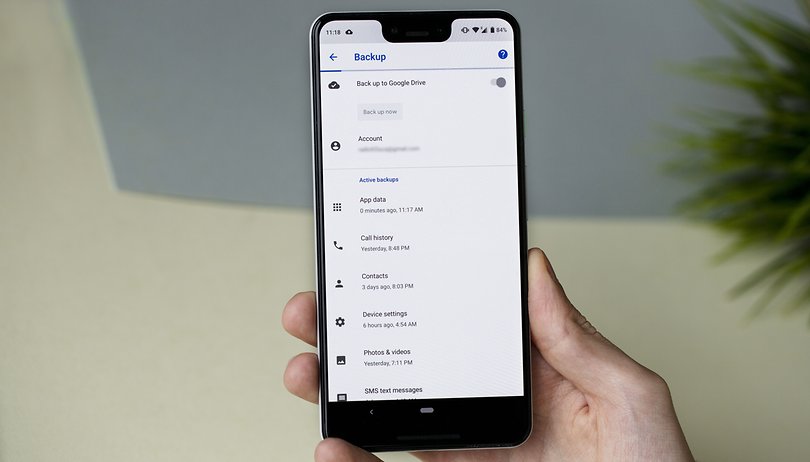

I love strange holidays and luckily they accumulate over the whole year. For example, exactly 131 years ago this week the Eiffel Tower was opened. We also had World Crayon Day this week and since 2011, the 31st of March is World Backup Day. It's time to ask yourself again this week if your data is properly backed up, and where I put my wax crayons!
Ismail Jadun - never heard of him? Then I'll give you a little lesson now, so you can wise up in front of other people all week. The IT guy and other colleagues had got it into their heads to make an international World Backup Day. Why not - after all, holidays are herd animals.
Backup tool manufacturers first used the idea for their marketing. But World Backup Day crawled out of its infancy and continued to evolve. Nine years after its inception, we "celebrate" it again and my own inattentiveness has shown me that it might not be the worst idea in the world to remember backups - right next to the wax crayons, of course.
World Backup Day: the thing with the lost data
A life without backups is like an RPG without EXP - stupid! I felt this during my studies. First of all, I have to mention that I had uploaded short stories on a platform at that time. For one of my new ideas, I had been doing research for some time and one evening I had an idea about how I wanted to implement everything.
The following would have been wise: write the text in a document, drag it to a stick as a backup and load the text onto the platform. But it was late and I wanted to get the text on the page immediately. So I skipped the backup and wrote the text straight into the CMS of the platform. While I was just filing the text, my PC froze. In short: I had to shut it down, and the text was gone and I was in a bad mood. A short backup would not have taken much time.
Some of you may know this, but texts can rarely or not at all be reproduced as well as they were in the first draft. Surely I would have saved myself a lot of work and trouble if I had simply made a backup.
Fortunately, I'm not alone with such backup horror stories, as my colleague Julia tells me:
Her friend has an iPhone 6 as a faithful everyday companion, but chronic backup laziness. I'm sure you all know the bendgate story this iPhone model was famous for. The iOS device bent into an unsightly electric banana soon after the warranty expired. After several months of use, the display apparently couldn't stand the pressure anymore and broke in two. As a result, the touch sensitivity was disturbed and the security code could not be entered correctly. Since then, her device has been locked and can only be reset to factory settings by computer because there is no backup. Thousands of photos are waiting for data recovery.
World Backup Day: data storage for all devices
Whether on Windows PC or Mac, you certainly don't want to lose your data. No matter if you want to reinstall the operating system on your devices to make them tick faster again, once the data is gone and not backed up, it rarely comes back.
So that you don't have to be so annoyed, we have put together some tricks for you to do your backups. Here you can see the appropriate list:
- How to back up everything on Android
- How to backup and restore app data with or without root
- Best backup apps: never worry about losing app data again
- How to transfer old WhatsApp chats to your new smartphone
- How to backup your Apple iPad or iPhone via iCloud
Since my writing accident, I have at least always saved my PC files on a stick. What about you? How much space do you need for your data backups?




















You used to be able to do back-ups out of the bootloader menu. I miss that option. TWRP still has it as I recall, but that is half-way to root and breaks updates usually. The benefit is your backup is not reliant on apps from the Play store or other repository and you are in control of the security. Best with a SD card imho.