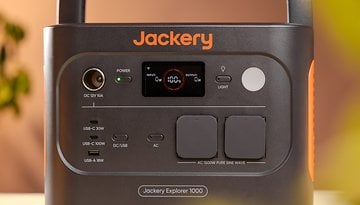DJI Power 1000 Review: A Power Station for Drone Enthusiasts


The Power 1000 from DJI is the first power station from the renowned drone manufacturer. With an output power of 2,400 W, DJI is trying to compete with established power station manufacturers such as EcoFlow. This in-depth test reveals why this power station is a must-have for your next adventure, and which unexpected strengths emerge in real life.
Good
- Practical transportation option
- Reliable protection mechanisms
- Powerful performance in a compact design
- Quiet operation
Bad
- Few connections
- No 12-volt connection (cigarette lighter) available
- No "real" app support

In a nutshell
The Power 1000 is the first power station from the DJI brand. The well-known drone manufacturer scores with the Power 1000 with a good mix of high output power and a respectable capacity. Adventurers and owners of DJI drones in particular will get their money's worth thanks to the two unique connections and the special quick-charging function for drones.
To keep up with power stations from EcoFlow, Bluetti or Jackery, the DJI Power 1000 lacks a good deal. On the other hand, transportation is effortless. On the one hand, the design is ideal so that you don't have to involuntarily play Tetris in the trunk, and on the other hand, there is a carrying bag for the device. In terms of price, the DJI Power 1000 also just scrapes past the $1,000 mark. The recommended retail price for the power station is $999.
Design and connections
DJI has really neglected to provide all connections with rubber covers. The range of connections is rather sparse—there are a total of eight ports on the compact power station. As annoying as the variety of connections is, the "carrying case" included in the scope of delivery is just as ingenious.
Pros:
- Carrying case included in the scope of delivery.
- Weighs only 11.9 kg.
Cons:
- Not all connections covered.
- Despite including a case, the package contents are rather sparse.
Everything about the DJI Power 1000 is compact, including its packaging. The power station measures 44.8 × 22.5 × 23 cm and weighs 11.9 kg. Thanks to its two side handles, the device is highly portable. The package includes the power station and a carrying bag that closely resembles a sports bag. There are no additional cables included. However, if you own a DJI drone, the manufacturer provides the appropriate cables to connect any DJI model to the device. The bag also features numerous compartments for storing cables or smaller accessories.
Unfortunately, the variety of connections on the DJI Power 1000 is somewhat limited. All connections are also located on the front:
- 2x 250 V sockets
- 2x USB-C ports with a maximum of 140 W
- 2x USB-A ports with a maximum output of 24 W
- 1x SDC access
- 1x SDC-Lite access

As you may have already noticed, there is no 12 V connection or cigarette lighter. To charge the power station in the car, you will need an additional adapter. The same applies to solar panels. To charge the power station with a foldable solar panel, you will need to purchase an MPPT adapter. The manufacturer also does not specify an IP certification for the Power 1000. As the majority of the connections are not protected from rain due to the lack of covers mentioned above, we recommend that you do not leave the power station out in the rain under any circumstances.
- Danger to life! How to use a power station safely
DJI is also installing new ports for charging DJI drones with the SDC and SDC-Lite connection. As we did not have any of these devices to hand, we were unfortunately unable to test the quick-charging function for these devices. The aforementioned practical carrying case is a great way to take the power station to the campsite.

Screen and app
The screen on the power station tells you everything about the input and output power of the DJI Power 1000. The buttons on the device are the only way to control the DJI Powerstation, as the app does not offer any settings for the device.
Pros:
- Informative screen.
- Only two buttons installed.
Cons:
- App does not offer any setting options.
You add the power station in the app by scanning the barcode with the serial number—at least in theory. However, this did not work in the test. Only when we entered the serial number manually did add the device work. This is followed by the next surprise: there are simply no setting options for the power station in the app. Instead, you only have direct access to the DJI Store via the app.
At least the display shows the input and output power of the power station. In addition, you always know how long the Power 1000 will keep connected devices running and how much time you need to allow for the rest of the charging process. We think it's a shame that the Schuko sockets and all USB ports are not covered.

At least the power station has an option for the charging process. In addition to the USB ports, there is a slider to adjust the charging power.
Battery and performance
Even though the DJI Power 1000 is a compact power station, the model is not lacking in performance. You can expect a full 2,400 W output power from the device. DJI installs an efficient LiFePO4 battery in the Power 1000, which has 70 percent of its original capacity after 4,000 cycles.
Pros:
- 2,400 W output power.
- Reliable UPS function.
- Solid efficiency.
Cons:
- -
With the DJI power station, a compact design meets plenty of power. You get a full 2,400 W continuously from the 11.9 kg power station. Surprisingly, however, the power station is whisper-quiet during operation. We measured just 23 dB in the test, while the small power monster delivers the maximum 2,400 W. Despite the high output, DJI has not neglected protection: in practice, the internal protection mechanisms trigger reliably. As a result, the power station emits a brief alarm and then switches off the 250 V sockets.

The Power 1000 contains a LiFePO4 battery which, according to DJI, should have 70 percent of its original capacity after 4,000 charging and discharging cycles. Keyword charging: As already described, there are unfortunately no options in the app to set the charging power. Nevertheless, the slider compensates for the lack of software settings. You can set the maximum input power of 1,200 W or limit it to 600 W.
- Everything you need to know about batteries: How long a power station lasts
Finally, charging: The entire refueling process takes 70 minutes. During this time, the DJI power station consumes 966 kWh. When discharging, we get 758 Wh. With 78 percent efficiency, the DJI Power is one of the best power stations that nextpit has tested so far. Optionally, you can charge the power station with up to 800 W solar power, but as already described at the beginning of the test report, you will have to buy an additional MPPT adapter.

Conclusion
The DJI Power is a powerful, portable power station that will make drone fans in particular happy. On the one hand, the Powerstation has two connections including quick-charging functions for DJI drones. On the other hand, the 11.9 kg Powerstation is easy to transport thanks to the two side handles, or optionally in the "carrying case".

Even though DJI failed to provide all connections with protective covers and install a 12 V connection, the DJI Power 1000 impresses with a solid output power of 2,400 W and a capacity of 1 kWh. If you want to use the power station as a backup battery for your balcony power station, you should take a closer look at its direct competitors. Great alternatives are the Fossibot F2400 or the EcoFlow Delta 2 Max. Additionally, we recommend taking a look at our list of the best power stations.
It's particularly frustrating that the app lacks any settings options, even though DJI offers numerous apps for drone use. This means the only control option is the button layout on the power station itself. On the bright side, the price of the DJI Power 1000 is not surprising.