EarFun Free Pro 3 Review: More for $80 Is Impossible


The EarFun Free Pro 3 is the successor to a highly recommended pair of in-ear headphones! This is because the Free Pro 2 could be transformed into real Chi-Fi headphones using a workaround. In the successor, the required presets are already integrated. Throw in a modified design and the latest audio SoC from Snapdragon, and you have quite the package! In this nextpit review, the in-ear headphones have to prove how much audio quality you can expect for $80!
Good
- Outstanding, neutral sound quality
- High wearing comfort thanks to the lightweight nature
- Many settings within the app
- Wireless charging available
Bad
- EQ is limited compared to its predecessor
- ANC with slight noise interference
- No wearer detection

In a nutshell
Thanks to neutral equalizers, an up-to-date audio SoC, and good drivers, the EarFun Free Pro 3 is a hard-to-beat audio recommendation for less than $100. In the review, the range of functions and wearing comfort of the lightweight earbuds proved to be impressive. While wireless charging is included as a plus point, the rather mediocre ANC could prevent you from buying.
If not, the EarFun Free Pro 3 is available from Amazon and other online retailers at an RRP of $79.99. Click on the link above this paragraph to go check the offer out!
Note: This article is part of a collaboration with EarFun. However, it has no influence over the review or the final rating.
Design & operation
At first glance, the EarFun Free Pro 3 has one major advantage: it is surprisingly small! The charging case measures just 67mm x 50mm x 31mm and therefore fits comfortably in virtually any trouser pocket. The individual earbuds themselves are also compact, and thanks to the variable silicone tips and retaining fins, they fit very securely in the ear. They are operated via touch-sensitive surfaces which can even be deactivated!
Pros:
- Beautiful, compact, and lightweight.
- Good customizability thanks to the variable silicone tips and "retaining fins".
- Overall high wearing comfort.
Cons:
- Touch-sensitive surfaces can cause accidental input (but can be switched off).
- Position can loosen when talking.
When you use the EarFun Free Pro 3 for the very first time, you are greeted by an extremely simple and small case containing two equally simple earbuds. The case can be opened in the classic pocket mirror format and closes firmly and securely thanks to a high-quality hinge. Even when I dropped it, the case remained closed. Wonderful!

You insert the earbuds into your ear using a twisting motion, which pushes a retaining fin under the anti-helix of your ear. Since nobody knows what the anti-helix is, you can find a picture of my ear with the earbuds inserted directly above this paragraph. Thanks to several silicone attachments, you can adjust the fit of the EarFun Free Pro 3 to suit just about every individual and even remove the retaining fin completely if that is your preference. No stone is left unturned here.
Visually, the in-ear Bluetooth headphones may make German users smile due to their metal umlauts, made famous by the band Motörhead. This is because the charging case features the stylized word "earfün" in silver letters on our grey color variant. We will find out later in the listening test whether this makes the headphones particularly suitable for hard rock and metal fans.
Before that, let's take a look at how the headphones are operated, either via touch-sensitive surfaces or via the Earfun app. The customizability of the controls on the headphones themselves stands out in particular. You can customize the functions that are triggered when the buttons are pressed. At the same time, you can also switch off the controls completely. Personally, I found this to be very practical, as it prevents accidental touches when adjusting the earbuds or due to the presence of rain.

Speaking of rain: EarFun's Free Pro 3 is IPX5-certified. This means the individual earbuds are protected against sweat and splashing water. The charging case, on the other hand, does not offer any specific water protection.
Comfort functions & app
I have already mentioned that the EarFun Free Buds 3 can be controlled via an app. In this segment, we will take a closer look at the app and other functions. Despite the relatively affordable price of $79.95, the Free Buds 3 offers a wide range of functions. They include dual pairing and excellent equalizers. Unfortunately, wear detection is missing.
Pros:
- Very good equalizer function.
- Dual pairing works very reliably.
- Overall features a wide range of functions.
Cons:
- No wearer detection.
- Does not support Google's fast pairing technology.
- No fully-fledged equalizer.
Expensive in-ear Bluetooth headphones such as the Sony WF-1000XM5 (review) or the Apple AirPods Pro 2 (review) will stand out from cheaper models with their functions. Indeed, you shouldn't expect spatial audio, adaptive ANC, or even pulse measurement from the EarFun Free Buds 3. However, it is the customizability of the headphones that surprised me most in the review.
"Out of the box", the sound of the Free Buds 3 was less impressive. However, thanks to an effective 10-band equalizer, the sound of the headphones can be adapted very well to your own needs. There is also an exciting new feature that is related to the predecessor, the Free Buds 2 Pro.
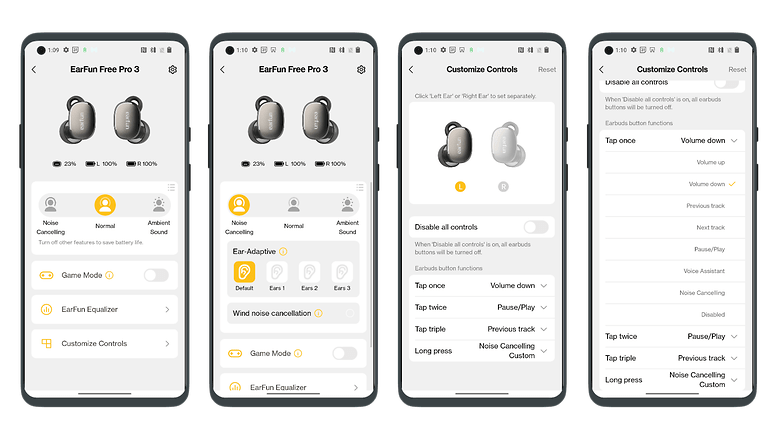
The predecessor model caused quite a stir online as an absolute hi-definition recommendation. Austrian YouTuber and blogger, Oluv's Gadgets, optimized the sound of the Free Buds 2 Pro using the parametric equalizer which allowed very precise adjustments to individual frequencies. Oluv then sold the files to adapt the equalizer of its predecessors to his settings on Patreon, accompanied by a rather complicated installation. However, this is certainly a case of paying what you think is worth.
It is therefore exciting that EarFun has now basically incorporated Oluv's settings into the software of the Earfun Free Buds 3. "Oluv Signature" can now be found as a natural and boost setting in the equalizer preset, ensuring a neutral sound. It is a bit of a shame, and Oluv mentioned this in its review on YouTube, that more precise settings can no longer be defined on the Free Buds Pro 3, as there is only one 10-band equalizer.
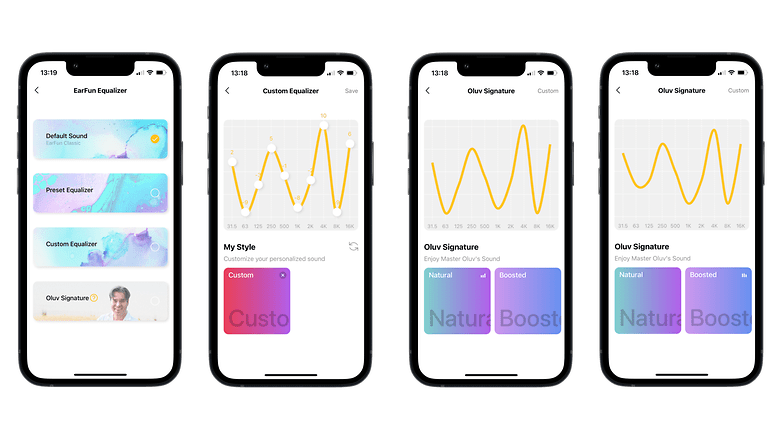
That's enough generic "audio speak" for now. I really like the dual pairing feature of the Free Buds Pro 3, which allows two devices to be connected simultaneously. Switching between connected devices worked surprisingly well as I rarely had to wait for the headphones to recognize the new audio source.
The lack of wear detection is another disadvantage, as playback continues when you take the headphones out of your ears. What I found to be more unfavorable is how there is no support for Google Fast Pair under Android. This makes the connection a little more complicated and cannot be easily transferred to other devices as with other in-ears. However, this is not a major drawback in my opinion.
Sound & ANC
The EarFun Free Pro 3 boasts 7mm drivers, whose membrane is made from a "wool composite" according to the manufacturer. The manufacturer did not reveal the frequency response, but the in-ears do support aptX Adaptive via a QCC3072 SoC from Qualcomm. This also supports Bluetooth 5.3. Active Noice Cancellation was also designed to suppress any ambient noise by up to 43 dB.
Pros:
- Outstanding sound quality via aptX.
- First-class range thanks to Bluetooth 5.3.
- ANC can be adjusted to four levels.
- Low-latency mode for games and mobile games.
Cons:
- ANC exhibits noise without playback.
EarFun uses the QCC3072 audio SoC in the Free Pro 3, which Qualcomm developed specifically for in-ear headphones. This is one of the most powerful processors from the QCC30xx series, which supports Snapdragon sound, aptX Adaptive, and LE audio. This allows the Free Pro 3 to play back audio content in up to 24 bit/96 kHz with compatible devices with particularly low-power consumption and zero latency. The full potential of the headphones can therefore only be unleashed with the latest Android smartphones.

The difference compared to Apple devices is clearly audible, even if you listen to content from Spotify. With a premium subscription, songs from different genres sound particularly clear and high-resolution when you transfer them from the Android device via the high-quality aptX adaptive codec. The aforementioned "Oluv EQ profile" ensures a beautifully neutral reproduction of the audio content.
I particularly liked the Free Pro 3 with more complicated music such as the wonderfully produced Aja album by Steely Dan. Here, nuances in the background can be perceived very well, while the bass remains nicely separated and doesn't tend to crowd out other frequencies. Bass-heavy music can sound a little boring, but here, you still have the option of changing the equalizer or adjusting it yourself.
Overall, under optimal conditions, the Free Pro 3 offers a truly outstanding sound quality that I have not yet heard from many more expensive models. As they can also be customized particularly effectively, I would even put them above models such as the B&O Beoplay EX (review) or the Sony WF-1000XM4 (review) in the sound quality category. However, I can't say whether the sound comes close to its predecessor without any experience.

Where the Free Pro 3 lags behind in my experience, however, is active noise cancellation. Although the ANC can be controlled in four stages and can suppress ambient noise quite effectively, it unfortunately changes the sound of the music a little. In addition, annoying background noise that resembles non-stop beeps can be detected without music. The higher-priced competition clearly offers more here.
Last but not least, I was technically impressed by the connection quality of the headphones. The Free Pro 3 offers Bluetooth 5.3, which unfortunately none of my devices, the iPhone 13 mini (review), MacBook Air M1 from 2021, and OnePlus 10 Pro 5G (review), support. Nevertheless, I was able to move around my entire 54 m² apartment while listening to music and even walk halfway down the stairs to the parcel delivery point without being away from my music.
What I don't want to leave unmentioned: You can, of course, also make calls with the Free 3 Pro. The call quality was described as good by the other party. I think it's clever that you can choose between the left and right microphone of the earbuds when making a call. This means you can only make calls with one ear while listening to the ambient noise in the other.
Battery & Fast Charging
EarFun stated the Free Pro 3 can run for up to 6 hours with ANC activated, 7.5 hours without ANC, and 33 hours using the charging case.
Pros:
- Solid battery life with and without ANC.
- Wireless charging on board.
Cons:
- Quite long charging times with full charging.
For once, I can keep myself short on battery life. I can confirm the running times of 6 to 7.5 hours from practice. Since the wearing comfort is pleasant with the right silicone tips, there is the possibility to keep the headphones in your ear for a whole working day. This can be quite relevant for music junkies or people with annoying work colleagues.

Quick-charging is also available with the Free Pro 3. According to the manufacturer, you can get two hours of playtime with just a 10-minute charge. While that's impressive, the data sheet indicates that a complete charge of the earphones takes one and a half hours. The charging case requires about two hours for a full charge when wired. If charging wirelessly, this time extends to three and a half hours.
Surprisingly, considering the price tag and the size of the charging case, wireless charging is included and conforms to the Qi standard. This is practical if you don't have a charging cable available or if you want to use your mobile phone for reverse wireless charging
Final verdict
How do we rate headphones that sound better at a mere $79.99 compared to alternatives that cost four times as much? The Free Buds 3 are the epitome of what a dedicated online fan community calls "Chi-Fi". Technology such as those found in the Valco VMK20 (review), offering extremely good value for money without fancy designs and well-known brand names.

The Free Buds 3 are therefore a very good pair of in-ear Bluetooth headphones, which are particularly suitable for people with exacting standards and own the latest Android smartphones. Thanks to aptX Adaptive and Snapdragon sound, the modern Qualcomm SoC supports high transmission rates, which are also communicated very stably thanks to Bluetooth 5.3. The effective equalizer then allows you to adjust the sound profile to your preferences.
Apart from the good 7 mm drivers and the high level of customization potential, the Free Buds 3 offers everything you would expect from sub-$100 earbuds. Battery life is perfectly suitable for everyday use, and operation via the touch-sensitive surfaces can be customized if required. Even wireless charging is on board!
The only disadvantages are the comparatively long charging times and rather mediocre ANC performance, with a tendency towards background noise. So if you're not put off by the lack of a notable brand name and a rather plain design, the Free Pro 3 will take you into a whole new world of sound. We highly recommend it!




















