EcoFlow River 2 Pro review: loud power cube


The Ecoflow River 2 Pro is a small, powerful power station that particularly impresses with the flawless Ecoflow app in the practical test. Unfortunately, Ecoflow does not include a lamp function in the River Pro 2, and the fan makes a lot of noise at full load. However, you can find out why this is not necessarily a disadvantage in our review.
Good
- LiFePO4 battery installed
- Fast charging function
- Well-designed EcoFlow app
- X-Boost enables short-term power increase from 800 W to 1,600 W
- Automatic emergency power switchover
Bad
- No lamp function
- Connectors have no cover
- Inconvenient carrying handle for transport
- High noise levels

Short conclusion and purchase
Ecoflow's River 2 Pro is a powerful but noisy power station. While the unit is uncomfortable to carry around with its one-sided carrying handle, the Ecoflow app is extremely user-friendly and very clear. Operation on the River 2 Pro itself is straightforward thanks to a clear button layout, but we miss an integrated light.
Ecoflow does not protect the ports with a cover on the River 2 Pro. Practical for a quiet sleep: The River 2 Pro also offers a UPS function with pass-through charging. At $649, the Ecoflow River 2 Pro is priced in the upper middle class of portable power stations. If desired, the River 2 Pro is also available as a solar generator from the manufacturer in a kit with a foldable solar panel.
EcoFlow River 2 Pro design and build quality
Ecoflow relies on a simple design with a bulky carrying handle for the robustly manufactured River 2 Pro power station. The Ecoflow River 2 Pro has numerous ports and can also be used as a solar generator in combination with the solar panels. There is no trace of a lamp function.
What I liked:
- Numerous connections enable versatile use.
- Few buttons on the power station.
What I disliked:
- Connections are not covered.
- No lamp function.
- Quite uncomfortable carrying handle.
When you first look at the Ecoflow River 2 Pro, you immediately notice the protruding handle on the back. The position not only makes for an uncomfortable transport, but also causes a slight headache just thinking about stowing it in the car. On the front is the clear, detailed screen. This informs you about the battery status, all charging processes and shows you the input and output power. Three AC ports, three USB-A ports, one USB-C port, two DC ports, and one port for your car complete the look of the River 2 Pro.

In addition to the power station, an AC charging cable, a car charging cable and a connection cable are included. The Ecoflow River 2 Pro weighs around 17.2 lbs (8 kg) and has a sleek design. Two rather unobtrusive vents are located on the side of each.

Regrettably, the ports on the power station are not covered. In order to not have to place the River 2 Pro on dirty surfaces, the power station has been given small feet. On the back, there are then the ports to charge the River 2 Pro. Conveniently, the power supply unit is integrated into the power station, so you only need an IEC cable for charging.
Optionally, the recharging can also be done with solar panels from Ecoflow. Ecoflow has not integrated a lamp function into the River 2 Pro. However, this is not necessary, at least for illuminating the button panel: The operation is very simple thanks to only three buttons on the power station. In addition, the power station can be conveniently controlled via the Ecoflow app, which is a huge help, especially if you want to control the power station in the dark.
Display and app
The Ecoflow River 2 Pro has a detailed screen that provides information about input and output power or battery status. If this is not enough, the Ecoflow app provides information about all other important data and allows very convenient control and monitoring of the Ecoflow River 2 Pro.
What I liked:
- The screen provides information about battery status, charging time, and input and output power.
- App offers a lot of setting options.
- Few buttons available on the power station.
What I disliked:
- .
A small, clear screen provides you with information about the battery status, the charging time, as well as the input and output power. Even in direct sunlight, you can easily read information from the screen. Thanks to the Ecoflow app, you have another option to keep an eye on the power station around the clock. Then you can control and monitor the power station, for example, even when you are having breakfast in front of the tent—and really: The Ecoflow app is simple and superbly implemented.
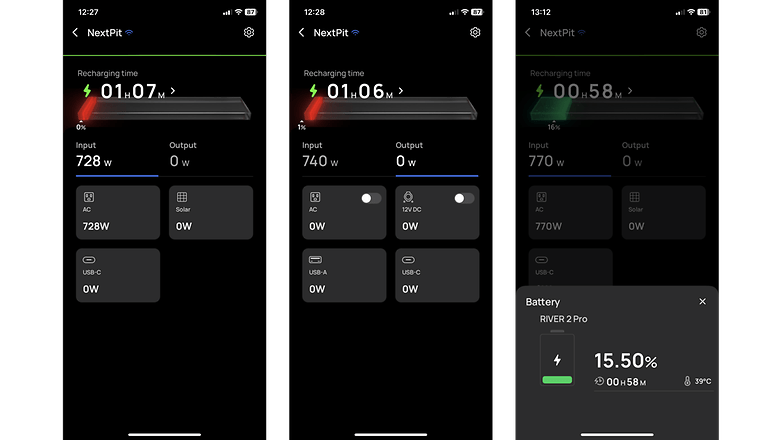
The Ecoflow app has a very simple structure without a lot of bells and whistles. But why am I so enthusiastic about the Ecoflow app? The Ecoflow app not only shows you an animated display of how many minutes the River 2 Pro still needs to charge, you can also set a charging and discharging status as desired.
I also found the option to set the output power as desired particularly practical. You can also control the power supply for all ports in the Ecoflow app and display the input and output power. But that's not all. You can also turn the X-Boost on and off in the Ecoflow app. All in all: a flawless app.
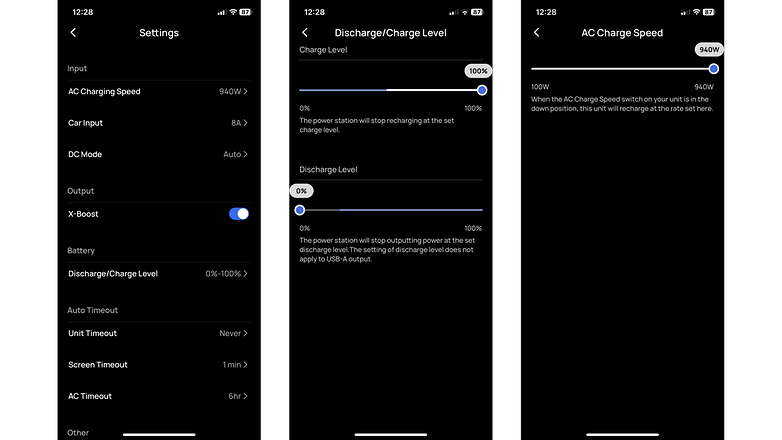
EcoFlow River 2 Pro performance
The Ecoflow River 2 Pro delivers a solid performance in the test. The power station flawlessly fulfills the performance promised by the manufacturer. While the inverter offers an impressive performance for the compact format, it is only averagely efficient.
What I liked:
- Very strong output power.
- Charges completely in just 68 minutes.
- Reliable UPS function.
What I disliked:
- Inverter is not particularly efficient.
- Quite loud at 64 decibels under full load.
Note: The reviewed unit had European specs (230V), performance may differ in the US-spec model (127V).
The Ecoflow River 2 Pro has a powerful inverter for a compact format, which manages 800 watts in continuous operation. It even has a peak of 1,600 watts. You have to activate the X-Boost mode in the app to unlock the high output power. In our performance benchmark, the River 2 Pro toasted buns for about 45 minutes and extracted a measured 604 Wh from the battery cells. That is about 80 percent of the manufacturer's specification of 768 Wh capacity.
The bottom line is that this value is no surprise. The manufacturers of power stations always state the capacity of the battery cells, but not the available capacity - because they are never completely discharged to protect the cells, but only to about 10 percent residual capacity (the so-called Depth of Discharge, or DoD for short).

Finally, to fully charge the power station, we need to shovel 887 Wh into the battery. If we now divide the output by the input, we get an efficiency of 68 percent. This is a rather average result, but it is probably due to the extremely potent inverter - for this price range. The power station converts the remaining 32% into heat. And you can hear that: The fan is quite loud with a measured 64 decibels under full load.

This is a common dilemma for power stations: Would you rather have more efficiency or more output power? The Ecoflow River 2 Pro is definitely on that side: more output power. Charging is pleasantly fast at 68 minutes—and even a bit faster than the manufacturer's specification of 70 minutes.
Last but not least, the Ecoflow River 2 Pro also offers a UPS function with pass-through charging. This means that you can connect the power station between the mains and consumers, and the current does not take the path through the inverter and the battery cells. If the power fails now, the River 2 Pro seamlessly takes over the power supply. In testing, we were able to successfully simulate a power outage without the connected iMac going out.
Final verdict
The Ecoflow River 2 Pro triggers at least slightly mixed feelings in me. On the one hand, the power station is versatile and can be controlled very easily and conveniently thanks to the great Ecoflow app. Furthermore, the Ecoflow River 2 Pro scores with a UPS function with pass-through charging. In addition, the River 2 Pro can increase the power enormously for a short time with the X-Boost—that is not a matter of course for such a compact power station.
On the other hand, the power station has a rather inconveniently placed carrying handle for transport and draws attention with almost 64 decibels. If you're not too sensitive to noise, use the power station in noisy environments anyway, or simply want the power, then the Ecoflow River 2 Pro is definitely a solid choice.














