
- Forum posts: 1,110
May 12, 2014, 12:04:33 PM via Website
May 12, 2014 12:04:33 PM via Website
There's two ways to do this, the traditional hardware button way, and the groovy Samsung gesture way.
Method 1:
Simply press the Power button and Home button at the same time until you see the edge of the screen flash.

Method 2:
Go into your Settings and to Motion (depending on your version of Android this might be slightly different). Make sure Motion is enabled and scroll down to Palm Swipe to Capture. Once this is enabled, you simply swipe the side of your hand (karate chop stylee!) across your screen to get a screen shot.
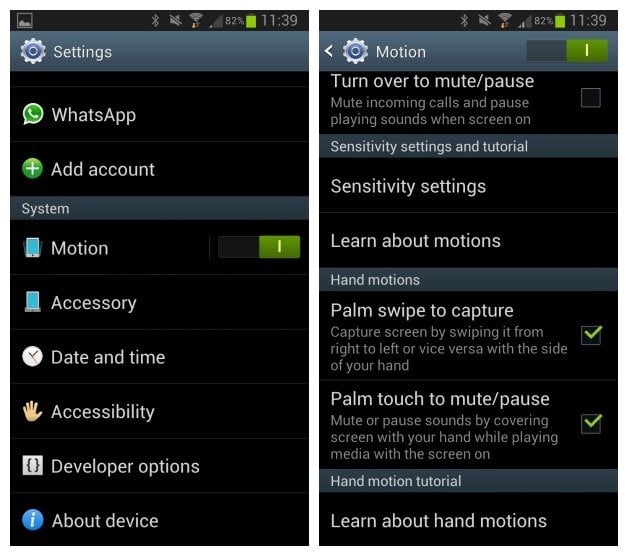
Follow Kris on Google+ and Twitter / Forum Rules - Recommended for new AndroidPIT members! / Important to all community members: please read before posting

