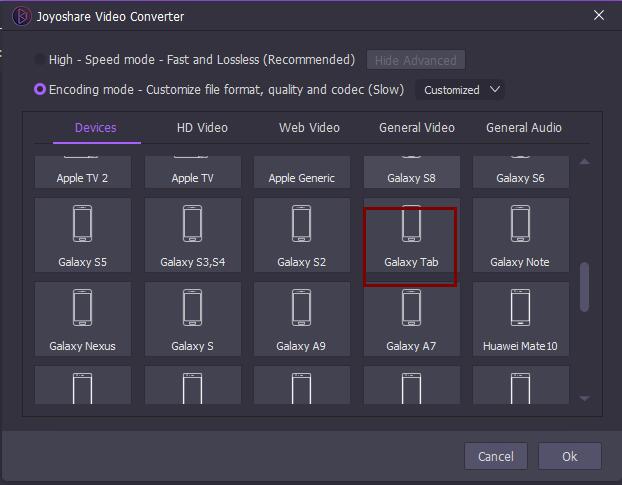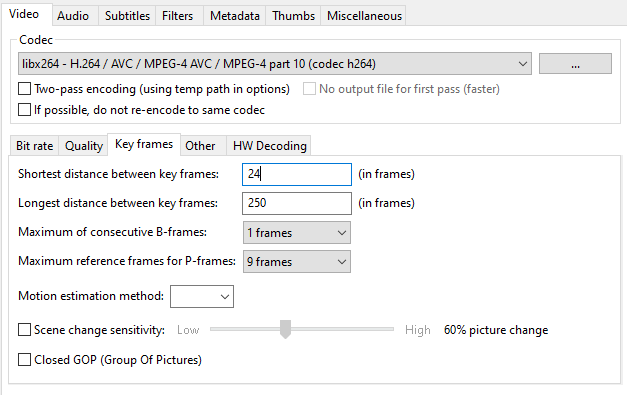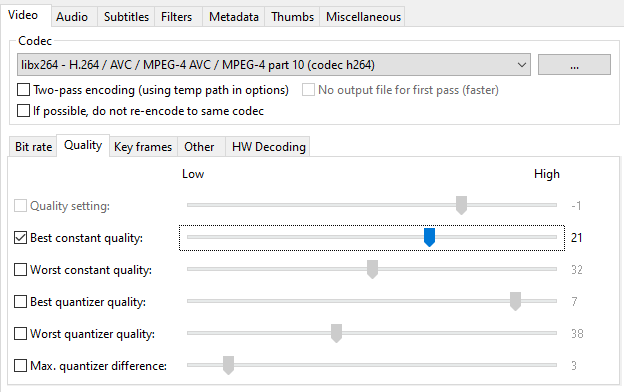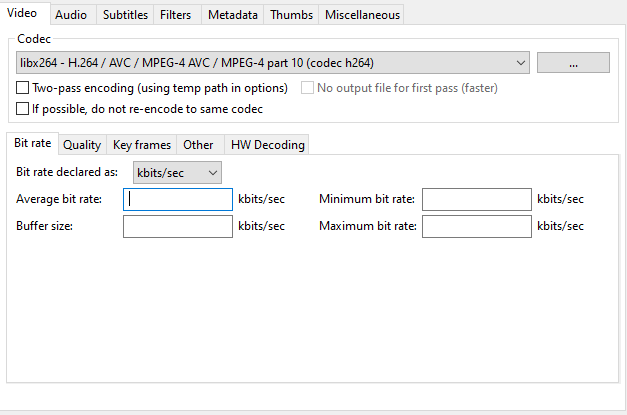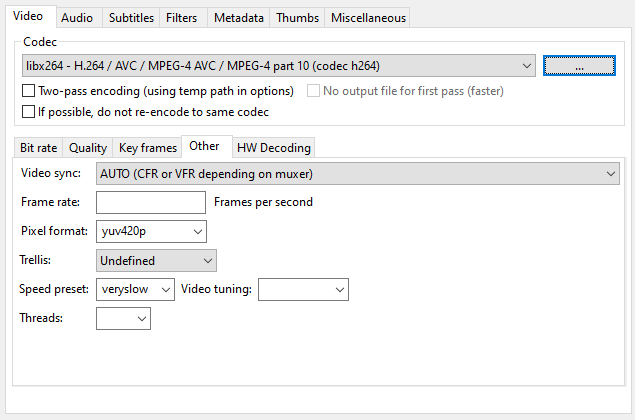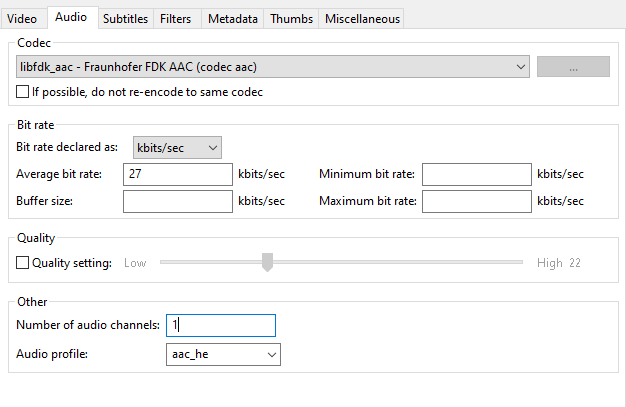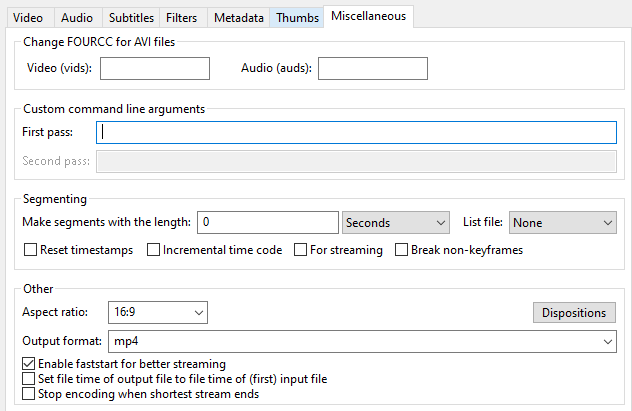- Forum posts: 3
Jun 26, 2014, 8:37:33 PM via Website
Jun 26, 2014 8:37:33 PM via Website
I have tried all sorts of converters. Whenever I move the converted file to my Tab, I get the "can't play video file", what on earth am I doing wrong? I have tried Xvid, mp4, avi, they all come up with the same error.