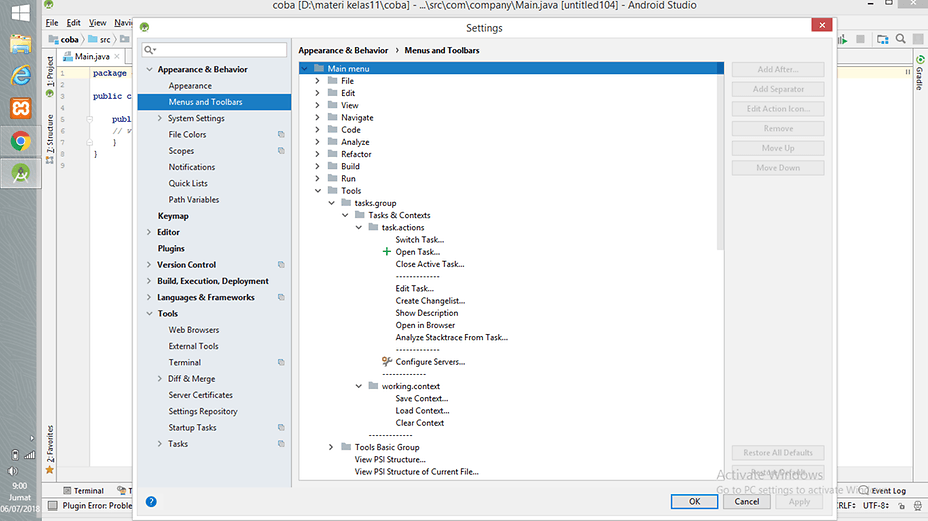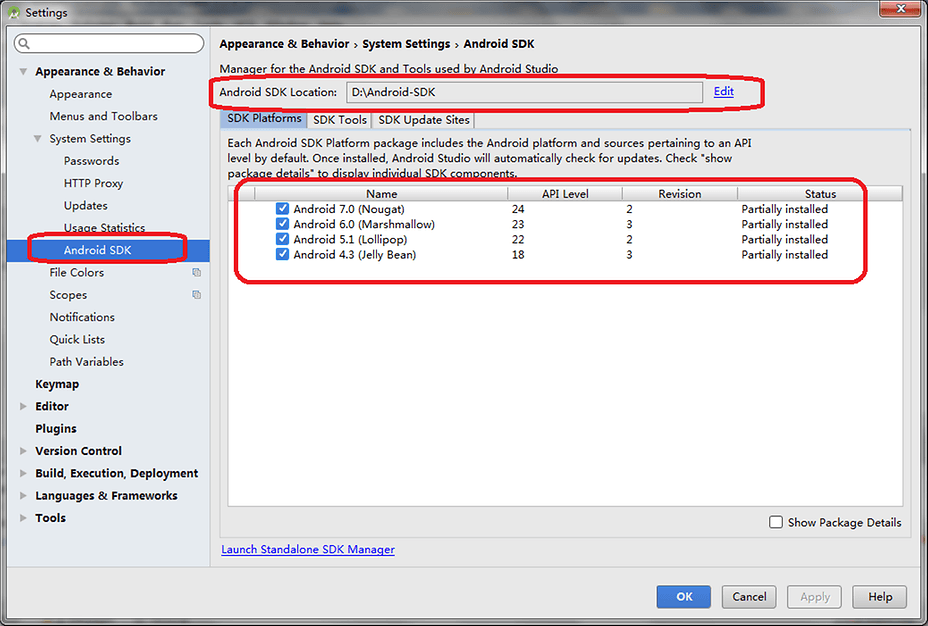- Forum posts: 1
Nov 8, 2017, 12:59:01 AM via Website
Nov 8, 2017 12:59:01 AM via Website
I have just installed Android Studio 3.0. Then I created a new Android project based on android 24. I have android SDK installed on my system.
But the Android option does not appear under tools menu. So I am unable to configure AVD for deploying the project.
I have jdk 1.9 installed and it is in the path.
Can anyone suggest anything that I need to do?