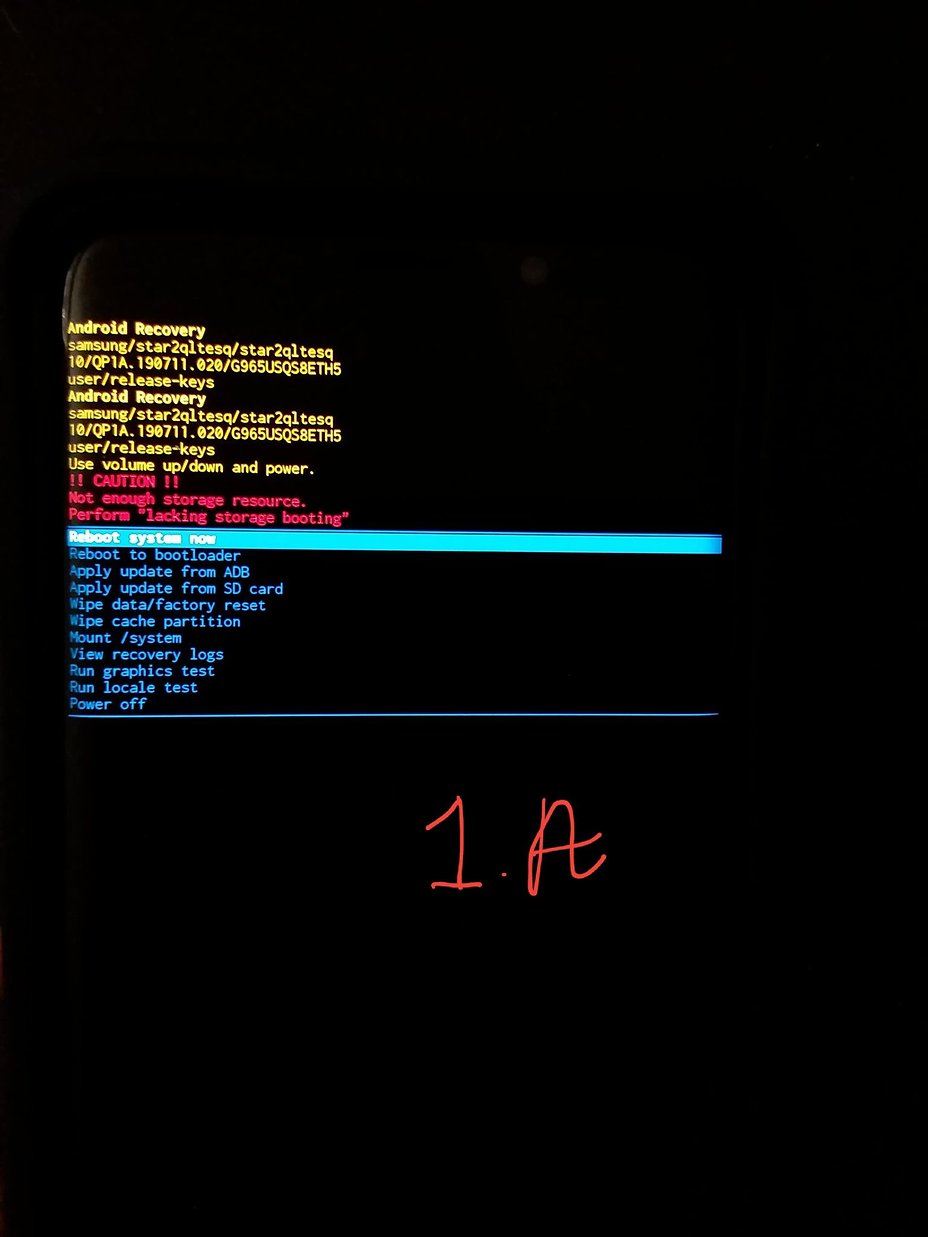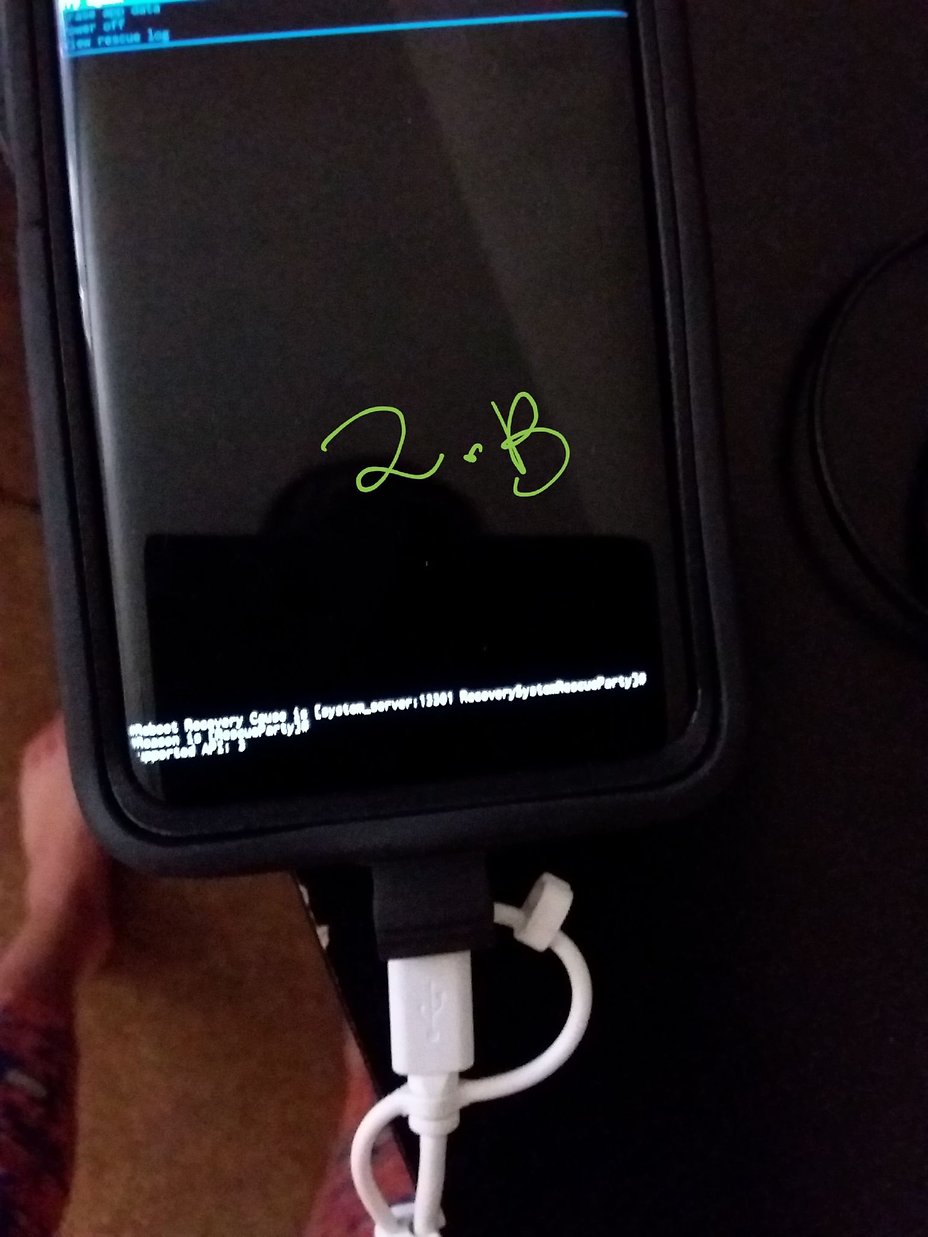- Forum posts: 1
Nov 5, 2020, 1:19:37 AM via Website
Nov 5, 2020 1:19:37 AM via Website
Hi. My phone battery died went to 0% after using it all day. When I went home to charge last night, but instead of giving me the "battery charging" page, it gave me the Recovery Mode Page. Now, I can't get out of it even when I select "Reboot" or "Power off". I don't know why it's giving me this message or how to fix it.
Here's what happens...
When I first plug it in, it doesn't give me the battery charging page. It gives me the recover page and tells me "#Reboot Recovery Cause is [system_server:13301 RecoverySystemRescueParty]#Supported API: 3 # MANUAL MODE v1.0.0# Unable lacking storage boot warning !! (Image 1.A and 1.B below)
Then, when it gives me a handful of options to "reboot system now, reboot to loader....power off, etc." (Image 1.A and 1.B below)
When I select "Reboot" or "power off" from that page, instead of powering off, it tries to restart but can't, and then gives me this message...
"Your phone couldn't start normally. Some configuration data may be corrupt [....] follow the instructions below (Try again, erase app data, visit service center). #Reboot Recovery Cause is [system_server:13301 RecoverySystemRescueParty] #Reason is [RescueParty]# Supported API: 3 (Image 2.A & 2.B below)I select Try Again or Power Off and it brings me back to that original page. (Image 1.A and 1.B below)
My internal storage was near full, so I got a new SD card to transfer things over but didn't before this happened. I replaced my SD card after getting this message and it still hasn't fixed it. Not matter how long I leave it unplugged to give it a rest and think about its life choices, my phone will still turn on with this Recovery Mode attitude from the get go when I plug it in to charge, rather than the batter charging page. xD
Obviously, I want to avoid factory reset or erasing all app data. I contacted Samsung chat and they redirected me to a service center, the closest to me being 1.5 hours away. Obviously, I'd like to find a closer option. Haha. Any suggestions here? (Images below for your reference)
Cheers~