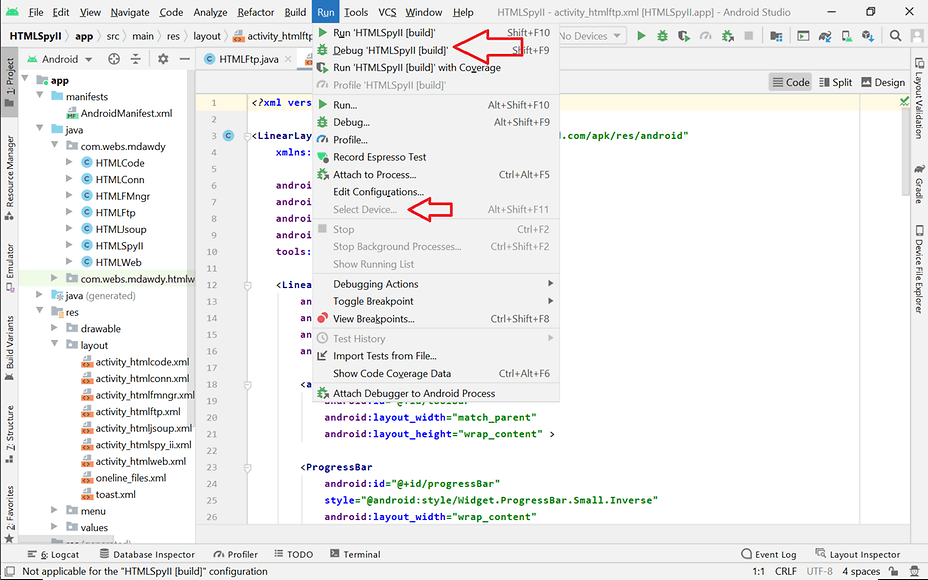- Forum posts: 38
Jan 21, 2021, 11:40:54 PM via Website
Jan 21, 2021 11:40:54 PM via Website
Android Studio 4.1.1: Trying to solve a problem I went to the Gradle menu right side, followed project-name | build | build. I do not now recall what was next but when I came out of it the Run menu had changed. The Select-Device option is grayed out, the Run-App choice is missing, other Run choices are presented. I need to get Run | Select-Device and Run | App back. Any ideas appreciated ![]()
Note: I decided the best approach was to uninstall Android Studio and re-install. Only takes 5 minutes. Always solves this type of problem. Well, I guess it has a secret place to keep settings, a place that persists un-install because the error simply came back ![]()
If you know of this place please let me know. Thank you, Mick