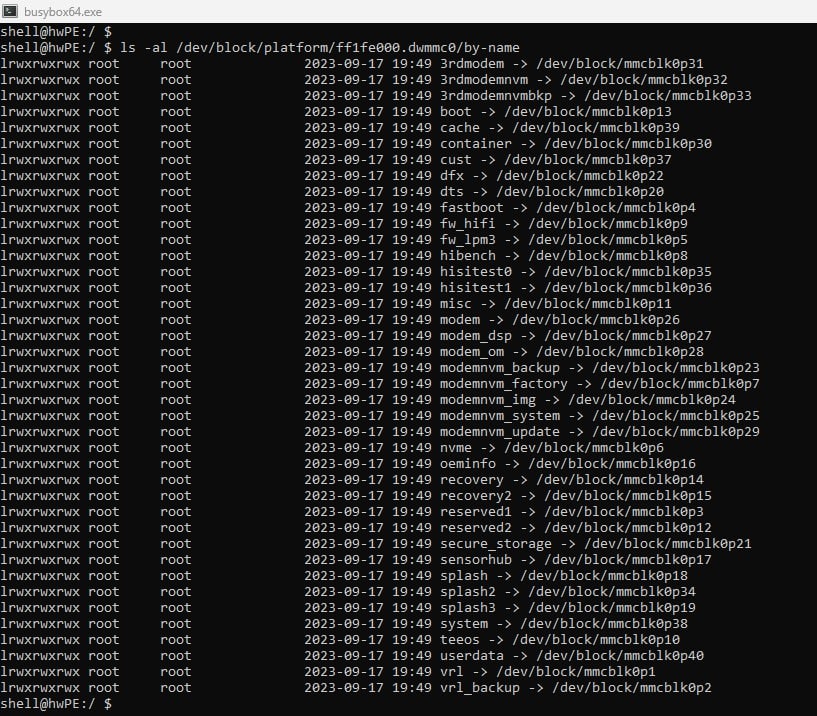- Forum posts: 2
Sep 11, 2023, 2:41:17 PM via Website
Sep 11, 2023 2:41:17 PM via Website
I have 8 years old Honor 6 Plus PE-TL10 running android 4.4.2 and I unlocked its bootloader and also Flashed official Stock Rom back then with proper ROOT access and I did flash CWM Recovery. Anyways Fast forward to 2023. I need this phone to be updated to Lineage OS 17.1. I tried to locate and Flash the Lineage OS through my Toshiba 64 GB SDCARD from my Samsung Galaxy S20 Ultra but in CWM Recovery, the HONOR 6 PLUS phone failed to locate the Lineage OS.zip file from my SD CARD. I wonder if CWM recovery actually failed to even recognize my SD-CARD in the first place. But back in its official kitkat 4.4.2 ROM, the Honor 6 does recognize my SD-CARD. anyways. I tried to flash TWRP 3.1.xx whatever the latest version is there on TWRP website using FASTBOOT cmd prompt, it did show me progress in Flashing under 1.57 seconds but when I reboot into Recovery, CWM is gone and now the phone is stuck at HONOR 6 Boot Screen Logo (when I reboot into recovery using POWER BUTTON + VOL UP KEYS). Similarly, I can reboot into System partition to my 4.4.2 ROM but even if I try to Reboot from TWRP app into Recovery Partition, it does the same thing again. Stuck at boot screen logo and no TWRP. Similarly, I tried to flash TWRP 3.0.x.x version and no success. Same thing. Now I don't have a working Recovery at all. Neither CWM which is gone, nor TWRP which doesn't boot.
I also tried to display the partition tables using ADB SHELL but it does not succeed by saying NOT FOUND or something like that. I want to actually install TWRP as my recovery so I can flash Lineage OS to upgrade my Phone. I wonder if Recovery Partition is even working or detected because if I run "Fastboot boot twrp.img" it gives some error saying "Cannot be done"...
Kindly assist if anyone does have any idea on all of this.