How To Bump Your INTERNAL Memory To 64GB On The Galaxy S3 and Note 2


You read that right folks. I am going to show you an easy way to take your 16GB Galaxy S3 or Galaxy Note 2 (and a way for the Transformer Prime), and literally quadruple your INTERNAL memory (for installing apps and using as storage) up to 64GB. On top of that, you will even get to keep the 10 free gigs of internal you have left to give you a whopping 70GB total storage (64GB internal, roughly 10GB external). You guys think I’m joking, but I am not. The method for doing this is not only amazingly easy, but will literally save you hundreds of dollars on buying a device with more storage. So enough of my yacking. Let’s bump your 16GB up to 64 in literally less than 10 minute time.
The Proof
So guys, if you’ve never had a good enough reason to root your device, have a look at these before and after pictures. The pic on the left is from my Note 2 WITHOUT the mod applied, and the pic on the right is WITH the mod applied. Have a look:
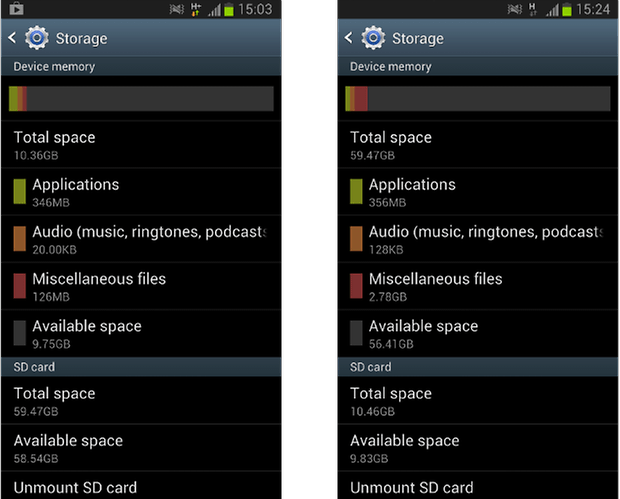
Notice anything odd about that pic? That’s right...my 16GB is now rocking ALOT more internal memory isn’t it? But how is this possible?
Now before you guys leave this article due to your fear of rooting, STOP. Let me put this to you as clearly as possible: Rooting the S3 or the Note 2 (and applying this mod) is so easy that it will quite literally make you wanna slap yo mama. I’m serious. Matter of fact, I did indeed slap my mother after applying this mod, but due to how awesome it is, she understood.
Don't be afraid
You know how to upload a photo on Facebook right? You press “attach photo”, search your PC for the picture, and then press the “upload” button right? I mean, 13 year olds do it everyday. Rooting these 2 devices uses the EXACT SAME PRINCIPAL. You open up a tool called Odin, navigate to a file you downloaded, and literally press the go button. DONE. Rooting complete. It can also just as easily be reversed, so have no fear, ok?
All the files you need to root the Note 2 are here, and to root the S3, they are all here. It takes literally 2 minutes guys. Once you have done that, you can continue with the mod.
How it works
So now you’re probably asking “how is this possible? I mean hell, buying a 32GB or 64GB GS3 or Note 2 costs ALOT of money! Surely it can’t be that easy to bypass the money you would have to spend by applying a simple mod?”. Well folks, it is that easy, and all you need is a microSD card and a rooted device...nothing more. All this mod does is the following: It fools your phone into thinking that your external memory is your internal memory, and vice versa. In a word: BRILLIANT.
The mod comes from XDA member mattiadj, who actually made it for the Galaxy S3 originally, and it just so happens to work on the Note 2 as well. BIG credits to him (and szymi22 for bringing it to the attention of Note 2 owners) for his awesome work. So now, lets get into installing it.
The right card
Keep in mind that this is only worth doing if you have at least a 32GB microSD card. I am using a 64GB card, and it works great. I personally recommend a class 10 64GB Sandisk Ultra card, which you can buy for about 50 bucks (here it is on Amazon, 32GB here, which is around 30 bucks). That’s just my recommendation though, and you can use whichever card you wish.
The simple method to apply this mod
So here we go. For the Note 2, all you need to do is the following:
- Root your device
- MAKE A NANDROID BACKUP IN CASE SOMETHING GOES WRONG
- Head over to THIS thread on XDA
- Download the Perseus kernel file (the mod requires a custom kernel) IF your ROM already has an option to apply this kernel, you shouldn't need to flash it seperately, but I would go ahead and flash the original to be on the safe side (Mikes Android Revolution ROM uses it, which I highly recommend).
- Download the correct 11extsd2internalsd file. If your card is 32GB, get the FAT32 file. If it’s higher than 32GB, get the exfat file.
- Reboot into recovery
- Flash the kernel
- Flash the 11extsd2internalsd file
- Reboot
- Freak out with your new storage space
The files on that thread should also work for the GS3 (they are even still named S3 files on the Note 2 thread), but just in case, the original S3 thread for this mod can be found here. He also includes a video tutorial.
When you reboot, you will find that your internal memory has increased, and that your “original” internal memory is now being read as your SD card. Now you can go crazy with installing as many big games and apps as you wish, along with pictures, movies, or whatever the hell you desire :)
On the Note 2, I have noticed that the only downside is that games and certain apps can take literally just a few seconds longer to load, but in most cases, I notice no changes whatsoever in performance.
For the Transformer Prime (thaks to developer TweakerL for creating this AMAZING mod), the method is a bit different, but will also bring you an INSANE performance boost due the hardware Asus used for the Prime’s internal memory. More info and the method for doing it on the Prime can be found here.
A great reason to go Android that even iPhone users can't deny
This is another huge reason why I love Android. Only with its open source system can mods like this be done. It’s easy, it’s very practical, iPhone users will DROOL, and you can remove it if you don’t want to have it anymore ( instructions for doing this are on the GS3 thread. Or you simply reflash your ROM to remove it). The benefits are HUGE, and I am filling up my Note 2 with all the games that I had on my Prime before.
So there you have it guys! This mod will save you a LOT of money, and will totally open up the possibilities of your Note 2, Galaxy S3, or Transformer Prime. Big credits again to XDA members mattiadj for this awesome mod!
Enjoy!
P.S: Some points our commenters below reminded me of that I didn't include. For Transformer Prime owners, using data2sd will literally double the speed in terms of daily performance for your Prime. That being said, if you would somehow accidentally pop the microsd card out, you would need to reboot after reinserting it. There should be no data corruption due to the journaling used in the required ext4 partition that data2sd uses. The same hack for Prime exists using ext2 with NO journaling, which is double as fast as ext4, but the downside to that is that if the card pops out, your data will corrupt, and you will need to reinstall your ROM.
For Note 2 & S3 owners, I haven't tried popping out the card, but as its pretty damn hard/almost impossible to do anyway, it should not be an issue that a simple reboot couldn't fix if you did somehow manage to do it.
Picture credits: for the GS3 and Note2 - cdn.itproportal.com (edited by myself)




















Will this method work for the S4 also? I have already rooted it, but am running o of memory. I only have about 400 apps though. Rick
This is a great post. But can I apply these steps for Samsung Note 3?
This is great!
I have a note 2, seems the internal memory is broken, I am thinking changing it to use external SD, is it possible to install without internal memory?
i doubt ur phone would even boot if internal storage broken. did u try changing rom or simple factory reset on original filmware?
I can goto recovery menu. My understand is rom is ok while ram is broken. What do you mean by changing rom? On reset menu. It shows all the cannot find folder like e:\cache error etc.
i know i m late but for all those saying article is wrong/misleading/ how its saving money . When u install games high end games u cannot transfer them to sd card so ur internal memory gets low for instance mine is now stuck at 9 ish gb after installing vice city gta blah blah so with this trick ur internal memory will boost and also u can download more then:)
@author:
You should either rewrite or remove this article, as it is very misleading, as was pointed out.
And how could anybody possibly save "hundreds of dollars" by telling the phone to use the external memory instead of the internal?? I hope you don't work in the sales industry.
AWESOME!!!! I had to search the web to find a few of the files that were compatible with my T-Mobile Galaxy Note 2 but it worked! Now instead of having only 2 GB of working memory I now have 60 GB.
can we do this for Sony Xperia Arc S? i have a very low internal memory!...only 500mb
Just so you guys know, this mod causes A SHITLOAD of TECHNICAL PROBLEMS. I installed this exact mod (On a different phone, though) and trust me. You will run into more tech problems than you know what to do with. Namely whenever something DOES try to save to your SD card (such as the camera app) it gets confused and just deletes your video or photo. Don't forget clearing your browser's cache is an all-day event now, and many times I have found myself LOGGING INTO FACEBOOK or similar apps every time I turn on my phone.
I watched the video and he goes on about this only working with the "international" version. Will this mod work with a Metro PSC version of the Galaxy S3?
Completely agree with Muti007.
This is a very poorly written article.
"I'm going to show you how you can upgrade your 16GB phone memory to a whopping 64GB..! Yes that's right folks! I know! I couldn't believe it myself either! Okay, first step: go out and buy a 64GB memory card."
Thanks for the help...that is great,,
http://mobileupdate24.blogspot.com/2013/02/samsung-confirms-galaxy-s4-launch-march.html
it is just inversion. when I install a new game or app.. it is installed on the SD card (11 GB storage) and not on the 32GB . so .. does nothing.
please can it work on galaxy s2 please please please. ..........................reply. .........I m waiting. ..........
please can it work on galaxy s2 please please please............... reply .......I m waiting
Im sorry, but the title of this article is terribly misleading as is some of the content. Youre not "bumping" your internal memory an iota, youre just tricking the phone into thinking your sd card is now your internal memory. Thats it. You cant have 64gb internal and an additional 64gb with another sd card for example. Youre just as limited as you were before. As for how this will "save you a LOT of money", I must be mssing something. How will this save you even a $1?
im srry i tried to follow the steps but alot of it confuse me.i spent about 2 hours trying to figure out what to do here and srry boss but your guide counldnt help me get past the "Simply methods".
do you think you can get a video to show how you did it on the galaxy note 2.
Chad Bonaventura:
Did Verizon actually let you keep your "Unlimited" data when you upgraded?
hi Eric, any chance I could pay you to walk me through this? I have a note 2 on Verizon.