Get some Google Edition perks for yourself.


The Google editions of the Samsung Galaxy S4 and HTC One came with a few nifty features and updates when they were made available for public purchase a few days ago. This includes an updated camera app (different even than Google’s own Nexus 4) and different live wallpaper. Well, here’s how you can get them for yourself!

Live Wallpaper
The “Phase Beam” wallpaper that is installed on the new Galaxy S4 and HTC One has some different colors than that of the Nexus 4 running pure Android. And while it is still just a small change (going to a red and brown color scheme instead of blue), it definitely was a nice change of pace.

Here’s where you can grab the new wallpaper. After downloading it, you can transfer it to your phone and install it just like any other APK on your device.
Boot Animation
Another small change is that of the booting animation when you fire up your device. If you head over to the fellows at XDA-Developers, you can get a zipped version of the Google loading screen and have it installed on your device. Please note, in order to install this, you’ll need to have your device rooted.
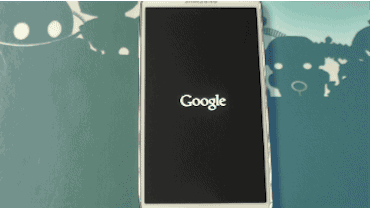
New Camera App
The camera app in Android 4.2 is known for it’s ring menu and often would get messed with a misplaced thumb or finger. As we noted a couple of days ago, the new camera app in the Google edition S4 and One is little bit different, having an arch styled menu and some different settings.

We have released the APK of this new camera app and you can grab it yourself!
Note: All three of these have been tested on a Nexus 4 and we’ve had no problems with them. However, any installation is done at your own risk. Please create a backup of your device if you plan on tweaking it in any way.
Source: XDA-Developers













