Find Emails Faster: Gmail for Android Rolls Out New Search Filters


Read in other languages:
Over the past several months, Google has been actively integrating its AI model, Gemini, into various services and apps, including Gmail. Alongside these AI enhancements, Google has also introduced other valuable improvements and quality-of-life updates. One of the latest additions is a new search filter, now available on Gmail for Android, that should make email management easier and more efficient.
Previously, searching within the Gmail app on Android would display "Top results," where two primary emails would appear at the top, followed by other recent emails related to the search query. The criteria for these “Top results” have been somewhat unclear, though it's presumed that factors like keyword relevance influence which emails appear here.
A Faster Way to Search for Emails
Artem Russakovskii, the founder of APK, recently discovered that Google has introduced a new sorting feature in the Gmail app for Android. He shared a screenshot of this feature on X (via Android Police), giving users a glimpse of its functionality.
This update introduces a search filter for email results with options to sort by "Most recent" or "Most relevant," which appears once a user initiates a search. Notably, this change replaces the previous "Top results" section with a more streamlined list of emails based on the selected sorting filter.
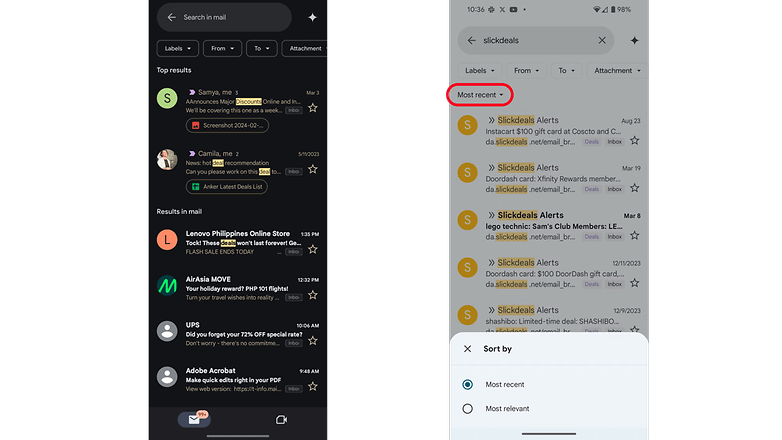
Although this may seem like a modest change, it improves efficiency and accuracy, helping users locate specific emails more quickly.
Enhanced Search with Gemini Integration
Beyond the new search filter, users can also leverage Gemini’s AI capabilities within Gmail or through the Gemini Live assistant. This allows users to search for emails without typing keywords manually. The AI assistant can even scan and summarize unread emails, making inbox management faster and more intuitive.
The search filter will likely roll out through a server-side update, though users can check for app updates directly in the Play Store. Unlike the Gemini-powered features, this search filter will be available to all users, not limited to those with specific access.
It's unclear if the iOS version of Gmail will also get the same capability in the feature, but this won't be surprising if Google eventually expands it to the platform.
How often do you use the search tool on the Gmail app? Have you tried searching for emails with Gemini’s AI support? Share your experience in the comments below!
Via: Android Police Source: Artem R on X




















Actually I'm using the Gmail app (notably the one on the iPad that is my default device) for searching e-mail messages.
Currently, Spark is my default mail client on that iPad. It is configured to handle all my accounts. The Gmail app is configured for my default account only, which happens to be a Gmail one. (And the Yahoo app is configured for only the account that I use with former Yahoo Groups.)
As I have been using a folder structure with Gmail for longer than I've used IMAP, I can search for [keyword] in:[folder]. This works really well (with my over 180,000 messages), and Gmail seems to handle this "in" filter better than non-Google apps. I intend to search on-line for some summary of other operators. (I know and appreciate "is:unread".)