Run Out of Memory? Google's Auto-Archive Feature on Android Now Available


Android users who always find trouble with having low storage space on their smartphones could benefit from the new auto-archive feature for apps. In a post on its developer's blog, Google announced that the feature is now rolling out to eligible developers and users, which intends to automatically free up space in Android devices.
Similar to Apple's iPhone running on recent iOS versions, the auto-archive feature on Android will allow the system to reduce the space consumed by unused apps. When enabled, the feature will remove large chunks of app data without uninstalling them or even deleting personal data that comes with it. In turn, up to 60 percent of storage space is saved, according to the Internet search giant.
How to use auto-archive or redownload the archived Android apps
Users will have the option to download any of the apps archived again by simply tapping the app icon from the menu or home screen. Evidently, the process is similar to updating rather than tediously reinstalling the same Android app all over again.
Google mentioned that only apps published in App Bundle type are supported. Meaning, third-party app stores or downloadable APKs won't be archived. The new app format was introduced a couple of years ago, where among the advantages of this is a reduction in required app space compared to typical APK files.
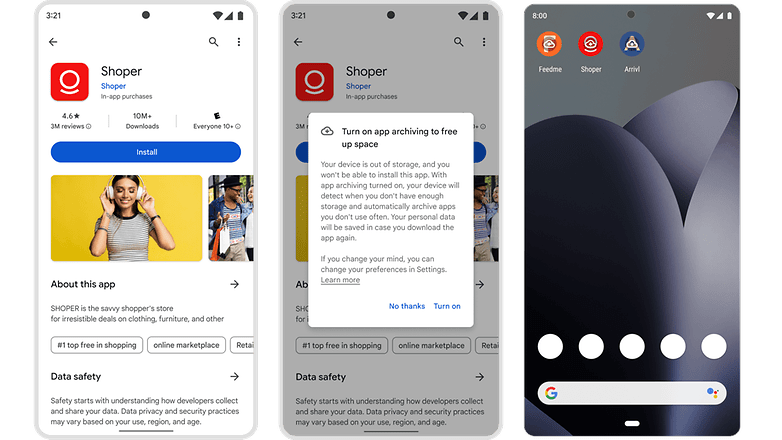
As mentioned by the company, there is no direct toggle to enable auto-archive on the user's end. Instead, you will be presented with an option to turn on the feature if you try to install an app on the Play Store while your device is out of storage. However, there will be a toggle to opt out or disable it afterward.
While the feature seems to benefit devices with limited storage space, this would also help developers retain their apps and potential engagement if users would want to run the apps in the future. Likewise, we want to know if auto-archive will be useful to you? Tell us in the comments.
Source: Android Blog



















