(Can’t) Find my Device: Google's Item Tracking Network is Lost Right Now


Originally announced in May 2023, Google’s Find My Device network for offline item tracking was officially launched at the beginning of April, with device launches from Pebblebee and Chipolo. However, the network is currently next to useless. Let’s dive into why this is happening and explore Google’s rather vague explanation together. [Updated with a Google statement]
June 26th update: After publishing our original article, a Google representative confirmed the company is working to improve the network coverage, with the following statement:
“We are actively working to roll out enhancements to how the Find My Device network operates that will improve the speed and ability of locating lost items over the coming weeks. Devices are continuing to join the new Find My Device network, and we expect the network to grow, which will also help improve lost device findability. We encourage Bluetooth tag owners to change their Find My Device network setting to “With network in all areas” to help improve the network’s ability to find their lost items in lower-traffic areas.” - A Google spokesperson
In the past week, we noticed more of our test devices from other brands starting to display the Find My Device notification to join the network, which is an encouraging sign. However, the default option was still to only work “With network in high-traffic areas only”, which may prevent stalking in some specific scenarios but still weakens the network when compared to Apple, Tile, and other "lost item finder" networks.
Additionally, the new Moto Tag item finder from Motorola added two features that we felt were missing from the first batch of FMD item trackers: UWB support, and reverse phone finding using the Moto Tag.
The original article follows below.
On paper, Google's network for lost item tracking had everything going for it, not only to replace the various incompatible item trackers—Tile, Samsung, and others—but also to dethrone Apple's AirTags by combining the entire Android ecosystem to help you find lost keys, luggage, wallets, and pets.
With an estimated installed base of over a billion smartphones, you would only really lose track of your stuff in very remote, unconnected places on the planet, right? Well, that is not what happened...
"Blame it on Apple"
The network was announced during the Google I/O 2023 keynote, parallel to a partnership with Apple’s Find My team to alert against stalking trackers through iOS and Android. At the time, the promise was to reach store shelves “in the coming months”. By September, nextpit talked to some device brands which explained that the network was indefinitely delayed waiting for Apple to implement its part of the common anti-stalking feature set, which was finally launched in May 2024.
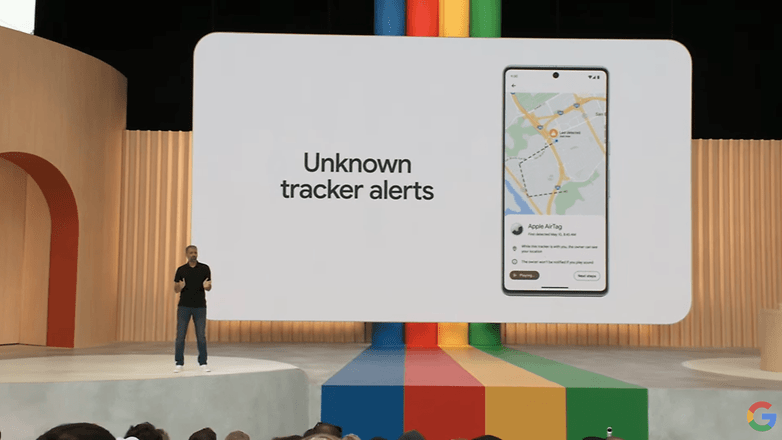
The reasoning behind the anti-stalking feature was clever: While Google and Apple’s networks wouldn’t be compatible, each could detect the other’s trackers to notify users about a possible stalking device. Some complained that the feature kills the possibility of using an item tracker to locate stolen items, but that was never the original intent.
Treating early adopters as guinea pigs
Google announced that its Find My Device network was rolling out on April 8th, 2024, with item trackers from Pebblebee and Chipolo launching in May, both of which had the devices announced almost a year before.
However, while Google promised hundreds of millions of devices would be part of the network (or more), the necessary system update apparently is not widely available. On many of our updated test devices, there is still no option to toggle the Bluetooth tracking feature on (or off), but we found that pairing an item tracker installed/activated the feature without an update—suggesting a server-side option.
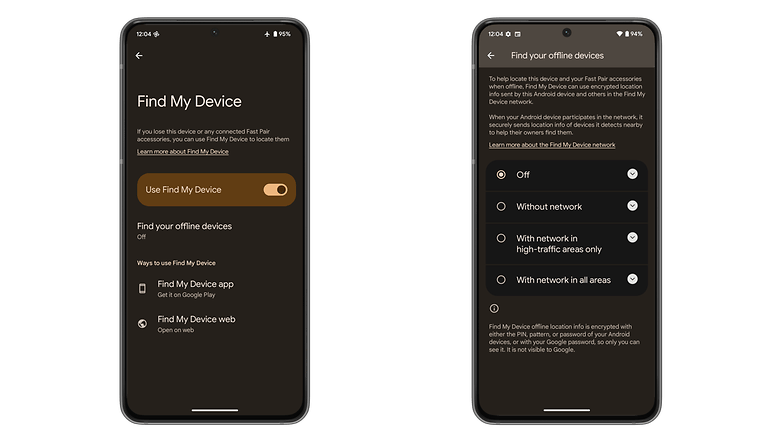
To make matters worse, Google opted for a vague default option to only work “With network in high-traffic areas only”. This means that an item tracker pinged by only one unknown phone wouldn’t show up in the owner’s app/webpage. While Google cites the distinction made on its network as a privacy feature, we don’t recall seeing complaints about Apple, Samsung, or Tile counting on only one beacon sighting.
The result is a weak network of devices, with lots of blind spots, exactly the opposite of what an Android-powered tracking network could provide.

Google replies (but not really)
To understand the reasons for such a lackluster launch, nextpit reached out to both Chipolo and Google for some questions. Chipolo indicated that there are currently issues with the tracking network implementation, which is out of their control, and recommended contacting Google.
We asked Google for an explanation for the many reported issues for the lost item trackers, trying to confirm whether they were related to the default system option, and if there is simply a low number of phones out in the wild with the required feature.
To which nextpit received this rather generic reply:
Google’s Find My Device prioritizes your safety with multi-layered protections, which may occasionally affect Bluetooth tracker finding. In order for your device to have the ability to locate lost devices in low-traffic areas without ‘aggregation by default’, set your Find My Device network setting to “with network in all areas”. Find My Device network efficacy will continue to improve as users are enrolled in the network and opt-in to the "with network in all areas" setting. As the new Find My Device network grows, we will be continually enhancing it to balance the user experience with a commitment to safety.
Having the default setting not work in low-traffic areas really can prevent stalking, especially when combined with unknown tracker alerts. But the fact that even the rollout of that mode is still not widespread makes us question the timing of the network launch, with only limited coverage even in public areas.
Don’t get us wrong, the potential for the Find My Device network is still unbeatable, even with the rather small feature set—no reverse location options, location history, or advanced tracking features such as UWB, the latter two apparently in the works, according to 9to5Google.

But still, after blaming Apple for delaying its network for almost a year, keeping partner manufacturers waiting for almost that entire time unable to sell finished products, and launching with such weak coverage, Google should have waited a bit more before announcing its network went live, and avoid having its users and partners confused with almost useless accessories.



















