Google Flights Now Highlights the Cheapest (and Least Cozy) Trips


Read in other languages:
Google has recently enhanced its Google Flights service, adding features such as displaying carbon emissions for trips and allowing users to find flights via a map. The latter feature gained attention when users discovered they could easily find cheaper airfare compared to other platforms. Now, Google is expanding this feature with a new dedicated tab.
- Don't miss: How to use video search feature on Google Lens
In a blog post, the tech giant introduced a new search filter called "Cheapest," designed to display flights at even lower prices. This filter will appear in a dedicated tab alongside the familiar "Best" tab that users are accustomed to seeing.
Cheaper Flights but With Trade-offs
Google refers to these low-cost options as "creative itineraries." Many of the cheapest flights may involve self-transfers, longer layovers, additional connections, or a mix of different airlines and travel agents. These are common trade-offs when opting for budget-friendly travel alternatives.
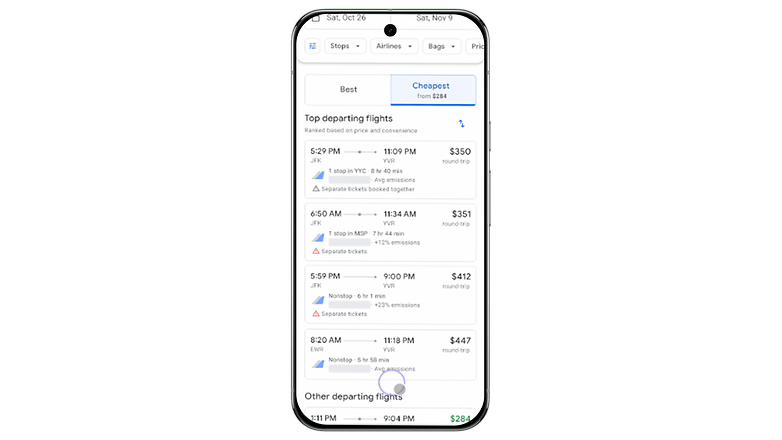
When sorted, each itinerary is presented on a card. The top section lists the best departing flights in the cheap category, while cheaper options appear below, with the cheapest flights highlighted in green and positioned at the top of this section.
Selecting a card redirects users to a detailed flight schedule, along with links to the airline or booking channel where they can complete their reservations and make payments.
Google announced that this new sorting feature will be available in the U.S. starting this week, with plans to roll it out to other regions in the coming weeks. Users can access it through google.com/travel/flights on both desktop and mobile. It’s also possible that Google will integrate this feature into its main Search tool in the future.
Do you book your flights using apps, or do you prefer direct searches on the web? We'd love to hear about your booking experiences.
Source: Google













