How to solve the most common Google Home (Mini) problems


The Google Home family, comprised of smart home devices from the Mountain View giant, was created with the purpose of simplifying certain aspects of our daily lives. You could say that these gadgets act as a personal assistant, which can be particularly beneficial. It's too bad that everything doesn't always work the way you want it to.
Yes, even Google Home devices sometimes tend to suffer from small (but annoying) problems. But don't worry - in most cases everything can be easily solved in just a few steps. In this guide, we will go over the solutions to some of the most common problems with Google's smart speakers.
Google Home connection issues
The classic problem of connecting to a Wi-Fi network or to the Bluetooth of your smartphone is quite common and can cause several anomalies, including a slow response from Google Assistant, music not being played, buffering problems, or commands that are not heard.
The first thing we recommend you do in this case is to turn off Google Home for at least 10 seconds, simply by unplugging the power cord from the electrical outlet. After this, reconnect the device and wait for the restart. You can also do the same thing directly from the Google Home app: just go to Devices > Settings > Other > Restart.

Another tip we can give you is to move your Google Home to keep it as close as possible to the Wi-Fi router. It is not uncommon to get response delays or connection drops if you place it far away. Finally, it would be better to connect the Google Home to a 5GHz Wi-Fi network rather than a 2.4GHz one for less interference.
Google Home: Localization issues
Having the wrong location set is another fairly common problem with Google Home. When this error occurs you may get completely wrong information about the weather, traffic or any other information that needs your geographical location to be useful.
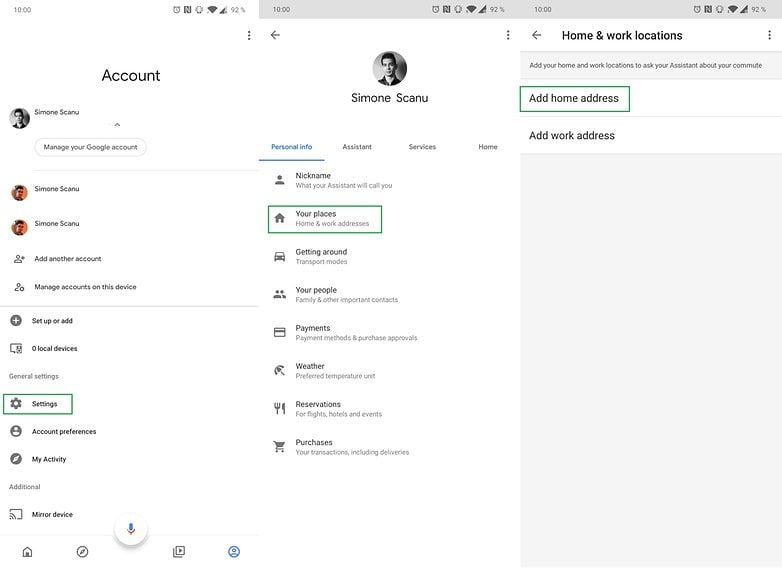
To set the right location, follow these simple steps directly from the Google Home app:
- Click on the icon relating to your account (the last one at the bottom right)
- Enter Settings
- Tap on Your Places
- Now set the correct address for your home and workplace.
Once these steps are completed, everything should return to normal.
Google Home does not respond to my commands
Sometimes smart speakers may not respond to your requests. Google has equipped its Home devices with a button to deactivate the microphone. When activated, the speaker will no longer listen to your voice and you will not be able to interact with it even when saying the trigger phrase "OK, Google". If your Google Home is not listening to you, we suggest you check this button and try interacting again. Warning: on the Google Home Mini, the button is located at the back!

Another reason might be too much noise in the room where your Google Home is located. If the device is too close to the TV (or other noisy appliances), it will certainly find it harder to hear your voice. Keep the speaker away from the noisiest parts of the house!
Google Home responds to me randomly
Other times, however, Google Home hears us very well (even too much) and decides to answer randomly without having been asked anything. This usually happens because the device detects (we do not know how) the trigger words "OK, Google" from who knows what source: TV, radio, chatting with friends, etc.

Our advice is to "train" your Google Home to better recognize the keyword and, above all, your voice, just as you can do on your smartphone when you first set up the Google Assistant. Launch the Google Home app and go to voice settings. Now teach the assistant the right command again.
How about you, what problems have you encountered with your Google Home? List them below in the comments and we'll find the solution together!




















Mine is saying, "The mic is off. The mic is on." at random times. It is working just fine and playing music and such, but it keeps saying that, even in the middle of the night. Have unplugged and replugged in, still doing it. Any info helpful!
Our problem is the commands for our smart bulbs has worked great for a couple years now. Suddenly it will respond for everyone but one person now. It will turn lights on and off for everyone but him. We redid the voice recognition even though it could still say who he is. It will answer questions for him all day but won’t turn the lights on. Have rebooted. Unplugged couple times. Help
My Google mini responds to command by saying " To get help with that you will have to give me more information, you can do that through the google home app" What do I need to do to rectify ?
My google home mini keeps turning itself off and then starts again. I have done a reboot and nothing works. Any ideas?
Our google home mini keeps dropping podcasts after 2-3 min. When we ask it to play it again it starts from the beginning, like it never played it in the first place