Google Keep Just Got Smarter with Gemini AI Integration


Since announcing Gemini, Google has been gradually replacing the old Assistant on Android with the more powerful Gemini AI. This AI integration has been expanding into more apps and services. The latest app to receive this upgrade is Google Keep, which should make creating lists even easier.
Google first previewed the Gemini-powered feature in Google Keep when it announced the Pixel 9 over a week ago. However, it initially appeared earlier this year as part of Google’s Workspace Labs. Now, it seems to be available to all users.
- Also read: Google Pixel 9 Pro XL review
As reported by 9to5Google, Google is rolling out a new update to Google Keep that includes the “Help me create a list” feature. Surprisingly, this feature is available for free to all Pixel users and to users with Android devices who subscribe to one of the Google One plans.
How the 'Help Me Create a List' Feature in Google Keep Works
The AI feature appears as a “Help me create a list” option within the Google Keep app when you start a new list. You'll see a prominent button for this feature above the keyboard. If you'd rather not use it, you can easily turn it off with a toggle switch in the settings or hide the button altogether.
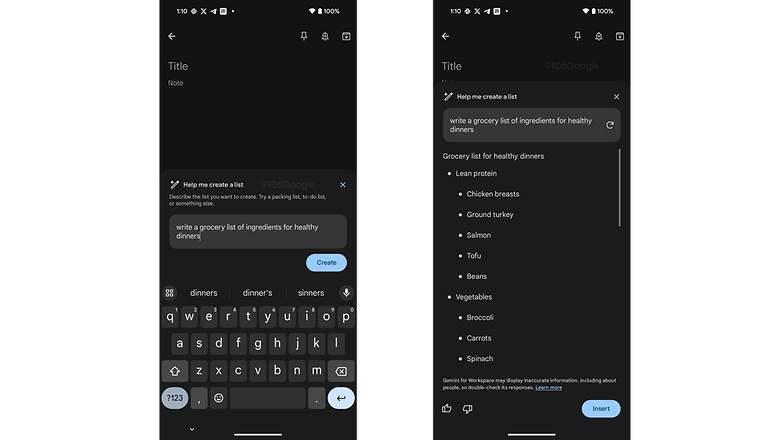
The feature works by tapping the button and then speaking your prompt to Gemini. You can specify the type of list you want to create, such as a grocery list for a specific recipe. It’s not just limited to shopping lists; it also works with various other types of lists, like to-do lists and packing lists.
It's important to note that this feature is different from the Gemini chatbot extension that leaked earlier this month. That extension allows you to manage existing Keep entries or create new ones from scratch, even outside the app. In addition to Keep, the extension also supports other apps like Calendar and Reminders.
The “Help me create a list” feature with the toggle is included in Google Keep version 2.24.332.02.90. Since the update is being released gradually, it might take a few days or weeks before it becomes available on all supported devices. However, if you’re using a non-Pixel device, you’ll need a Google One or One Premium subscription to access it.
Do you think this particular AI addition on Google Keep will be useful in your case? Tell us in the comments.
Source: 9to5Google



















