Google Nest Cam review: Stay safe on the cloud


Read in other languages:
Are you looking for a smart, flexible security solution that even a chimpanzee with a smartphone can operate? If you have answered in the affirmative, then the battery-powered Google Nest Cam might be perfect for you. The surveillance camera costs $179.99, and you do not need a hub or other smart home products to get started. In this review after spending a few days checking it out, we have managed to distill several obvious strengths and a few weak poits. Lights, camera, action!
Good
- Flexible application possibilities thanks to its magnets
- Simple setup without the need for additional hardware
- Reliable and error-free object detection
- Long battery life of up to seven months
Bad
- Full functionality only with a subscription
- Cloud-based - no offline use is possible
- No time control is possible
- Only one charging cable in the double pack

The Google Nest Cam in a nutshell
The Google Nest Cam is a powerful, pretty and practical security solution for your smart home. However, during the review duration, I missed out on features and customization options that I would normally expect from a surveillance camera that retails close to $200. At the same time, Google's cloud-based analysis of people gave me a queasy feeling in the review. If that doesn't bother you, you can pick one up via the following!
Before you buy it, here is something that you should know: The Nest Cam with battery is available individually for $179 and in a two-pack for $329.99. In each case, you can use it for both indoor and outdoor applications. The wired Nest Cam is significantly cheaper, but can only be used indoors. Google also offers an outdoor Nest Cam with an integrated floodlight for outdoor use and to deter intruders.
Design & Build Quality
The Nest Cam with battery looks like Google at first glance! However, it consists of a round camera unit and a magnetic base that allows flexible alignment. The holder for the far too short charging cable is also magnetic in nature. Setup is performed via the Google Home app on both Android and iOS and requires a Google account. You do not have to sign up for a subscription.
What I liked:
- High-quality and discreet design.
- Really practical holder and handling.
- No subscription is required.
What I disliked:
- Charging cable is fartoo short.
- Only one cable is included.

Google has designed its Nest Cam with battery for both indoor and outdoor use. This means it is waterproof in nature, sporting a design that is pretty enough to spice up your living space. The wireless Nest Cam follows Google's design philosophy, which you are familiar with based on the Google Pixel 7 or the Google Pixel Stand 2 (review), for example. There is no accounting for taste - but I like it!
However, it can hardly be denied that Google's Nest Cam is inconspicuous and discreet. In my apartment, I was able to attach the cameras to my heating pipes without having to screw them on. That's because the Nest Cam's stand is equipped with strong magnets that both hold the camera unit in place and allow it to be attached to metal surfaces. It is really ingenious!

It also makes aligning the Nest Cam particularly easy. Google has perfectly balanced the magnets that hold the camera unit to the base so that the camera remains stationary at any angle and in any direction of rotation. I did not notice any slippage or movement after it hung several days on the wall.
In front of the Nest Cam, you can see just two small dots next to the eye of the 1,080p camera. One indicates via a green LED whenever the camera is recording footage. Behind the other is a microphone. Apart from that, the Nest Cam with battery uses a proprietary charging port, has speaker holes, and a thread. The latter allows you to screw the Nest Cam onto Google's alternative mounting systems as well as other third-party mounts.

However, I have to highlight the short charging cable as a real drawback cocnerning the design. With a length of only one meter, it is barely long enough for you to leave the camera in the cradle while charging. It is also unfortunate that Google relies on a proprietary solution with magnets and only includes one cable in the two-pack.
App and smart functions
The control center for Google's surveillance cameras is, of course, the Google Home app. It is available for free download on both iOS and Android and offers direct integration of Google Assistant. Smart features include speaker announcements via smartphone, motion and object detection, and even person recognition.
What I liked:
- Easy step-by-step setup.
- Google Home app is intuitive.
- Detection system is extremely reliable,
What I disliked:
- Some functions are available only via the Nest-Aware subscription.
- No time control is possible.
- Only compatible with Google Assistant and Alexa.

If you've never installed a security camera in your life, the Nest Cam is a good place to start. With guidance from the Google Home app, you scan a sticker that rests on the camera lens for protection to set it up. You are encouraged to stick it on the camera's manual just in case you need to refer to it in the future when you are setting up the camera elsewhere. A few questions about the installation of the Nest Cam after that, and you will be able to view the first video image.
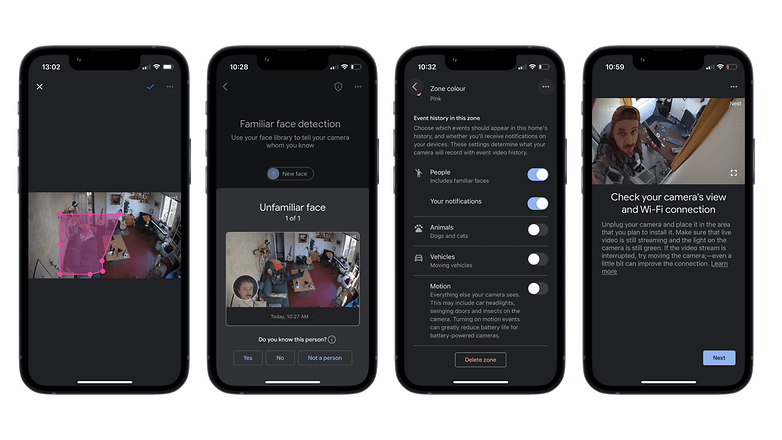
If necessary, you should activate the notification function in the next step. The Google Nest Cam notifies you when something moves in the camera footage. On iOS, it was quite cumbersome to enable all the required permissions to send notifications, but after just under 10 minutes, I received the first alert.
You can limit the notifications to movements, people, vehicles, and animals. When used as a video doorbell, for example, you can define that the Nest Cam does not react to every movement at the front door, but only to new people. Since Google processes the video data via the cloud, there is precise person recognition. Throughout the review period, Google revealed that "Ben" was recognized in 100% of the cases in which my face was visible on the video image. That's really reliable.

However, Google hides a central feature of the Google Nest Cam behind a subscription. "Nest Aware costs $6 a month (or $60 annually) and unlocks storage for events. You can then scroll back on a timeline and check whether the mailman was in front of the house. While you have to rely on Google's event recognition for "Nest Aware", "Nest Aware Plus" unlocks the real-time history feature. The Plus subscription comes at a cost of $12 per month or $120 annually.
Although Google integrated really powerful features into its cameras, the basics are a bit lacking. For example, there is no timer with which you can turn off the detection during the day. In my home office, the camera thus constantly detected events even though I was only sitting at my desk. Here, I would have liked to activate the monitoring only at night to see that no one climbs through the window.
As an alternative, Google offers the setting up of geofences. For example, you can define that the Nest Cam at your front door ignores movements on the street.
The lack of Siri support is also annoying for iOS users. Nest devices can be controlled via Google Assistant and Alexa, but Apple's own voice assistant is not available to flex its muscles.
Picture quality and audio
The Google Nest Cam records its surroundings in a 130-degree angle in 1080p resolution at 30 frames per second. At night, the camera turns on several infrared LEDs and displays a pleasantly clear and noise-free night image with a viewing range is 6 meters. Technically, the Google Nest Cam with battery is also equipped with 802.11b/g/n Wi-Fi and Bluetooth. However, the latter is only required for setup.
What I liked:
- Clear and low-lag camera image.
- Good night vision mode.
- Announcement feature is really handy.
What I disliked:
- No offline operation possible (camera stores only 1h of footage without a network).
- No pan and tilt function.
Technically, the Google Nest Cam offers a very solid image quality. Full HD resolution is sufficient for displaying a clear video image with the ability to zoom in, and the image angle of 130 degrees is sufficient even for small rooms like my office that is approximately six square meters. At night, the camera automatically switches to night vision, which is nice and clear with no noise. The visibility of 6 meters might be a bit low for some gardens and in front of some front doors, though.

The Google Nest Cam with battery is also flexible thanks to an announcement feature. If you tap the microphone icon in the live view, you can make voice announcements via the camera's speaker. This turns the Nest Cam into a powerful video doorbell, for example, which you can use to ask mailmen to simply place packages under the doormat. Convenient!

One thing that is less practical and definitely a point of contention for many people: Google does not offer the option of storing footage locally without a cloud connection. The eufycam 3 Pro, which I also have on my desk for a review, offers space for a hard drive in the base station, which allows you to save footage offline. Unfortunately, Google does not offer this option. If the WiFi signal is lost, the Nest Cam only automatically records videos offline for one hour.
Another disadvantage compared to other cameras is that you cannot control the Nest Cam via motors, so forget about having tilt and pan options here.
Battery and operation time
As the name "Google Nest Cam with Battery" suggests, the Google Nest Cam comes with a battery! Jokes aside, with battery runtimes of 1.5 to 7 months (depending on the environment), you rarely need to worry about Google's smart home device. However, if you need to get it up and running quickly, charging times of up to five hours are annoying. For a wired installation, you'll have to buy an additional outdoor power adapter.
What I liked:
- Solid battery runtimes, even in busy environments.
- Operation/charging via powerbank and powerstations are possible.
What I disliked:
- Integrated battery.
- Cable for outdoor use only sold separately.

Google offers its Nest Cam with battery as a particularly flexible security solution. On the manufacturer's page, Google specifies the runtimes in three categories. Since the Nest Cam uses its battery more when events are detected and subsequently sent to the cloud, runtimes range from 1.5 months to 7 months.
Runtimes according to manufacturer specifications:
- Busy environment - battery life of approximately 1.5 months (approximately 20 to 25 recorded events per day).
- Normal environment - battery life of approximately 3 months (approximately 9 to 12 recorded events per day).
- Quiet environment - battery life of approximately 7 months (approximately 2 to 4 recorded events per day).
When trying it out during the review duration, the battery life decreased much faster. However, when setting up and trying it out, I intentionally triggered events and watched the camera image several times a day. Nevertheless, I would rather see the manufacturer's specifications as within expectations.
While Google boasts that the Nest Cam is largely made of recycled materials, they decided to install a non-removable battery. Thus, the battery will capacity will decrease over time, and you will have to buy a new Nest Cam after that. A removable battery solution would have been much more practical here. However, charging times of up to 5 hours indicate a gentle charge without quick-charging capability.

If you want to use the camera permanently by connecting it to a power outlet, Google offers an additional cable for outdoor use. Google does without the USB-A plug of the included charging cable and extends the cable from one to 10 meters.
A trick that Google kept quiet about: Thanks to the USB-A cable, you can also connect a power bank to the Nest Cam.
Final verdict
Overall, Google's Nest Cam with battery is a particularly flexible and simple security solution for your smart home. Both the quality of the cameras, the video quality, and the range of functions are convincing thanks to its clever detection features. The battery life of up to 7 months in uneventful environments is also very good.
However, it is a bit paradoxical to improve the security at home by outsourcing this segment to Google's cloud storage. Thus, there is no way to store the data offline on a hard drive or on the network on a NAS. On the contrary, you need one of two subscriptions to get access to stored videos. Without a subscription, you end up with only a live view and notification of new events.
Buying guide: The best surveillance cameras compared
Ultimately, though, it's the expensive entry price and high recurring costs that probably make Google's security solution unattractive to most people. The tested setup costs just under $350 to purchase, and another $120 annually to access the full range of functions. Other manufacturers offer solutions that give you more control over your own data at a cheaper price point. However, you will have to give up the practical connection to the smartphone and the smart home ecosystem from Google and Amazon.




















