Hands-on with the Google Nest Hub: your digital picture frame gets smart


With the Nest Hub, Google's first smart display is finally coming to Europe. We've already had the chance to try out the smart home device and with this hands-on, we give you our first impressions. Can the Nest Hub combine the roles of digital picture frame, smart home hub and Google Home speaker?
Google Nest Hub release date and price
The Google Nest Hub can be ordered already at the price of $129 from the Google Store and with various other online dealers. This makes the device 30 dollars more expensive than the Google Home ($99), but of course, it also has more to offer.

It is available in the colors "chalk" and "carbon". This changes both the color of the speaker cover and the back. The front wide display bezel remains white in both cases.
Tablet + Google Home = Nest Hub
Basically, the Nest Hub looks like the mini version of a Google Home Max , with an equally small tablet glued to the front. Accordingly, the base is a wedge-shaped full-range loudspeaker with the same fabric cover as the other smart home devices from Google such as the Home Mini.

The smart display stands firmly on a 6.7 centimeter wide, rubberized base and is non-slip. If you don't type around on the display with unnecessarily high force, you shouldn't run the risk of knocking over the nest hub thanks to the weight of 480 grams. Otherwise, only the white power cable in both versions stands out at the back. The loudspeaker sits above the Google logo and fire backwards.
The 7-inch display has a wide bezel that houses the EQ ambient light sensor and two far-field microphones on the top. There is no possibility to change the angle of the display. On the back of the screen, there is a volume rocker and a hardware switch to deactivate the microphone. If the latter is switched off, this is indicated by a small red LED on the front.

Small, but also fine?
A 7-inch LCD panel (1,024 x 600 pixels) is used as the display for the Google Nest Hub . Its brightness can be adjusted in ten stages via the software, but is otherwise automatically adjusted on the basis of the sensor collecting light levels. This not only ensures that colors and contrasts are adjusted according to the lighting conditions, but also that the screen is darkened at night and only displays the time.

The touch display reacts quickly to inputs when first tried out and convinces with the automatic color adjustment of the content shown and good contrasts. Although the small 7-incher easily blends into your room space due to its size, it remains questionable whether the small display won't be too exhausting in the long run when it comes to operation. But that's what we're going to find out for ourselves in the full test.
A smart home hub and Chromecast in one
We set up the Nest Hub as usual via the Google Home app on your smartphone. Among other things, you can also specify whether you want to display preselected photos or images from your Google Photos account. Operation from the start screen, which shows the time, weather and information about the displayed image, is done by swiping and tapping.
If you swipe from top to bottom, you'll get access to the smart home devices connected to Google Home. You can control the lights, select a routine, select a device for streaming or access a security camera. If you then swipe from bottom to top, you can use the quick options to adjust brightness and volume, switch to a do not disturb mode, set an alarm clock or switch to the settings.

A single tap opens the Google Cards known from the Google Assistant. Depending on the selection, current news in a video format, your favorite playlists on Spotify or YouTube videos are displayed here. If you swipe from left to right on the start screen, the smart display will only show the time, which is great for night time.
Google Assistant and everything that goes with it
According to Google, the Nest Hub should be operated mainly via Google Assistant anyway. Most of the commands that you know from Google Home (Mini) work here. This means that you can listen to and display the weather, upcoming appointments or the way to a destination, browse for music or play the radio, as well as have recipes displayed with cooking instructions in the kitchen.
Thanks to Google Cast integration, you can also use the smart display like a Chromecast and stream media to the device. However, there are restrictions here: There is no Netflix integration yet, but it is planned.

For our final review we will, of course, take a closer look at what media and information the Nest Hub supports.
Loud but flat sound
The sound coming from the small loudspeaker with 80 dB sound pressure is solid. It seems to be more than sufficient to hear not only the sizzling pan in the kitchen, but also the recipe read aloud, the YouTube video or the song played.
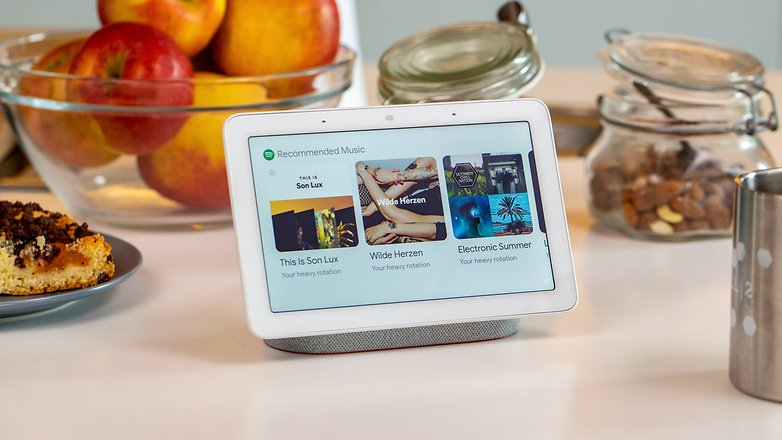
But of course you shouldn't expect a sound-technical masterpiece at this point. It's a bit louder than the Google Home Mini, but doesn't sound as good at maximum volume. Especially when you raise the volume to over 50 percent, the sound quickly seems tinny. The sound is flat, thin and lacks bass. Party music can be forgotten at this point, but the Nest Hub is not meant for that either. Unfortunately, there is no possibility to connect the Nest Hub to a better loudspeaker via jack or Bluetooth.
Google Nest Hub technical specifications
Early Verdict
After this first test, the Google Nest Hub is a lot of fun. The display makes a good first impression and the associated extended interaction possibilities are well implemented. The sound is sufficient for some music on the side or a few short YouTube videos, and the control of your smart home is comfortable thanks to large buttons even on the small display.
The smart display thus has significant added value compared to digital picture frames, which experienced a sudden boom just a decade ago. At the moment, the only question I have to ask myself is where the smart display is best located in my own home. In the kitchen, music playback, recipes or videos seem interesting. In the living room, on the other hand, I spend a lot more time, in the bedroom as well, but not when I'm awake.
I will carry the Google Nest Hub from room to room in the coming days and weeks and check for the final review which use seems best suited for this product.




















Nice article....!!!