Google Photos' Next Trick? You'll Be the Director in AI Video Tracking


Read in other languages:
Google Photos is a widely used cloud-based platform renowned not only for storage but also for its helpful AI-powered editing features. Last year, it received new editing tools, including AI-based video motion tracking that automatically focuses on a subject. However, this feature currently has a notable limitation: users cannot customize which subjects are tracked. A new discovery suggests it might soon give users more control over this tool.
The "Track" feature was introduced to Google Photos last year alongside other video presets like Slo-Mo and Basic Cut. This tool applies dynamic tracking to the main subject in a video, adjusting the framing to keep the focus on it. The issue is that the AI's subject selection can be inconsistent, particularly when multiple people or animals are present in the video.
- Don't miss: How to flip mirror selfies in Google Photos
Select the Subject in Google Photos' AI Tracking
Within the latest Google Photos version 7.24.0.744869131, a potential enhancement has been uncovered: Google might allow users to manually select the subject they want the track feature to focus on. This feature is currently hidden, but Assemble Debug (via Android Authority) has managed to reveal how this improvement could function.
Essentially, when editing a video using the track preset, the app would show the user to track a different subject, which will come as a button on top of the slider. Once selected, a user can then select a subject by circling on it directly within the video before applying the effect. While it's unclear if simply tapping on an object or subject will also be supported, it wouldn't be surprising if Google implements additional selection methods.
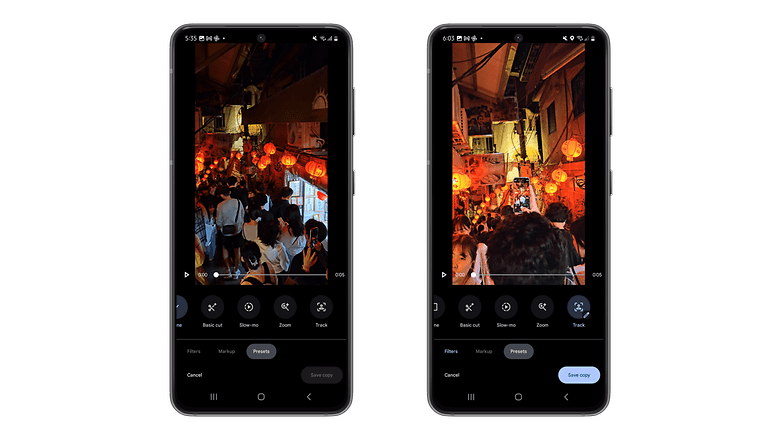
Unfortunately, this feature appears to be under development and not fully implemented yet. Therefore, the actual output with the processed AI tracking wasn't visible. However, with the feature's presence within the app code, it's likely only a matter of time before Google activates it, possibly through a server-side update.
Currently, the extent of this upgrade beyond subject selection remains unknown. It's unclear if users will also be given options to manually adjust the frame by zooming in or out. The existing functionality allows users to select the specific video length or portion to which they want to apply the preset.
Google's continued expansion of Google Photos' editing and storage capabilities provides a significant advantage to devices that lack on-device AI processing power or the necessary hardware for such features.
What other features would you like to see added to Google Photos? Share your thoughts in the comments below.
Source: Android Authority


















