Pixel 3 XL display test: this AMOLED is a feast for the eyes


The Google Pixel 3 XL features an AMOLED display that has earned the highest score ever from our colleagues at DisplayMate. But the notch has clearly divided users and critics alike. So how does this display fare in our tests? Can it really compete with the displays from top-range devices from Apple and Samsung? Is that conspicuous notch really a problem? Here's our comprehensive display test!
Shortcuts:
Technically perfect (thanks Samsung!)
The Google Pixel 3 XL has a 6.3-inch display. I wouldn't describe this size as manageable, but the slim bezels make the device somewhat easier to handle. This means the smartphone is the same size as the Pixel 2 XL, but has more surface area available for displaying information. The Gorilla Glass 5 protects the display from scratches and falls.
The AMOLED panel is produced by Samsung and has a resolution of 1440x2960 pixels (523 ppi). The resolution and pixel density are sufficient to make the panel sufficient for use with VR apps.
Samsung has implemented subpixel rendering technology (which is used on all OLED panels with PenTile technology) to make the display even better. This means the Pixel 3 XL panel has RGB subpixels that are linked together in groups called pixels. The subpixels, however, are still freely configurable, which means the display is able to an even sharper and more defined image on the screen.
Our friends at DisplayMate say that this little trick can make the screen look up to three times more defined than the classic pixel rendering technique where each subpixel trio (red, green or blue) is grouped into one pixel in a rigid way.
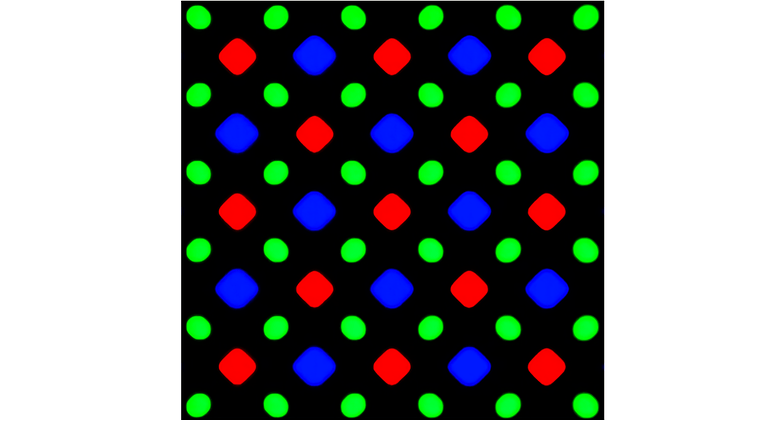
The colors shown on the display are incredibly faithful to reality, and have even surpassed Samsung's own records that were obtained on the panels of the iPhone XS and Note9. DisplayMate gave the Pixel 3 XL one of the highest ratings ever given to a smartphone because of the quality of the panel used and the excellent calibration.
We carried our our owns tests with Datacolor Spyder 5 and were able to verify the excellent DCI-P3 color reproduction. Android (from version 8.0 Oreo) allows you to change the display's color profile in real time based on the content displayed. It's up to developers to choose whether to enable extended color range for their apps when they're used with compatible displays.
Google has rounded out the excellent package with Google Pixel glass that has incredibly low reflectivity. The 4.3% measurement is the lowest value ever measured by DisplayMate on a smartphone.
The only real flaw, if you can call it that, is the maximum brightness that normally only reaches 424 nits. This value peaks at 680 when you play HDR content. This means that the Pixel 3 XL is certified for this visual standard, but this value is still far behind the 1000 nits offered by the Note9. In the sun, the smartphone is sufficiently readable but not to the extent of Samsung's latest phablet.
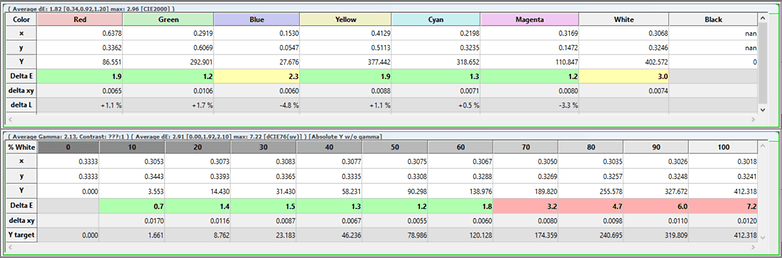
The notch in numbers
The notch's presence has definitely triggered a slew of angry comments on the web. When you look at the actual numbers, however, the notch on the Pixel 3 XL isn't actually that big. It look smaller in person than it does in photos and videos. In case you haven't done it already, I'd recommend taking a look at my article about the notch on the Pixel 3 XL:

Android has matured, and the display management is sublime
Not only is the display on the Pixel 3 XL excellent, but the software management is also fantastic and has improved a lot in the last two years. Android no longer has anything to envy in its iOS counterpart, which previously had better color management until the release of Android Oreo. Google has now finally closed the technical gap thanks to the Color Management API.
The addition of the adaptive brightness function is another welcome change. Your smartphone will now be able to learn your preferences based on the circumstances of your surrounding environment and will try to automate the changes you usually make to the display.
In the Display settings are three color profiles to choose from: Natural, Boosted, and Adaptive. The adaptive mode is the one I used most often for these tests, since it allows the smartphone to take advantage of the DCI-P3 color range while keeping the display colors bright and vivid. It's a nice middle ground between the over-saturated and totally faded modes of the Pixel 2 XL, and it's nice to see that Google has taken user feedback into consideration.

Unfortunately, there's no white point calibration, but with a color temperature close to 6500K, the display practically has a perfect white point. You can "yellow" the display tones with the adjustable Night Sight mode, a function designed to be easy on your eyes that can be activated manually or through two different types of programming: either at custom times or from sunset to sunrise.
There are items in the settings to increase or decrease the size of the elements on the display and the size of the font. You can also you the light or dark theme introduced by Google on the Pixel 2 or let the system choose on its own based on the background.
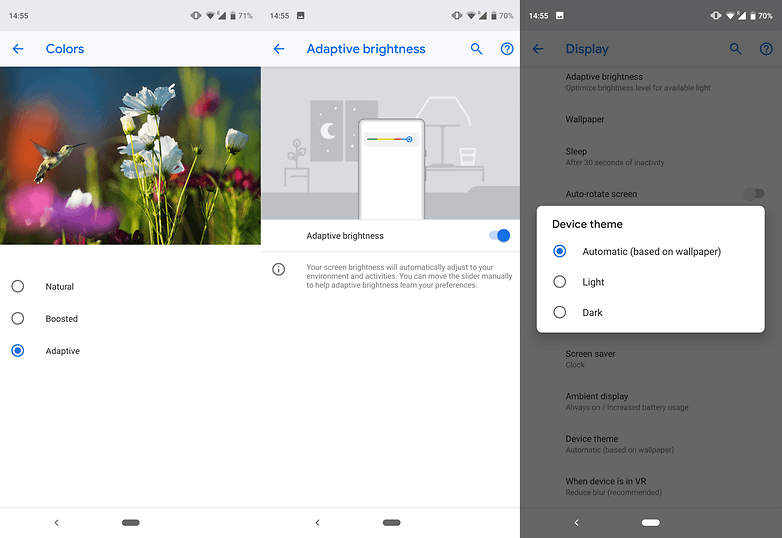
Last but not the least, the Always on display retains all the beautiful features introduced by Pie for the entire Pixel range, including the ability to view the weather and notifications of some color apps, show calendar events, and if you use the new exclusive Live wallpapers, this AOD will also be animated and customized accordingly.
The Android stock software proves to have matured to the point that it no longer envies all the extra features offered on skins such as Samsung Experience or EMUI.
Are you one of the lucky owners of a Pixel smartphone or are you thinking of becoming one? Let's talk about it in the comments section!


















I've had the 3 XL since it released. The only thing not as good as you state is the display. It's good, but the brightness is way less than my S9+. Im much happier with it than any other phone I've ever used since I started with the original Blackberry.
You mean to say that you like S9 more than Google Pixel 3?
Nope, too expensive for a phone. Bright displays, fancy colors, fast processors aren't a "value" for me, when you can buy alternatives for less than 1/2 of these "flagships".
correct rusty.