My initial euphoria around the Google Pixel 4 XL is already gone


Google's Pixel series hadn't really electrified me up to now, but the Pixel 4 was already causing excitement in my nerd's heart before the official release. After a long weekend with the Pixel 4 XL I would not miss it if it were gone, and I still put it down screaming every now and then. What's the big deal? Let me tell you.
Quite honestly, the Pixel 4 XL is actually the first Google smartphone that I wanted to, can and will test. So far there has always been at least one member of our editorial staff who was more eager to test the latest generation of Pixels. I wasn't attracted by the possibility of astrophotography on the Pixel 4, because why would you want to photograph a starry sky with so much light pollution when you live in a big city. The new 90 Hertz display did not appeal to me either. Manufacturers such as OnePlus, Asus and Razer were one step ahead of Google in this respect and have fast displays for their smartphones already. Google's just catching up.
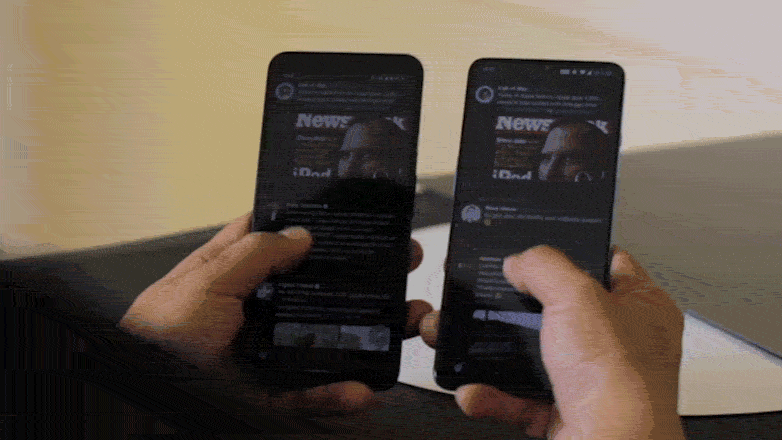
Smooth display not always so smooth
The behavior of the Smooth Display on the Google Pixel 4 XL is also a bit strange. Since I already use the OnePlus 7 Pro and also the 7T and both are equipped with a 90 Hertz display, I already have experience with such fast displays. Compared to those two smartphones, the Google Pixel 4 leaves a strange feeling. It's as if it can't increase the refresh rate fast enough and long enough to 90 Hertz. A glance at the developer settings shows that the Pixel 4 XL has a switch that forces the display to run at 90 Hertz permanently. After a short search, my fear was confirmed via Reddit. At a display brightness of less than 75 percent, the Smooth Display is reduced to 60 Hertz. The full 90 Hertz is only available when the brightness is above 75 percent. Google certainly built this in to control the power consumption of the display. A larger battery would certainly have been better than installing such a threshold.

Fast face ID system with a bitter aftertaste
Much more I like two other features of Pixel 4: Motion Sense and Face Unlock. Of course, many other Android smartphones already have the latter. Whether it's the simple solution via software and the selfie camera, as with most smartphones, or more technically complex as with Apple's Face ID on the iPhone. But I wanted to see how life is without a fingerprint sensor and find out whether Google's interpretation of Face Unlock is suitable for everyday use.

Unfortunately, I have to say that Google's face recognition currently has a security problem. The attention detection that sees if you are looking at the smartphone has not yet been implemented. Is this relevant in everyday life? In my opinion, yes. Even though I always pay very close attention to the smartphones entrusted to me, there is still a bad feeling. Since Google is aware of the fact and an upgrade for Face Unlock will be added via a software update, it is foreseeable that my discomfort will (hopefully) soon go up in smoke.
Motion Sense is a feature with potential
Now we come to my favorite feature: Motion Sense. At first glance, it doesn't make much sense to operate the smartphone with it, which you hold in your hands most of the time anyway, via motion control. But there are already situations where it can make sense. Motion Sense can be used as an alternative to touch operation and voice control via Google Assistant. When cycling or driving a car one could use such a motion control for essential actions. Calling or rejecting a phone call, controlling music or simply adjusting the volume are useful actions that should be possible with the help of the radar chip and motion sense.
Unfortunately, Google is currently limited to two things: music control in YouTube music or Spotify and turning off the alarm clock. Ok, Motion Sense is also used to speed up Face Unlock from standby when grabbing the Pixel 4, but not much else. Google has yet to convince app developers to incorporate Motion Sense. But it would certainly have been easy to offer a key mapping tool to define your own actions. For example, Pixel 4 users could have started experimenting with Motion Sense on their own initiative and could have used motion controls in the applications they use most frequently. So Motion Sense is unfortunately only a feature you will rarely use, if at all. At least for the time being.
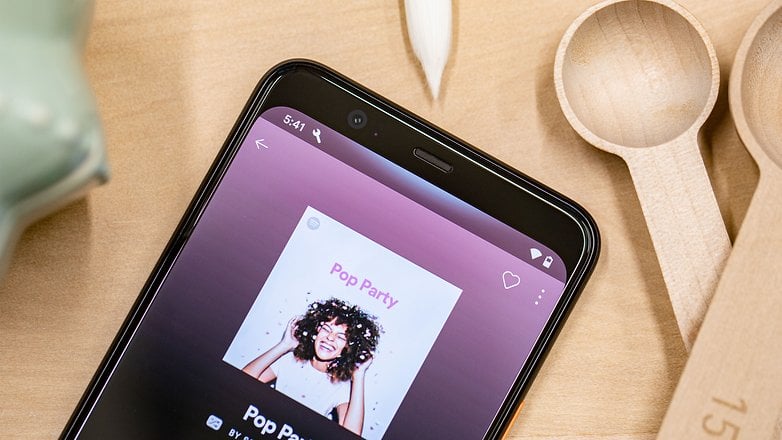
My early euphoria has vanished
After my first days with the Pixel 4 XL in everyday use, the initial euphoria has disappeared from my hands-on time. Don't get me wrong, Google has certainly brought a very good smartphone onto the market with the Pixel 4 XL, but it gives the impression that unfortunately, they haven't yet released the full potential hiding in Pixel hardware. After all, most of the limitations listed here are mainly based on the software, and Google could remove them with the help of software updates. But when? After all, the clock is ticking again now and the hardware team is certainly working on the Pixel 5. Hopefully, Google will not concentrate completely on 2020, but will ensure that Pixel 4 quickly develops its full potential within the next three to six months.


















What were you expecting? The perfect phone without issues? Have you seen this expectation realized in other manufacturers phones? Is an iphone perfect, a xiaomi or even "better" a oneplus? Or have you ever used anything with computers/software that worked without any flaws? Or what is your definition of hard- and software updates/upgrades? These are made to "improve" what is not working properly yet. But again, maybe your expectations are different...
-
Admin
Oct 25, 2019 Link to commentThey all rush to put on the market products that are not mature, not finished, and will, maybe, fix the problems with updates later. It is a general trend and it is , at best, disrespectful for the users.