Google Pixel's Circle to Search Arrives with an Extra Zoom Trick


Google's surprise January Pixel feature drop update introduced several AI features to the Pixel lineup including Circle to Search, which first debuted on the Galaxy S24 series (review). The feature is now enabled on supported Pixel models. Unlike Samsung's version, it appears Google's Circle to Search includes a new trick—zoom.
Essentially, the Circle to Search method on the Galaxy S24 (Ultra) works by allowing users to circle or tap an object or highlight texts on the screen to let the AI search for the corresponding information on the internet. However, the screen shown is static and doesn't allow you to zoom or home in on a specific area of the screen once activated.
How Circle to Search works on the Google Pixel 8 (Pro)
With Google's version of Circle to Search, it was discovered (via 9to5Google) that users can also zoom and move into a specific section of the static screen before circling or tapping on objects or texts after triggering the feature. As an extra benefit, this improves accessibility since you can be more accurate in locating the intended object, avoiding unwanted search results in the process.
In addition, Android Police discovered that Google's Circle to Search also supports moving the search widget from the bottom to any area of the screen when the feature is launched. Upon ending the search, however, the widget returns to the original position. At the same time, the ability is available when you're searching from the home screen.
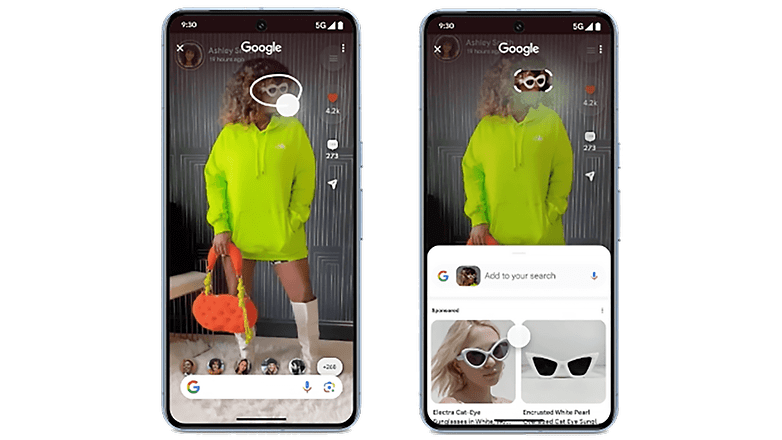
Currently, the feature is compatible with the Google Pixel 8 (review) and Pixel 8 Pro (review). They are already built into the January Pixel drop software update and will be activated on the server side, which means you do not have to tweak the settings to take advantage of the AI function.
Google didn't divulge any details on whether Circle to Search will be supported on other Pixel models. For Samsung, the South Koreans confirmed that many of the Galaxy AI features will arrive through an update to older Galaxy smartphones, including its existing foldable devices and mid-range offerings.
Have you tried Circle to Search on your device? Which are your favorite Android AI features? We look forward to hearing your answers in the comments.











