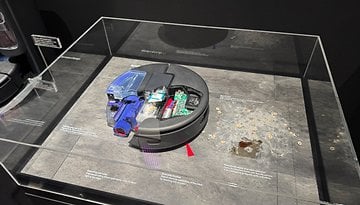Infinite battery: Google TV remote control to get self-charging feature


Read in other languages:
You might not ever need to charge or replace the battery with your Google TV remote control. Google and its partners would soon offer an Android or Google TV controller equipped with a self-charging function—and it promises to harness the artificial light at your home.
During CES 2023 in Las Vegas, the remote controller with upgraded feature was recently shown by TW Electronics. This is the same company that came up with the reference design for the Google TV remote and is being used by many Google TV makers.
- Don't miss: Google launches cheaper Chromecast with TV
Sunlight or indoor light
Similar to last year's Adidas RPT-02 Sol headphones and the Urbanista Phoenix earbuds, the self-charging remote has a built-in Powerfoyle photovoltaic solar panel made by Exeger. Since it's a low-powered device, it allows the battery inside to be charged by even just harvesting the indoor light according to the company.
The UK-based firm has not provided charging specs yet. For instance, how long is the recommended amount of time you'll need to dose the remote with artificial light, or how often you should charge it with sunlight. There is also no mention of a pluggable version with USB-C port connection will be introduced later.

Self-charging remotes from Samsung and Amazon
Apart from this version of the Google TV remote, Samsung unveiled the Eco Remote in its 2022 range. This has a similar solar panel but the South Korean company added RF charging that captures radio waves from electronic devices and then converts them to energy. Additionally, Amazon is also tipped to be working on a FireTV remote with a self-charging capability.
Regardless, the technology behind these remotes is expected to be adopted by more companies while improving sustainability. We could probably see this solar charging-ready controller on future Chromecast devices as well.
Do you think other forms of devices such as smartphones or tablets are now ready for this feature too? Let us know in the comment section.
Via: 9to5Google