Hide 'last seen' timestamp in WhatsApp, Line, Messenger [Update]
![Hide 'last seen' timestamp in WhatsApp, Line, Messenger [Update] ShinobiAppLogo](https://fs.npstatic.com/userfiles/4774964/image/ShinobiAppLogo-w810h462.jpg)

Everyone has wanted to check WhatsApp or another messaging service without leaving a trace of their presence for others to see. Perhaps you're on the way out the door and don't have time to reply? Perhaps you actually are ignoring someone and would prefer that it wasn't so obvious? I've even heard of relationships breaking up over the ''last seen'' timestamp and dubious ''investigating'' of your activities based on matching up ''last seen'' timestamps with other WhatsApp contacts. This doesn't need to keep you awake at night any more. [Update: the Shinobi app has been removed from the Play Store, we have a download link for you below]
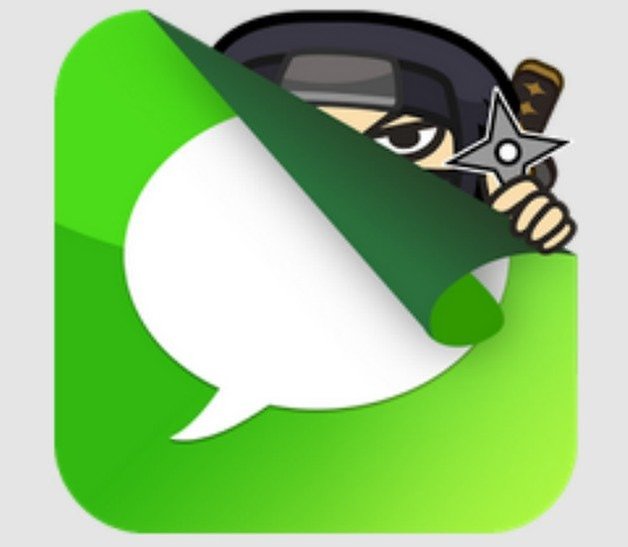
We've shared some apps before that will IM apps like Facebook Messenger, Line, Viber, KakaoTalk, Skype, Twitter and comm. There's even a widget and notification pop-up option (which some of the original IM apps still don't offer).
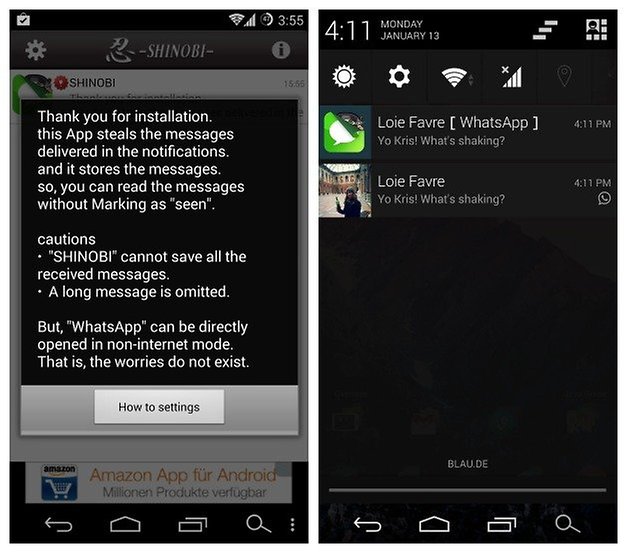
Once you've installed the app and enabled it in your Accessibility options, Shinobi will basically copy the content of any IM notification that comes in. You'll get a double notification: one from the IM app and another from Shinobi. Simply tap the Shinobi ''copy'' of the message and the app will launch. You can then read the message and go back to what you were doing (without affecting your timestamp), or you can launch the IM app from within Shinobi and it will cut off your data connection in the process. You can then write a reply, exit the IM app and your data will reconnect, your message will send and your timestamp will be unaffected.
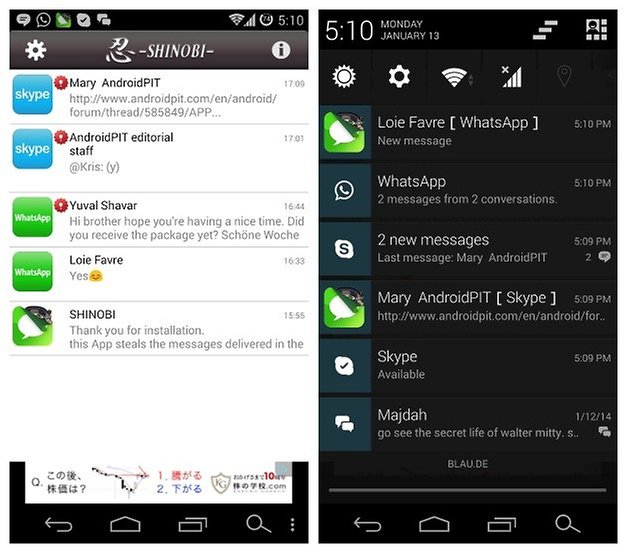
WhatsApp is slightly different. Shinobi will take you directly to WhatsApp without routing through the Shinobi app first, making it a much easier process. The one limitation I found is that Shinobi doesn't pre-populate your IM app list. That is, you need to have an initial notification route through Shinobi before you can launch any of your IM apps from within Shinobi. This simply means you can't preemptively write a message to start a conversation, only respond once someone has written to you. This limitation is of course, moot after about the first day of use once you've received messages through your various channels though.
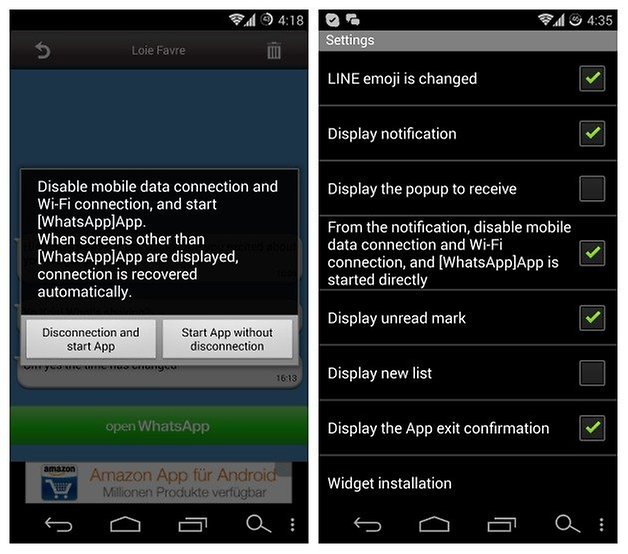
If you use the app constantly, you will of course, suffer from some pretty massive battery drain, as the constant switching on and off of your data connection uses much more power than simply have it always on. It would be better to keep the app off, await a notification that you want to check secretly, and then switch it on, have Shinobi intercept it and then turn Shinobi off again to protect your battery, but sadly this is not an option. Shinobi can only intercept messages as they come in, not once they are already present in your notifications bar. Nevertheless, Shinobi is a very useful app if you need IM stealth and can handle the battery drain.
[Update: you can download the APK of Shinobi on this website - it has not been verified so proceed at your own risk]
Do you hide your ''last seen'' timestamp? Do you want it included in WhatsApp as a default setting (like in iOS)?























I like using Facebook Messenger Seen Locker
https://play.google.com/store/apps/details?id=com.fbseenlocker
why don't you use RINGYA ? a great app for managing contacts groups in your smartphone
On hike messenger, you can choose who you want to show your Last Seen stamp to. Privacy, alas!
Must check out - *admin edit: links are forbidden*
I don't hide my last seen setting, but want it included as default...