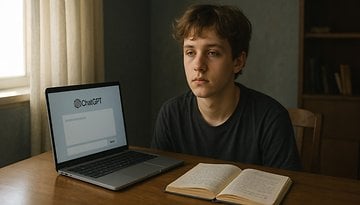How to cancel a Netflix subscription plan with a few clicks


Read the news about Netflix hemorrhaging subscribers and realized you want to join the ranks and quit your streaming plan as well? See how you can easily cancel your Netflix subscription plan with four quick steps on your mobile app or using the web browser on your PC.
There are many subjective reasons why people cancel their Netflix account, including price hikes, the threat of advertisements, or simply to check the movies and series available on other video streaming services. Whatever the motivation behind it, canceling Netflix is easy, just follow these steps in the mobile app for Android or iPhone:
- Tap on your profile picture.
- At the bottom of the screen select the Account option.
- Tap on Cancel Membership.
- Confirm by tapping on Finish Cancellation.
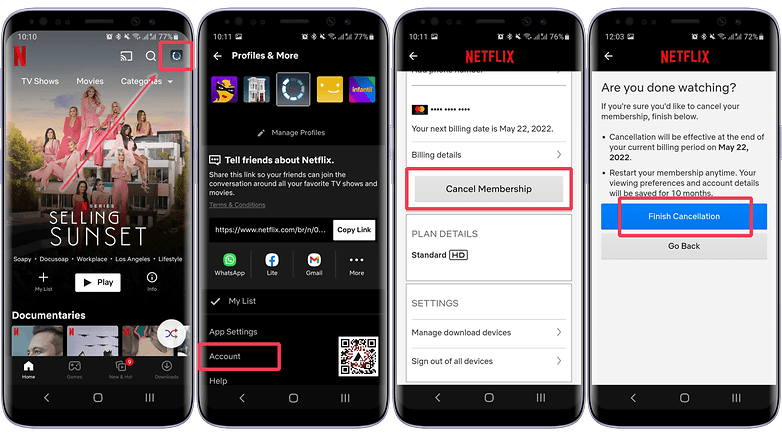
How to delete a Netflix plan using the PC
If you don't have or don't want to use the mobile app to cancel your Netflix subscription, the same steps can be done on a PC. Just open the web browser and open Netflix's cancelation page by clicking here. Log in to your Netflix account, and follow the instructions to cancel your streaming membership.
Ted Lasso, Foundation, and more!
Payments and account balance for canceled Netflix plans
When you cancel a Netflix account, all payments should be stopped accordingly. Any time left in the current billing period will still be available, so your account will only stop working after the account balance ends. The same works for profiles using Netflix gift cards or a promotional balance.
Netflix will keep your viewing activity for 10 months after the account closure, making it easy to come back later. Recommendations, viewing history, ratings, and game saves are also restored whenever you reactivate your Netflix account.
with Amazon Prime Trial
These steps make it easy to cancel Netflix if you are done binge-watching your favorite series and want to focus your screen time on another streaming service. By the way, which is your current favorite streaming service?