Here's how to check the battery health of your iPhone


Are you worried about your iPhone's battery health? In this guide, we will show you how to quickly check the integrated battery health metric and other indicators that will help you decide if your battery is defective and needs a replacement.
Jump to
- How to check your iPhone's Battery Health
- What does the Battery Health metric indicate?
- When should I replace the battery of my iPhone?
- More tricks to master your iPhone
So you had your iPhone for a while now, and you slowly, day by day, realize that the battery is not what it used to be. For people with fixed schedules, this is more apparent. In the first days, you may return from a long day with still a 40% to go, and now the device crawls at 20%; a few months later, you are running for the charger as soon as you step in your place.
Although there are a few things in our playbook that you can do to help your battery remain healthy, time will eventually wear it down. This means that inevitably you will need to replace the battery if you do not want to purchase a new device. And looking at how excellent Apple's support is for older devices, it makes sense to give a fresh breath of life to your device.
But before we proceed with helping you decide when it is time to replace your battery, let us check some metrics first, and we will interpret them later.
For this guide, you will only need an iPhone with iOS 11.3 or later.
How to check your iPhone's Battery Health
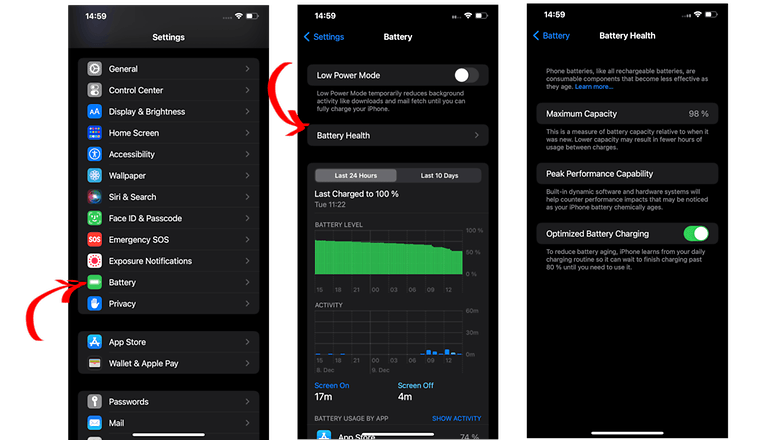
This is quite simple. You have probably stumbled upon this feature already. To find the battery health percentage, go to Settings > Battery > Battery Health.
The metric we are looking for is the Maximum Capacity percentage. This number gives you a general idea of how your battery is fairing. But keep in mind that this number is very abstract and may not represent the actual health of your battery.
This number is primarily helpful for situations with defective batteries. The health metric will decrease rapidly with faulty batteries over the period of a year, which is the same time that Apple is providing warranties for free replacements.
If you are reading this article after only one year of owning your device, then that's a first bad sign. If you just checked this number, and it is below 80%, You better move swiftly to have the battery replaced by Apple before the warranty expires.
Another thing you should pay attention to here is the Peak Performance Capability. This indicator shows the status of the power management system. Apple will, in time, slow down the performance of older devices in favor of longer battery life. If the message below says that everything in your battery is normal, then it means that your device performs as it should, with the battery being able to provide enough power to all the systems. But if it says otherwise, then it means that Apple is reducing the performance of your iPhone in order to preserve its battery.
You can disable this "limiter" by tapping on the "Disable" button in the message. Keep in mind that you will not be able to turn the feature back on again unless there is another major failure of the battery to provide the necessary power.
What does the Battery Health metric indicate?
Well, unless you are an Apple engineer, your guess is as good as mine. Apple itself states that the number is tied to the number of complete cycles the battery has done. At 500 full charge cycles (this is how many times the battery has been discharged to zero and recharged), the battery should be able to hold about 80% of the original charge.
But the Battery Health percentage must be taken with a grain of salt. There are a number of reasons that make it an "irrelevant" health indicator. First, the percentage you see is an approximation. No two lithium-ion batteries can ever be the same. In addition, the number of mAh you see written on the spec sheet is an approximation in itself. So usually, the real-life number of mAh may be higher or slightly lower at the time of purchase.
So it is possible for your device to show a high percentage of health, while the actual real-life experience with the device is considerably worse.
When should I replace the battery of my iPhone?
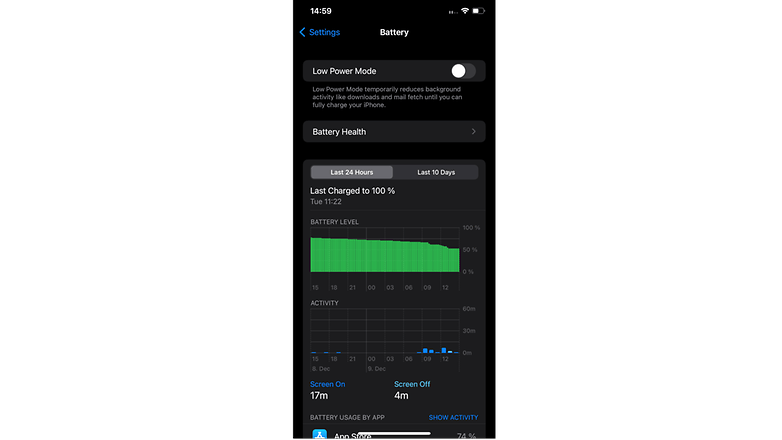
A more actual metric to check is the Battery Level chart in the settings. You can find that chart in Settings > Battery. This graph will show you the actual percentage of your battery throughout the day, and you can also check a 10-day diagram by tapping the Last 10 Days button.
Then you can take a look at the Activity chart below. What you will notice is that there is a direct relation between battery drain and usage. The more you use your device, the more energy it will consume and the faster the battery will go down. Now, if you notice that your device drops very rapidly in this chart, then it is a good indicator that your battery is due for a change.
Another factor is looking at the actual battery percentage. This should be fairly predictable from day to day. Having 40% should typically last you the same amount of hours from day to day. Yet if this indicator gets often stuck, showing the same number for longer than it should and then dropping sharply, then it's a sign that your battery is beginning to kick the bucket. There are ways to make this indicator more accurate, and you can find out how to do that in the linked article.
The ultimate factor here is your own personal experience. A battery that drains 20% faster may be fine for a user who constantly has access to a plug but may prove to be an issue for a constantly out and about user. Nobody wants his device to turn off while still outside, and especially if it is critical for work. So if you begin to feel uncomfortable with the battery life of your device has you should consider either upgrading or replacing the battery.
More tricks to master your iPhone
- How to use Google Lens on your iPhone: Impress your friends with cool AI features!
- Apple: How to resell your old iPhone at the highest price?
- iOS 15: How to turn off automatic Night Mode on iPhone
Do you regularly check your Battery Health percentage? Do you feel like it is indicative of the actual battery health? Let me know in the comments!

















