How to connect Bluetooth speakers and headphones to Android


No matter how good the speakers built into your smartphone or tablet, they probably can't compete with a full-sized speaker set or some dedicated headphones for a more intimate listening experience. Thanks to the magic of Bluetooth you can easily hook up external players from your Android device.
You can find more videos on current tech topics on our video page.
We'll show you the settings and configuration options you need to be aware of, but all speakers and headphones work slightly differently, so you'll also need to consult the instructions that came with your other hardware. Once a connection is established, it should reconnect automatically when needed.

Android's Bluetooth settings
The easiest place to access the Bluetooth settings is from the quick settings panel in the notification drawer: Drag it open and tap the Bluetooth symbol to turn it on or off. Tap the drop-down arrow below the symbol to change the Bluetooth device you're connected to or to add a new device.
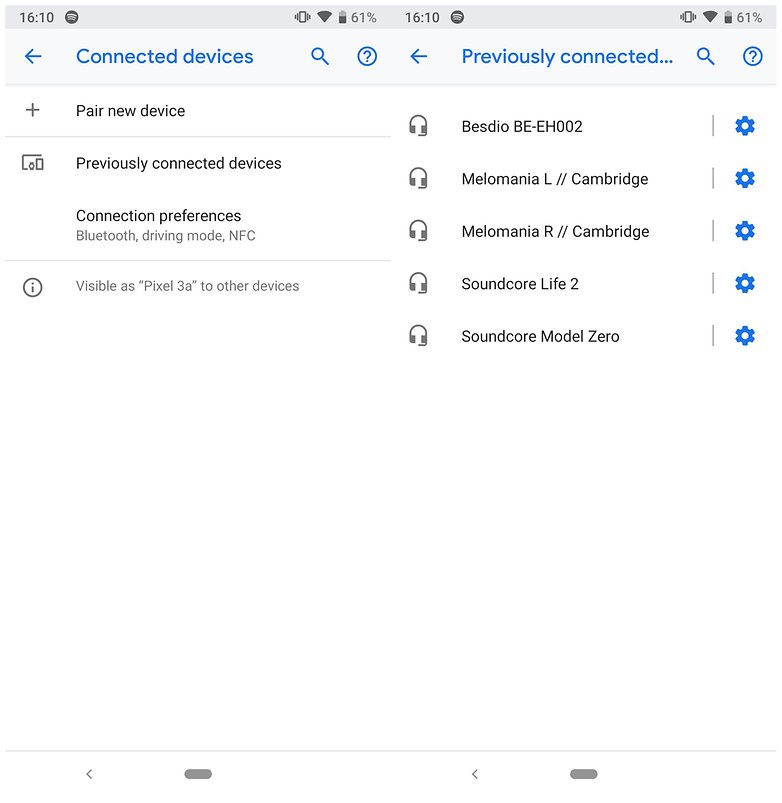
Tap More settings for a more detailed page of options — you can reach the same screen by choosing Bluetooth from the Settings app. The top toggle shows you whether Bluetooth is on or off, and immediately below is a list of devices that have already been paired.
Tap on the cog icon to the right of any paired device to rename it, forget it, or change the parts of your phone it has access to (you can use Bluetooth speakers to play your music but not your ringtones, for example). Available devices refers to hardware that offers a Bluetooth connection but hasn't yet connected to your phone or tablet.
Adding new devices
Some devices (like a computer) will broadcast a Bluetooth signal all the time unless you specifically turn it off; others (like most headphones) must be put in a special receiving mode before a connection can be made. Remember Bluetooth is used for file transfers and various other purposes as well as piping your music around.
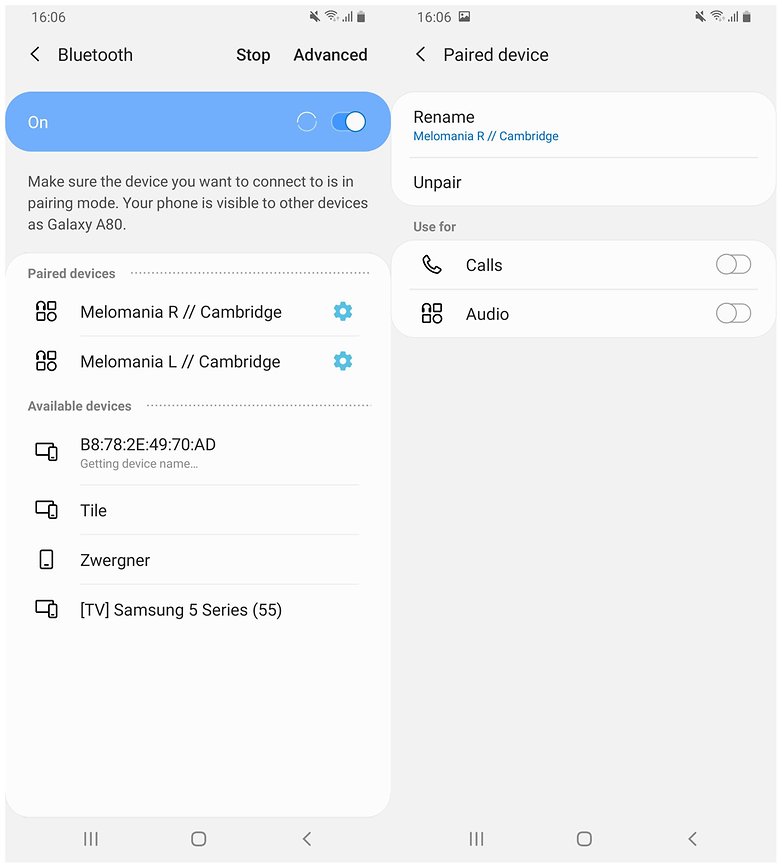
If you don't immediately see the speakers or headphones you want to connect to listed as an available device then consult the instructions that came with it — you'll probably have to press a button or combination of buttons to get in the right mode.
When the device is shown in the list, tap once to connect. You may have to enter a PIN to confirm the connection, though this depends on the hardware — if a PIN is required, it should be listed in the documentation supplied with your speakers or headphones. After a few moments, you should see a confirmation message on your smartphone or tablet.
Using Bluetooth
Your music, podcasts and other audio will now be sent through the Bluetooth device you've connected, whether it's a set of speakers, a pair of headphones or a car stereo. If it isn't working, try forgetting the device and reconnecting again from scratch.

To break the connection, you can turn off the external device, turn off Bluetooth on your Android phone or tablet, or forget the device as we outlined above. Most devices will automatically reconnect when Bluetooth becomes available again, but that won't happen if you've told your phone to forget whichever speakers or headphones it was connected to.
Bluetooth is hugely convenient but it can be a temperamental technology at times — if you experience problems, make sure there are no other devices in range (like Bluetooth keyboards) that could be interfering. Disconnecting and reconnecting can usually clear up most issues.



















love to hear more
good one
Bluetooth connection to your smartphone is becoming more common in vehicles (especially with the push-button controls built into the steering wheel).
Now, do these teachers keep us from being distracted while we drive? Or, do they temporarily take our attention away from the road. I had less problems with a CD player + a dock for my smartphone .... now I need a flash stick to put audio on AND I have to insert that into a USB port.
Don't forget to charge your Bluetooth Speaker's up, unless they are a model that requires a constant source of electricity (aka they need to be plugged in) ?
I actually have a set of bluetooth speakers I use downstairs on the Roku TV as a surround sound (it's affordable and works swell)! ?
I have various Bluetooth speakers, a waterproof one in the bathroom to sing along with as I shower (I don't want to think about what it sounds like for someone walking past the bathroom window!).
I have various Bluetooth headphones but am currently using the Samsung IconX Earbuds.
Never had a real problem connecting to my various Samsung device, my Galaxy Watch is constantly connected to Bluetooth, my Samsung Soundbar allows me to play music via Bluetooth as well as a connection to my cars Bluetooth system.
I've yet to buy into the Bluetooth speaker system for every room. Back in the day we used to have proper Hifi systems with proper speakers (I still have my kenwood system, though it's not used anymore since I upgraded the soundbar system).
I'm sceptical that small modern Bluetooth speakers will deliver the sound quality that I'm used to (within the main living room). Especially when you factor in the higher price for apparently high end speakers. I'm certainly not going to have a Google/amazon enabled speakers - I have a perfectly good voice setup with my S10 and use my Tab S4 as a media centre.
Peace ?
Unless Marshall Amps wants to come out with a better Bluetooth Speaker (a Wireless Mini Marshall Stack), I agree ... bass is the 1st things you will notice is missing if the Bluetooth Speaker is too cheap!?
-
Admin
Aug 3, 2019 Link to commentI have had 2 Awei bluetooth headphones sets for nearly 3 years now. Not one time have they lost connection and the charge last always for a couple of days or more for the set used by my daughter and even longer for mine but she is a heavy user
I have the Bh-23 Bluetooth speaker buoght from latestone.com/bluetooth-speakers, since I used for mobile it's good, I can simply pair with my phone, but can't pair with my laptop. I need an updated driver file for the peripheral for win7 starter 32bits. Is it necessary to have this driver any help will be appreciated.
My tablet wont connect to wireless headphones. Yet i had no problem using bluetooth to connect to my cell. Both are LG and headphones aren't
Tracy
What model LG Tablet do you have and what Android OS is it running? There has got to be a solution (who knows, maybe that Tablet doesn't have a Bluetooth option OR it could take a simple firmware download from LG to solve).
Bluetooth headsets are all the rage these days. This is because while smartphones are becoming widespread day by day, so are the state laws banning handheld device usage in cars. There is a large range of Bluetooth headsets currently available in the market. So, if you are looking to buy a headset it can be daunting to select the right one. But fear not, because in this article we are going to list the best Bluetooth headsets available in the market to help you select the right Bluetooth device.Read More... mobilesiri.com/best-bluetooth-headsets/
Bluetooth connection with my new speakers is very smooth.. I got a skateboard speaker for a very low price by using a coupon code from adfilic.com/skateboardspeakerscoupon/ and I truly love them
.