How to change the boot animation on your smartphone


If you like customizing your smartphone, you’ve probably already tried out different launchers and changed the theme of your device a few times. However, have you ever tried to change the boot animation on your phone? We’ll show you how you can get some custom animations on your smartphone and shake up that boring old boot up animation.
Jump to:
- What is a boot animation?
- How to install a boot animation manually
- How to install a boot animation using an app
What is a boot animation?
To begin with, what is boot animation? It's actually the little startup animation that plays when you turn on your Android smartphone, while the system is launching. It often features the manufacturer's logo.
There are several methods to install a new boot animation on Android. I'll present the simplest ones, which work for me almost all of the time. Both methods work on any Android device, provided you have rooted it.
Install a boot animation manually
You need to install a file explorer that manages root rights. Root Explorer or Root Browser work very well, for example, but others are also suitable.
- Once the root permissions have been activated, go to the root of your device, locate the System directory and go to the Permissions menu, depending on the app, by a long press on the folder or by opening the menu key and selecting Properties.
- Here, depending on the application you will see 9 boxes, sorted by "Read" or "-r","Write" or "-wr" and "Execute" or "-x".
- Once you’ve opened Properties, you will need to make sure you give it all the read, write, and execute options under Permission.
- Once you’ve done this, head into the System file now and then go to Media or Multimedia (depending on your device).
- You’ll find a file named bootanimation.zip. or similar (for Samsung, for example, you can find bootsamsung.qmg) Rename it to "bootanimation. zip1": you have just saved your boot animation in case you need it later.
- Now all you have to do is find an animation that you like and copy it to this folder, renaming it bootanimation and not touching its extension (". zip" or ". qmg"). You will be able to find various options online.
- Restart, and there you go!
Change boot animations using an app
If the manual method isn’t your piece of cake, you can also use the following app as long as you have root access on your device.
Boot Animations for Superuser offers a ton of boot animations right off the bat, so as soon as you get tired on one, you can swap them out very easily. Unfortunately, many of the things found in this app require payment, so not all the animations are free.
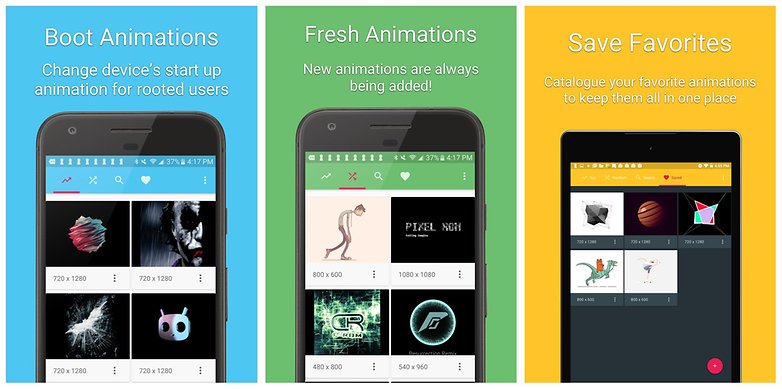
For the record, I have had some problems with the application in the past, which doesn't work sometimes. In this case, uninstalling and reinstalling fixed everything.
Have you ever tried to change your boot animation? Which animation did you choose? Let us know in the comments.














There are 2 boot animation files for Samsung devices: bootsamsung.qmg & bootsamsungloop.qmg
Thank you ?
First time I have come across an article explaining different ways to change boot animations in smartphones.
Hi,
I've encountered a problem when changing boot animation on my samsung device. The phone boots up to lock screen before the animation finishes. Is there a way to fix this ? Or to slow down boot time of the phone ?
Thanks
Come on guys, and article from 9 months ago now, do NEW stories etc, not rehash old articles.
nice working
You will find quicker / precise answers in android pit forum
the reviews for 'Boot Animations' suck.. do you have an alternative?
I try it out on my Note 3 but couldnt find the Bootanimation.zip after i did the process, any help please?