How to turn off the camera shutter sound on Android


Most smartphones produce a fake shutter sound when you take a picture. It can be loud and annoying, especially when you’re trying to discreetly snap a candid picture of a friend or a bunch of selfies. Getting rid of the shutter sound can be as easy as turning down the volume on some devices, whilst for others, a little more effort may be involved. Find out how to turn off the camera shutter sound on your phone below.
Before you turn off the shutter sounds on your phone, here's a word of caution. In some territories, privacy laws make it illegal for anyone to turn off the camera shutter sound. Make sure that it is legal in your location before following any of the instructions below.
Jump to
How to turn off the camera shutter sound on stock Android
Devices like the Google Pixel 3 run a stock version of Android which until recently did not have a camera setting for disabling the camera shutter sound. That isn't the case anymore. On the Google Pixel 3 running Android 11, I was able to turn off the camera shutter sound by going into the camera settings. Here's how you can do it too.
- Open the Camera app
- Tap the small arrow symbol at the top
- Tap the small gear icon on the menu that appears
- Make sure the Camera sounds option is turned off
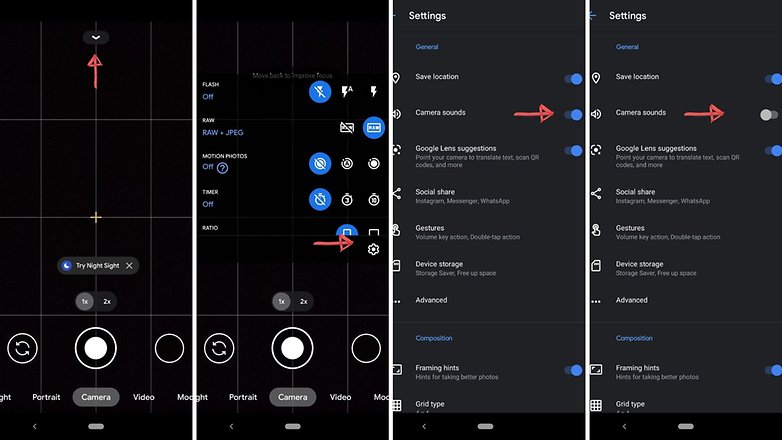
In some countries, this option may not be available on the local firmware. In such circumstances, you will have to turn your notifications/alerts profile to silent, do not disturb, or vibrate. This can be done using the volume keys on the side of your device that act as master volume controls, or in the Sound section of the Settings menu. Newer devices that run near-stock Android tend to use the same intuitive method.
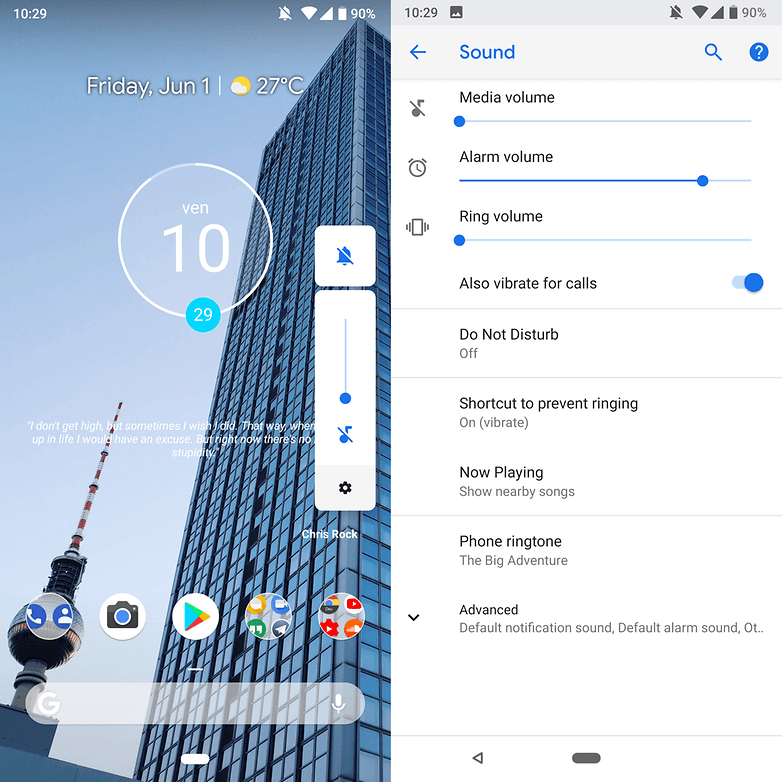
How to turn off the camera shutter sound on a Samsung
On newer Samsung devices, there usually is an option to turn off the camera shutter sound. Once again, this is highly dependent on the localized firmware your phone is on. In case the feature is enabled on your Samsung device, you can access it in the following manner.
Navigate to and open the Camera app, and then tap the Settings icon. Swipe to and tap the switch next to Shutter sound to disable it.
- Open the Camera app
- Tap the Settings icon
- Swipe to Shutter sound
- Disable it
On devices that do not have this option, all you need to do is change the master volume settings and the shutter sound will turn off when the phone is set to vibrate, do not disturb, or silent mode.
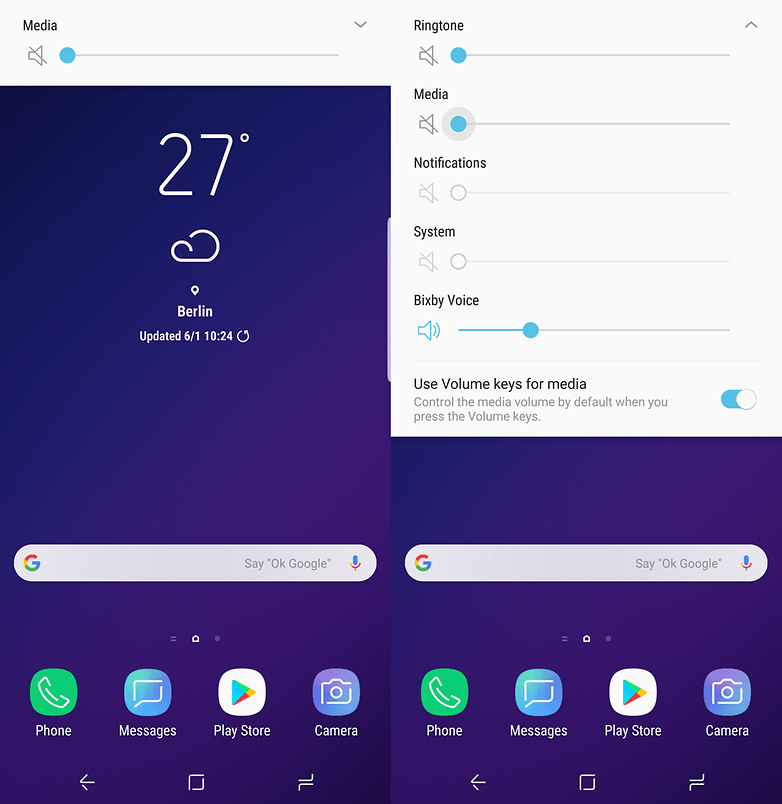
On some older Samsung devices, you have to hit the cogwheel in the camera app and you will find the Shutter sound option on the following page. Switch it to Off for some peace and quiet.
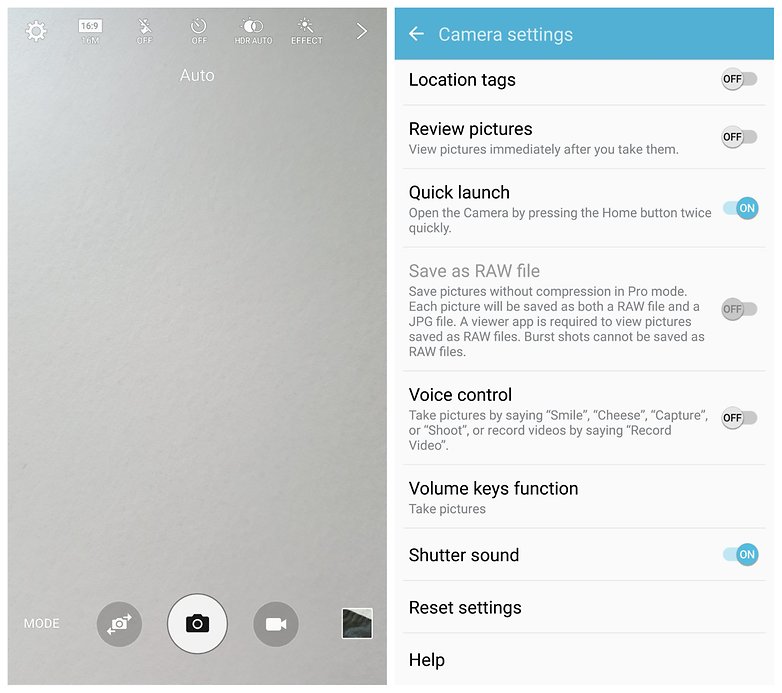
How to turn off the camera shutter sound on an LG
Like stock Android, LG’s camera app doesn’t have a camera shutter sound option in the settings. Instead, it is tied to your smartphone's master volume setting. Set this to silent, do not disturb or vibrate and you won’t hear a sound when you take a photo.
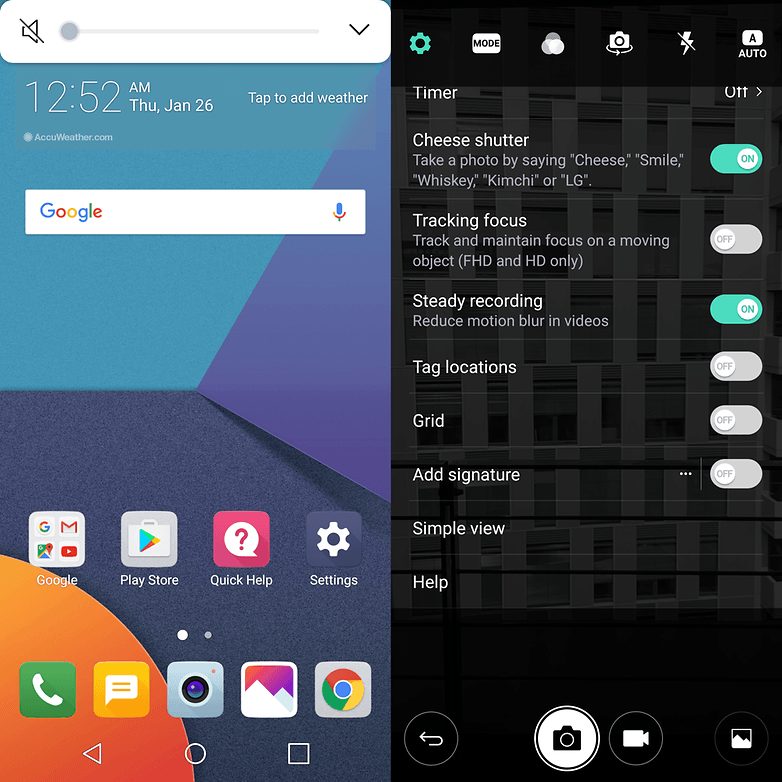
How to turn off the camera shutter sound on an HTC
If you're still using an HTC smartphone, the process for turning off the shutter sound is the same as for stock Android devices. Just change your master volume settings to vibrate, silent or do not disturb, and the shutter sound will be silenced.
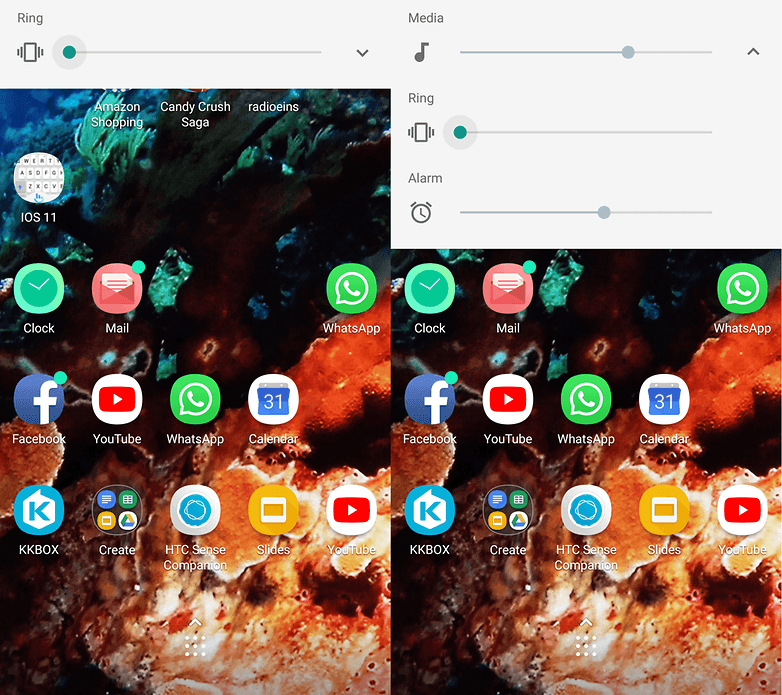
On some older HTC models, disabling the camera shutter sound can be a convoluted process, but it is still effective. From your camera app, drag down the two lines in the top middle. You will a variety of photo options. Scroll to the left until you see the Settings icon. Tap on it and untick the Shutter sound.
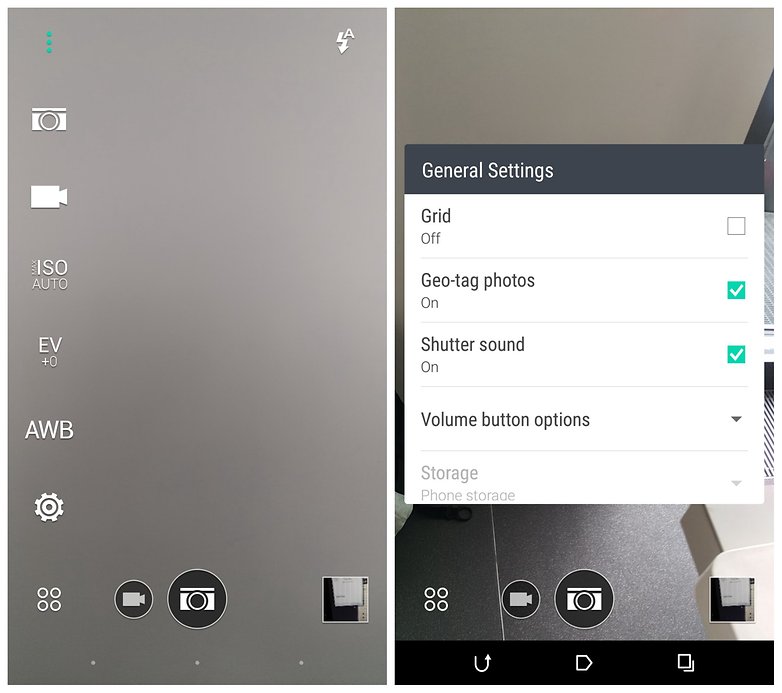
How to turn off the camera shutter sound on a Motorola
For newer Motorola phones, you can perform these steps to turn off the camera shutter sound.
- Open the Camera app
- Tap the gear icon to open Camera settings
- Look for the Shutter sound option and toggle the button to off
In case this option is not available, use the master volume controls to set the camera shutter sound. Simply set your phone to silent, do not disturb or vibrate to ditch the camera shutter noise.
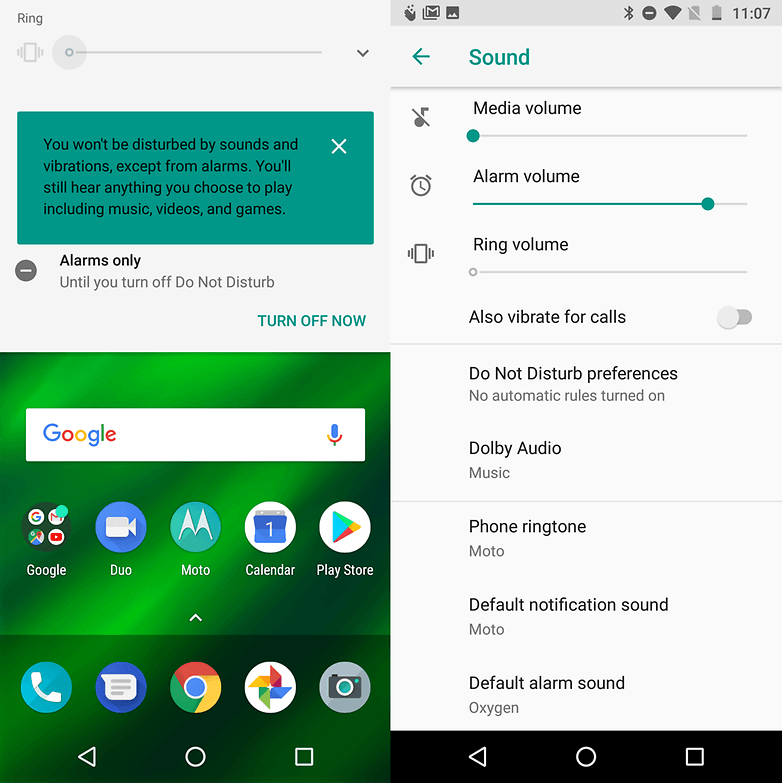
Some older Motorola phones have a little dial that slides in from the left-hand side of the screen. The loudspeaker icon represents the shutter sound. Just tap it to enable or disable it.
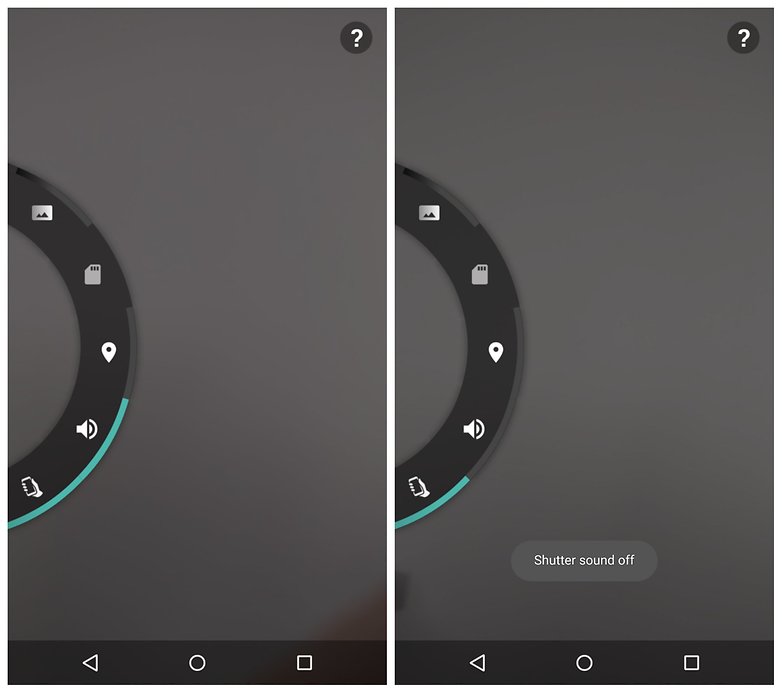
How to turn off the camera shutter sound on a OnePlus
Follow these steps to turn of camera shutter sound on new OnePlus devices like the OnePlus 9 Pro and the OnePlus 9.
- Open the Camera app.
- Tap the three dots on the top right corner.
- Tap on Settings.
- Scroll down and look for the Shutter sound option.
- Turn it off.
On older OnePlus devices you will need to swipe in from the left side of your screen and then tap the cog wheel, which will be on the right (either at the top or bottom). You will see the shutter sound option in the window that then opens. Set this option to Off.
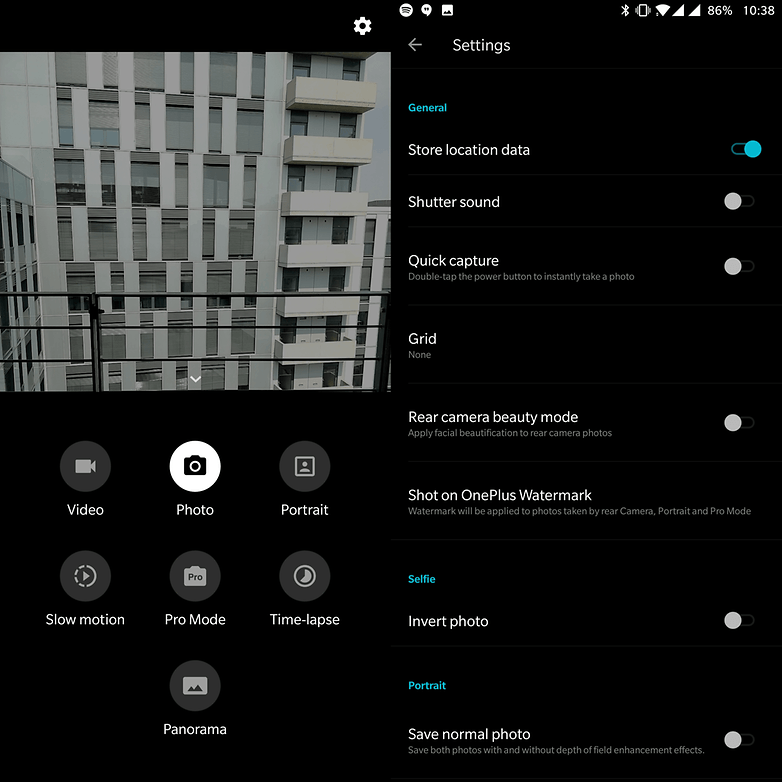
How to turn off the camera shutter sound on Oppo/ Realme smartphones
- Open the Camera app
- Tap the three lines at the top right corner
- Tap on Settings
- Make sure the toggle on the Shutter sound option is set to off
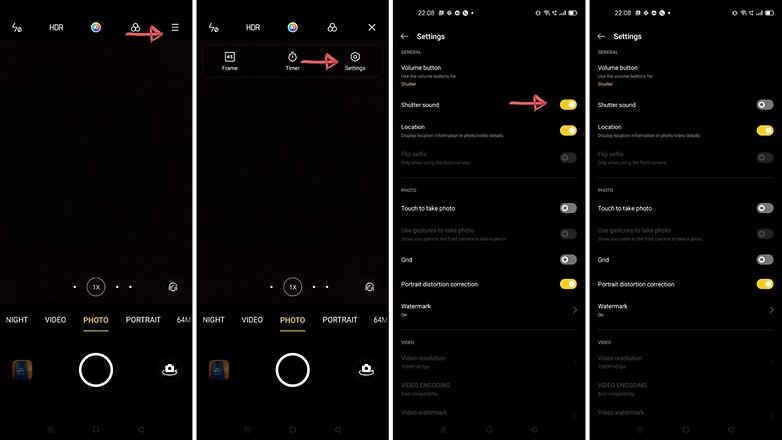
How to turn off the camera shutter sound on Xiaomi smartphones
On Xiaomi smartphones, the steps to turn off the camera shutter sound are as follows
- Open the Camera app
- Tap the three lines on the top right corner
- Tap on Settings
- Scroll down and locate the Shutter sound option
- Toggle the position to off
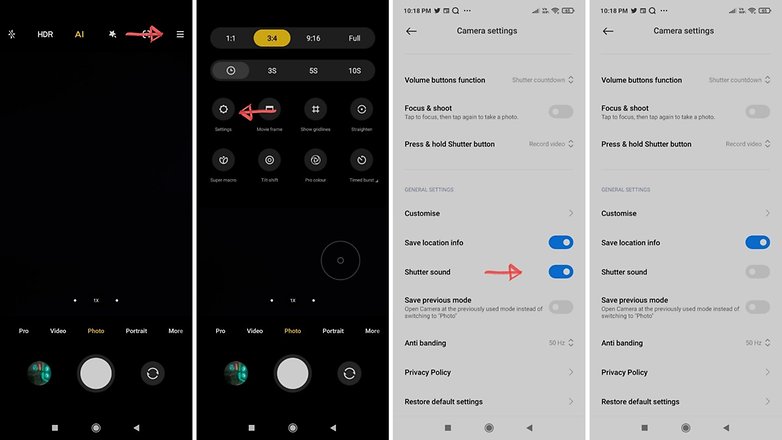
How to turn off the camera shutter sound on a Huawei
On newer Huawei devices, open the camera app and swipe to the left to open the Settings menu. Then turn on the Mute setting to turn off the camera shutter sound.
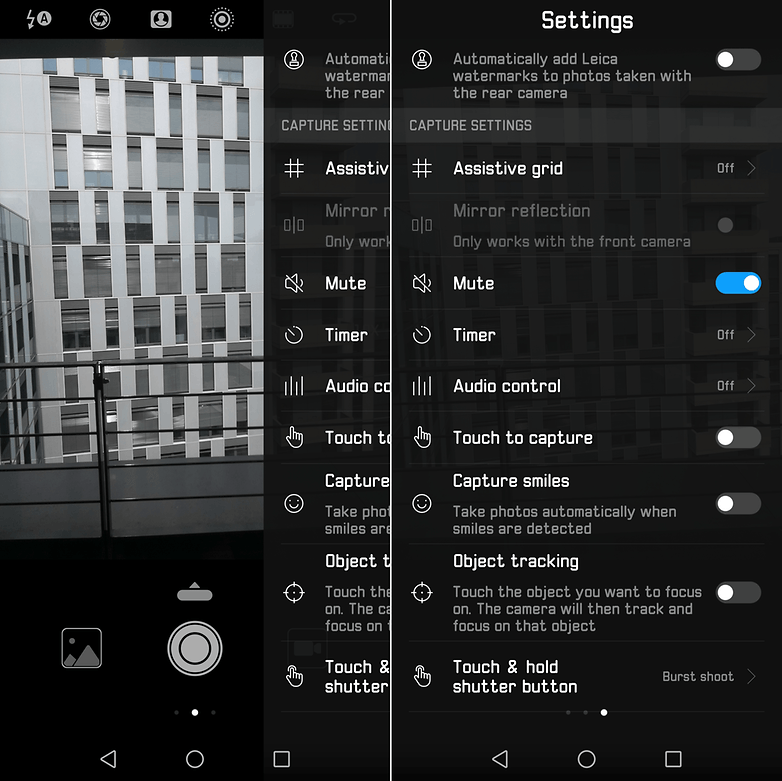
Disabling the camera shutter sound on certain older Huawei devices takes a few steps. Go to the camera app, then hit the menu icon (three lines), and then the settings button (cogwheel). Next, go to Mute and enable it. This is will disable the camera sound.
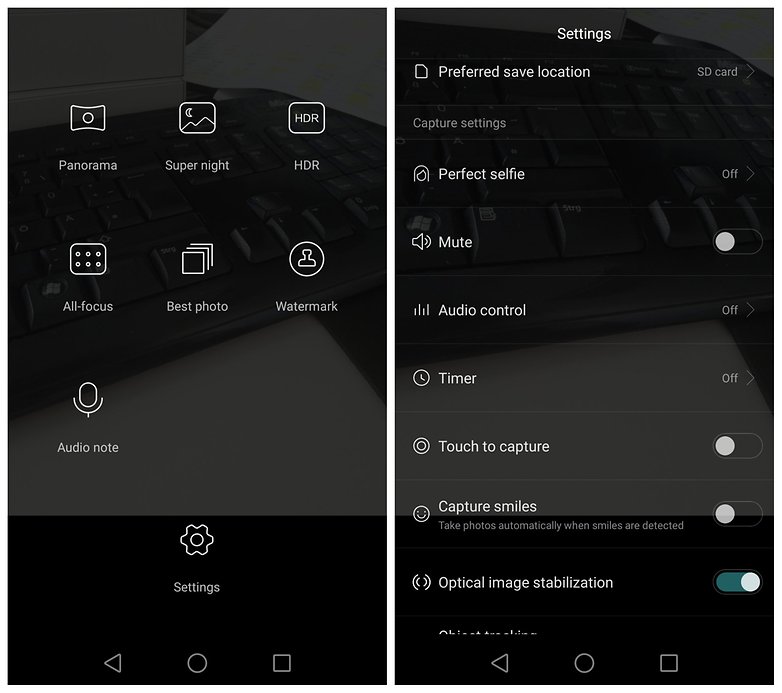
How to turn off the camera shutter sound on a Honor smartphone
On newer Honor devices, you can change the settings within the camera app by tapping the gear icon, then turning the Mute option on. Alternatively, you can just use the master volume keys to silence the smartphone entirely, including the shutter sound.
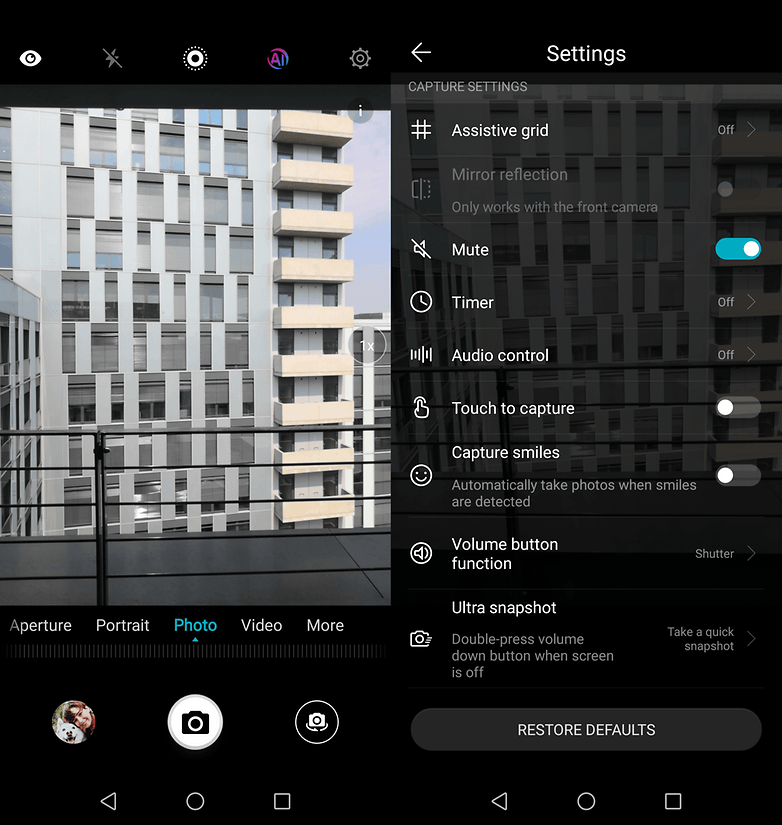
How to turn off the camera shutter sound on a Sony
Some new Sony smartphones have a dedicated camera shutter sound button within the camera settings. Here's how you can access it.
- Open the Camera app
- Tap on the Settings cogwheel icon on the top right corner
- Scroll down to see the Sound option
- Make sure the toggle is set to off
Some Sony devices use the master volume controls to turn off the camera shutter sound. Simply set the device to silent, vibrate, or do not disturb.
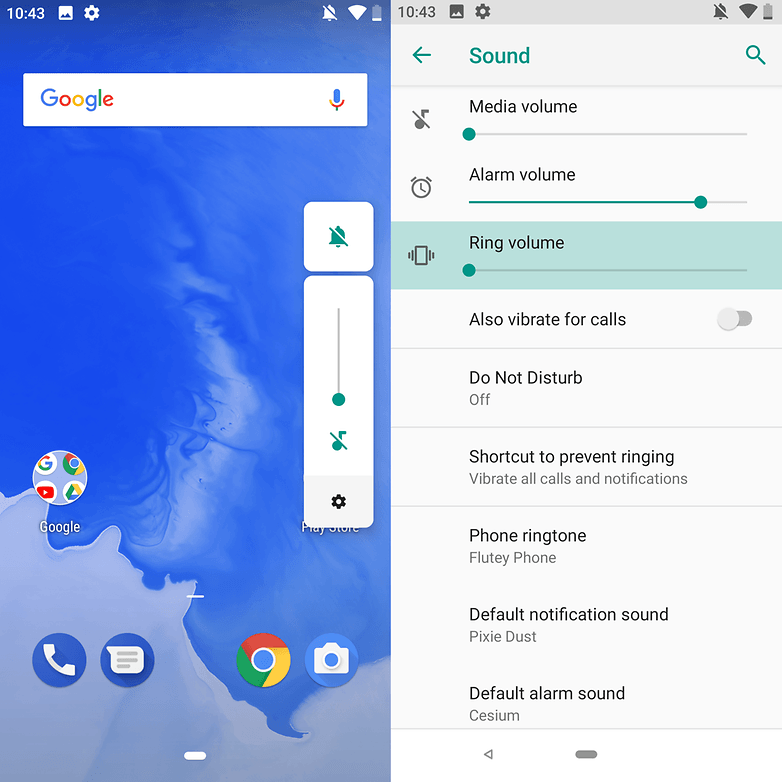
On some older Sony Xperia devices, go to your camera app, tap the three dots (hamburger) icon menu, then the cogwheel, and set the Sound slider to Off to disable the shutter sound.
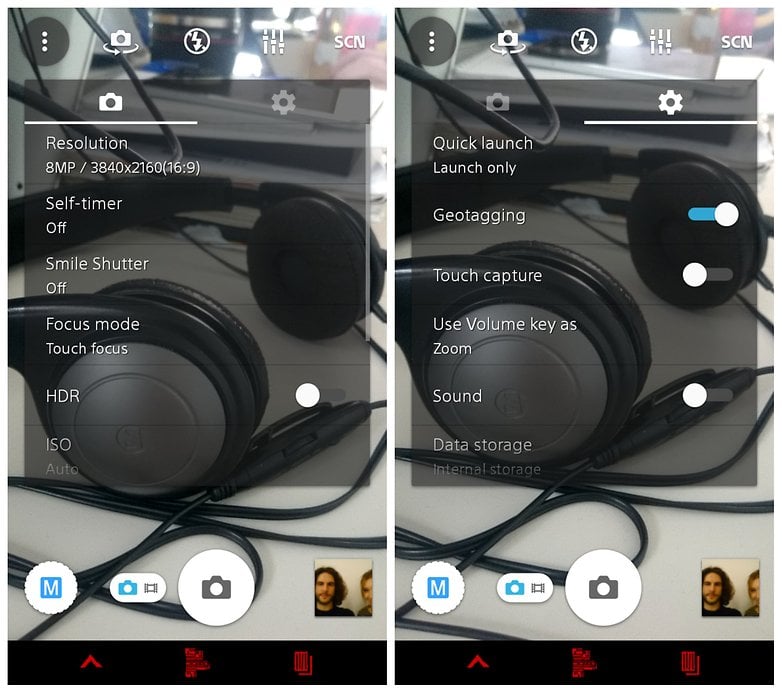
- Best Android phones you can buy right now
- No internet? No problem! The best Android games to play offline
Are you having issues turning off the camera shutter sound on your smartphone? Let us know in the comments if you have any problems!
This article was last updated in May 2021. Older comments have been retained.




















The fundamental problem is that on Samsung phones and, it seems, on other Androids, you cannot actually turn off the shutter sound, but have to resort to manually adjusting the master volume. Apparently this is because in some countries you are not supposed to be able to turn off the shutter sound.
There was no such problem on my old MS Lumia, from which I have just 'emigrated'.
My workaround is an app I found. Just leave it running all the time, and it simply turns off (all) the sound when the camera app is activated. As soon as the camera is 'closed', all sounds come back on.
This app (Camera Mute) does not 'take over' the camera app and/or add features like some of the other 'silent camera' apps do.
Although it does not deal only with the shutter sound, it is an acceptable workaround. Haven't worked out, however, why the app switches itself off, seemingly at random...
In some mobile we have disable and in some mobiles we can't do disable
There are situations when the shutter sound has to be disabled, so as not to be disturbing. Otherwise, it's useful because you know when you took the picture and by mistake you did not press the button correctly.
in one of those countries that does not allow disabling the sound. However, on my new Nokia 7 plus, the sound chirps every time the shot is taken on the panorama setting. My god. Dozens. A roar. Can't something be done?
Samsung Galaxy Note 8: Go into settings and turn off "shutter sound"
I just turn the volume down. Reminds me of the old days, when the government/NASA whoever developed the ink pen with the pressurized ink cartridge, that would write upside down in zero gravity. When showing it off to the Russians about the accomplishment, the Russians said, we just use pencil.
Stock Android Nexus 6P running 7.1.1 has a toggle to turn the shutter sound off.
I own a CAT S60 with Android 6.0.1, none of the options helped me silence the camera shutter sounds. Can you help? Thanks
just throw your phone in fire and thats it?
Hi, my device is LG G5, recently got updated to Android 7. I tried muting my phone to 'Do Not Disturb' but I can still hear the annoying shutter sound :(
Also tried those apps where it helps u disable the shutter sound, but didn't work.
Any ideas? Anything is appreciated :)
Exactly the same, Updated to Android 7.0 completely muted phone but still hear the shutter sound at highest level, really annoying ..
I figured out this much so far. While I was on vacation in Japan, I insert SIM for Japanese network service provider,
the ON/OFF switch in Camera application disappears (means it is always ON, regardless Data Only SIM or Talk SIM).
I thought Android figures out where I am from GPS, then it disables the ON/OFF switch, but that's not the case.
When I came back to Canada, it stayed the same way (makes shutter sound) but as soon as I removed Japanese SIM, the ON/OFF function becomes be available. Canadian or US SIM doesn't do this.
From this, I think somehow Android looks into the some data for origin of SIM where service available.
It is required to make shutter sound on cell phone Camera in Japan. This occurs in all of my SONY Xperia (Tipo, Go, M, Z Ultra, Z3 Tablet). Just for your information, Windows Phone doesn't care about SIM.
I cant disable de Camera sound on huawei ascend g6 HELP ME?
i have translate this article in persian in
thenext.ir/software/os/android/%D8%BA%DB%8C%D8%B1-%D9%81%D8%B9%D8%A7%D9%84-%DA%A9%D8%B1%D8%AF%D9%86-%D8%B5%D8%AF%D8%A7%DB%8C-%D8%B4%D8%A7%D8%AA%D8%B1/
Hi.
My device is spice dream uno 498 .and i am using android 6.0.1
Your apk does not work for me.
Plz help me to silent the shutter sound.
Thank you
Try the alternatives
https://play.google.com/store/search?q=silent%20camera&c=apps
In my samsung galaxy s6 there is no setting for turning off shutter sound.
You can disable shutter sound in VIBRATE MODE or use silent camera
http://youtu.be/_eTcqQDLI7c
Disable Android Camera Shutter sound
- no need to root
- any android version
- any android devices
- any camera apps