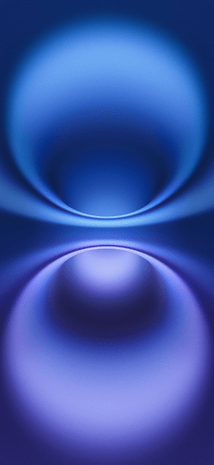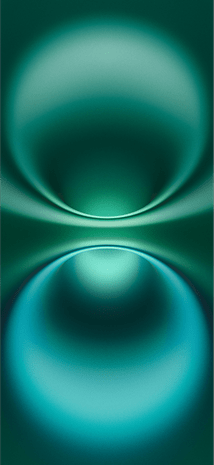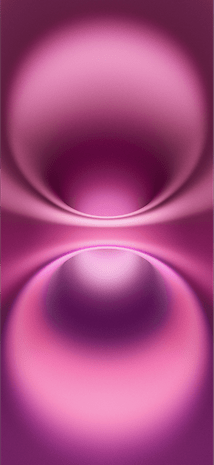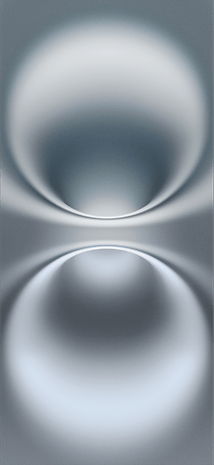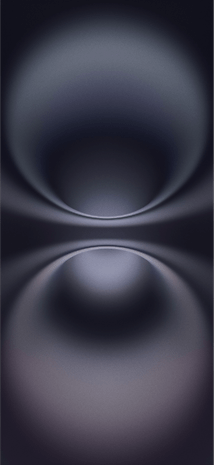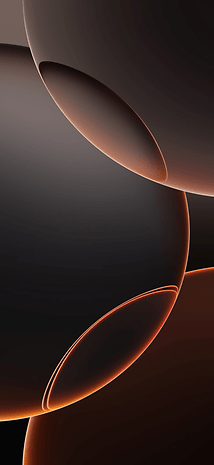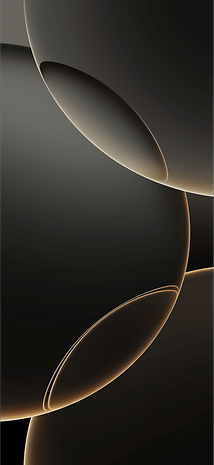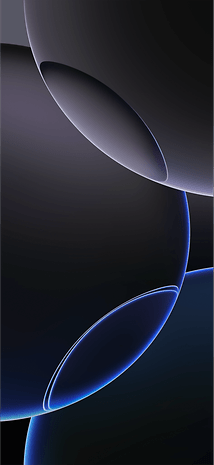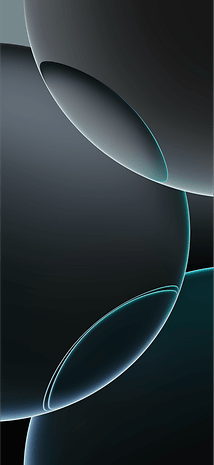Transform Your Device with New iPhone 16 Wallpapers


With the iPhone 16 recently unveiled, we're not only getting new iPhones but also brand-new wallpapers that go with the standard and iPhone 16 Pro models. While the flagship series will only launch on September 20, you can already get a taste of the new iPhones by downloading the latest wallpapers on your older iPhone or any Android handset.
- Also worth reading: All the biggest features in iOS 18
As with the previous launches of new iPhones each year, Apple also brings fresh home screen and lock screen wallpapers. This year's iPhone 16 and iPhone 16 Pro series each come with distinct wallpaper stylings (extracted by outlet YTECHB).
What are the new iPhone 16 (Pro) wallpapers about?
To match with the lively finishes of the iPhone 16, there is a new abstract wallpaper that comes in five different hues: purple, green, pink, silver, and black. The image utilizes a gradient color of each hue while it also has a soft-focus effect and blurred elliptical shapes resembling a cross-section view of a donut.
iPhone 16 Pro and iPhone 16 Pro Max's wallpaper also looks minimalist but it is more modern with sharper lines along the round objects, which are highlighted in the foreground rather than blurred out. Although the actual iPhone 16 Pro colors are offered in muted white, gold, gray, or black, the material here has colored outlines of purple, green, orange, and yellow. The background is also darker for each colorway.
How to download the new iPhone 16 wallpapers on your phone
The attached wallpapers here are compressed, but they should be fine when you apply them on your device. So if you want the original files, you can head to this Google Drive link here.
- Tap on the gallery below.
- Scroll to the wallpaper shade you want to download.
- Tap the Original button.
- Long press on the image and choose Save to Photos.
iPhone 16 wallpapers in (1320 X 2868 pixels resolution)
iPhone 16 Pro wallpapers (1320 X 2868 pixels resolution)
How to set these iPhone 16 wallpapers on your phone
You can download it by a long press on the image and then saving it onto your iPhone or Android. Locate the image from the file manager or gallery and apply it as a home or lock screen wallpaper.
Here's the step-by-step guide on iPhones:
- Open your gallery or Photos app.
- Locate your downloaded iPhone 16 wallpapers.
- Tap the Send button at the bottom left side.
- Choose Use as Wallpaper.
- Tap Add on the top of the editor.
- Decide if you want to apply it on your home screen.
- You can customize the home screen separately here.
Alternatively, you can customize your home or lock screen and pick either of these new backgrounds during setup before applying those changes you've made.
What are your thoughts on these new iPhone 16 and iPhone 16 Pro wallpapers? Do you like them over the previous iPhone wallpapers? Share your answers in the comments.
Via: YTECHB