How to extend your Wi-Fi, the correct way


Want to expand the range of your Wi-Fi network? This is best done with additional antennas, which are available in the form of repeaters or DLAN adapters. They increase the radio range of the router and eliminate connection interruptions. Using them will enable your wireless connection to finally reach rooms far away from the router, even several floors up or down.
Even the strongest Wi-Fi router must comply with radiation limits. This limits its range and causes reception problems especially in households with thick walls and ceilings. In order to increase the Wi-Fi reception within the applicable guidelines, you can simply place additional antennas strategically in your household.

There are two ways to expand your Wi-Fi, both of which do not require you to use additional cables:
Powerline bridge
A Powerline Bridge (or powerline adapter) uses your power grid to connect two remote rooms. It consists of two adapters, the first of which is connected to the router via a LAN cable. This feeds an encrypted LAN signal into your power grid. The second (and possibly further) adapter receives this signal and outputs it as a Wi-Fi one.

The Wi-Fi emitted on the second D-LAN adapter has the same combination of SSID and password as your router in modern, mesh-capable models, so that your smartphone, for example, can seamlessly jump from one Wi-Fi connection to the next.
Wi-Fi repeater
Many of the Wi-Fi amplifiers sold today as repeaters are technically no longer repeaters at all - and that's a good thing! Because classical repeaters halve the Wi-Fi bandwidth and have other huge disadvantages. Modern models operate as a mesh network and, thanks to multiple-in-multiple-out (MIMO), have significantly better performance than their inefficient predecessors.
If you want to amplify your Wi-Fi properly, you need a mesh-capable repeater. And not only that: the repeater must be placed optimally. An app like NETGEAR WiFi Analytics can help you:
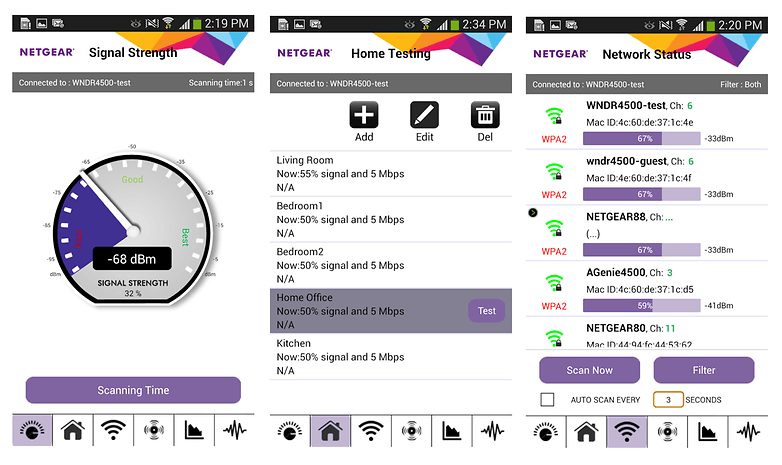
Once you have found the right position, all you need is the right device. For maximum compatibility and coordinated software updates, the repeater should come from the same manufacturer as your router. However, you can also use Netgear hardware. The Orbi brand devices performed well in our tests:
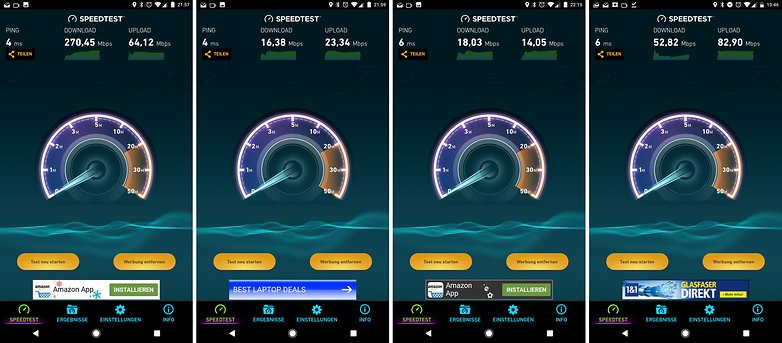
The bottom line
Repeaters promise a fast and inexpensive solution for a better Wi-Fi range if you find the right model for your router. But to create a large Wi-Fi network, it may be worth taking a look at the existing Mesh-Net solutions. Modern repeaters use meshed networks to transport the data packets to a room of your choice without serious speed losses.
If such a system is not yet available for your router, you will soon find a special article with tips around Mesh-Net from us.
What do you think about Wi-Fi repeaters and powerline bridges? Let us know in the comments.




















No, by far the most effective extension of your network with the same highest possible speed at every location is to hard-wire Ethernet to every wireless access point, all using the same ssid and password, just on non-overlapping channels.
You may also use our very comprehensive analiti WiFi Tester & Analyzer app