How to fix unsupported video format error on Android
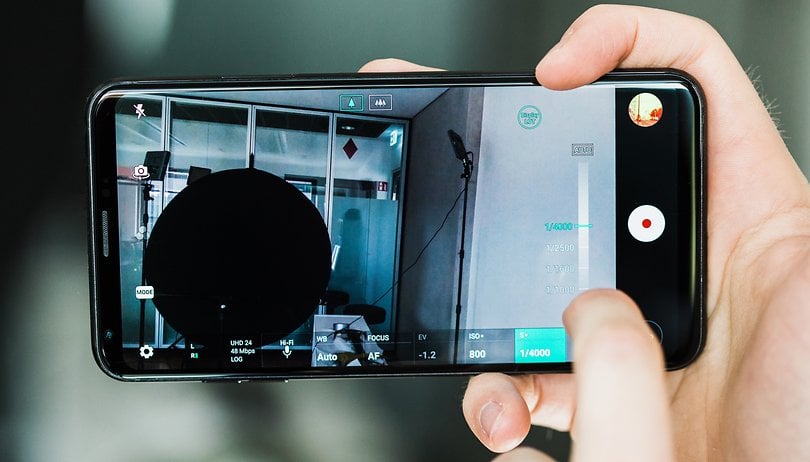

There's nothing more frustrating than downloading or transferring a video onto your Android phone, only to be greeted with audio codec and video codec-related errors. Some of the common error messages include “can't open file” or “unsupported video format.” So how do you fix these aforementioned error messages? Read on, and we will guide you through a solution.
Jump to:
- Why won't my video play?
- How to fix an unsupported video format error?
- What is a codec?
- What is a container?
Why won’t my video play?
The most likely reason you see a “can't open file,” “unsupported audio codec,” or “unsupported video format" error is because your current media player doesn’t support the codec of your video file. Another possible reason is that the audio codec is unsupported. Below, we discuss the various possible means to solve this rather annoying problem.
How to fix an unsupported video format error on your smartphone?
Install a third-party media player app
The easiest solution to this problem is to switch from the default video player and download a new one. Here are some of the most versatile Android media players we recommend:
VLC for Android
If you've ever used VLC on your PC, you'd know that it's one of the most convenient and reliable media players out there. The same applies to the VLC for Android app. It includes all codecs without the need for additional downloads. It provides support for DivX and XviD compressed videos, as well as a variety of formats - MKV, MP4, AVI, MOV, Ogg, FLAC, TS, M2TS, Wav, and AAC.
For those who love to watch foreign movies or anime, you'd be happy to know that VLC also supports multi-track audio and subtitles. Not only that - the app is light, free, and does not have obnoxious ads. It's one of the best, if not the best, Android media players. Installing VLC for Android is usually the one-stop solution for one of the most asked questions related to this topic. - 'How to play mp4 on Android'.
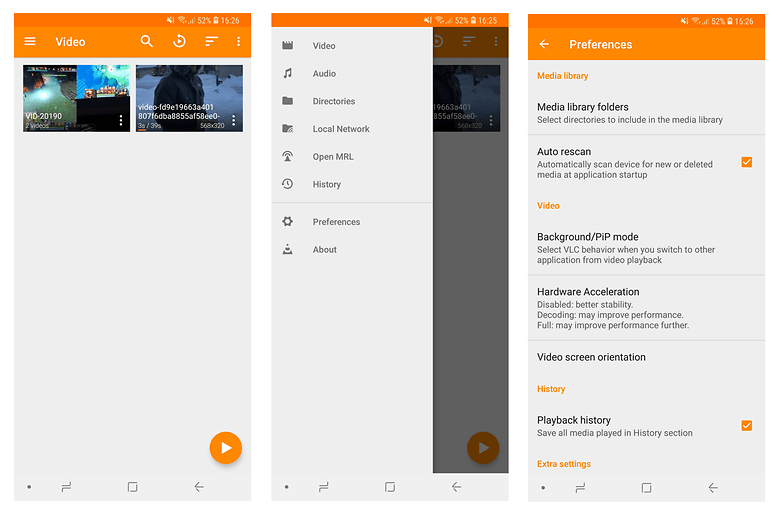
MX Player
This is another light and easy-to-use Android media player. Just like VLC, MX Player supports multiple files (.avi, mpeg, mp4, wmv, DivX, Xvid and more) but also a variety of subtitle formats, including .txt, .sub, .srt, .idx and others. It also offers gesture controls, like swiping down to reduce brightness, scrolling backward and forwards to move subtitle text, and more.
Unfortunately, the interface of the app is quite basic, but that might be appealing to some. The free MX Player version also has ads, but if you can live with that, it's a great player that supports most of the video file formats and codecs for Android. If not, there's also an ad-free version available for $5.99.
Note: Indian users will note that MX Player is now also an OTT platform. In case you find MX Player a bit too cluttered owing to this, it is recommended that you look at our dedicated article that talks about the best media players for Android.
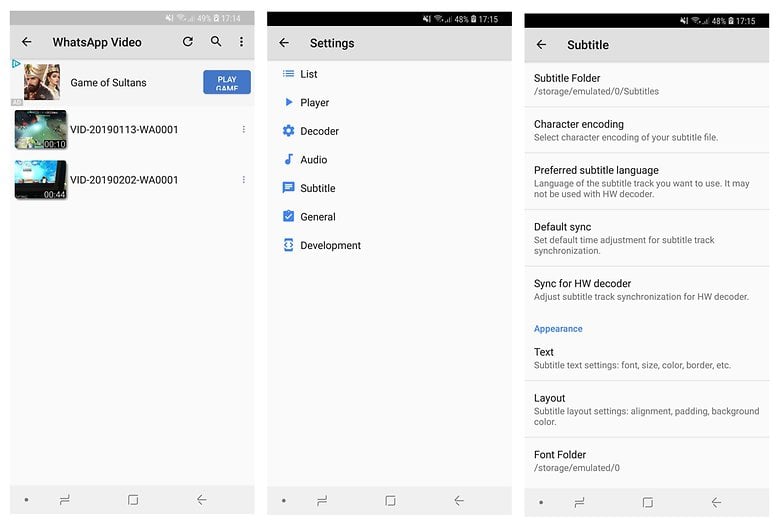
Convert the video file to a supported format
In most cases, downloading and installing a capable Media Player app should solve the annoying unsupported video format error. But in case you are not interested in downloading and installing an app, the other way around this problem is to 'convert' the video into a format that your phone understands. And there are several apps that allow you to do that on your smartphone itself. Let's take one of the more popular apps out there, called Video Transcoder.
The best thing about Video Transcoder is that it is free to use and happens to be open source as well. There are no annoying ads as well. Second - the product supports a wide variety of file formats and codecs. The user interface is a bit plain jane - but is functional and easy to understand.
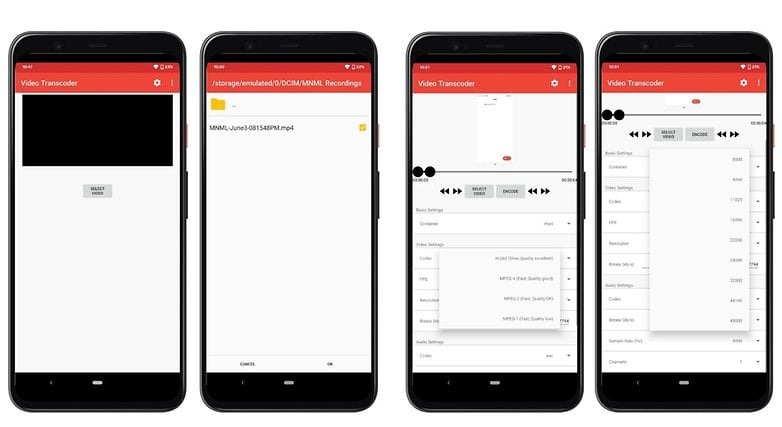
In case you happen to have access to a computer, there are several free video converters that can easily convert your video file to a format that your phone understands.
Now that you know how to fix the unsupported video format error on Android let us explore the reasons why the message appeared in the first place. To understand this, you need to understand some basic facts about video codecs and containers.
What is a codec?
Codec is actually the abbreviation of coder-decoder. The name actually says it all: it's a method for encoding and decoding data, specifically compressed data. As you might have guessed by now, like.mp4, which is a popular video format for Android, there are video codecs for Android and audio codecs for Android. Usually, the job of a codec is to compress a set of data (video or audio) for storage and later decompress it for playback or viewing.
Codecs are different from containers and file formats. AVI, for example, is often mistaken for one when it's simply the video file type and one of the more popular Android video formats.
What is a container?
Usually, a container is also referred to as a file format. It takes care of packaging, transport, and presentation (while the codec prepares the file for these actions). Containers take care of synchronizing the audio and video. A container is part of the file that determines the file type. In simple terms - if you have a nextpit.mp4 file, MP4 is the container.
You have just learned the reasons why some video files may not play on your Android phone. You also know the various methods using which you can easily fix this problem. In case these solutions helped you, do let us know about the same in the comments section below.
This article was last modified in August 2021. The comments have been carried over from an earlier version of this article.














It is an excellent information, it is well explained and it works well, there are also some tools that can be used as a sample
Besides VLC and MX Player, you can also use WinX Video Converter to convert video to Android supported file format. This software is easy to use and works fast.
I need to upload this video to YouTube. Not just play it with my phone.
I cannot do that since sharing (to youtube) is opted out because of this error. VLC can play the file just fine but Samsung Galaxy s10 gallery won't handle it ans can't make even a thumbnail.
Nice one..!!
The main reason is that the audio code or video codec is not supported by Android, in this case, it is better to convert unsupported files to Android more supported MP4. I use iDealshare VideoGo to achieve this goal.
which app can I download that will allow me to stream to the tv
from android
there is a device for that if ur TV is not smart enough!!!
I use a Chromebook. The native video player is still (after 10 years) very, very basic. I suppose it's because Google prefer we use Google Play Film. VLC didn't work well on Chromebook for years. So, I use, for years, Xplayer which work perfect on my Chromebook. With all the recent refinements. And even the ability to read videos on the SD card !
-
Admin
Dec 13, 2019 Link to commentVlc is great. whatever you open with it,never a problem. Both on Android and on windows
Just use MX Player or X-Player from Inshort or KM player. I have pro version of all the three.
I don't know which one is better. MX Player is as good as the hype suggests.
Vlc would stutter in playback last time I tried it on Android. But that's been over a year now.
What android app will play a nvt3 file? Is there even one?
My Android Default Video Player has features that aren't available in VLC ie resizing the Video screen [zooming window] and moving center point if screen. Why can't I just download a codec update to play that particular file type?
Method one: you may install VLC on your Android phone or tablets
Method two: Convert your files to your Android more supported video format.
As to Method two: I use iDealshare VideoGo to convert FLV, AVI, DivX, XviD, WMV, MOV, MPG, MKV, VOB, ASF, MXF, AVCHD, Apple ProRes, 3GP and etc on Android devices;
I use MX Player Pro version and All formats video player Pro version.
VLC is good for videos, I use Media Monkey as I can link it with my PC version as well.
What's strange is that this happens on some videos I've made on my own phone. I have other videos made on same phone, same app, that play fine.
Update: I installed VLC but the unsupported videos still won't play, at least I can't figure it out.
Will this work with\support text messaging? I get an unsupported file error for gif and bitmojis and don't want to use another messaging platform.
Omg,,, Thanks so much bro!...
I didn't know that the VLC Player was also on the smartphones.. lol
But I finally knew this from you now! Thank you Georg Seebode! And Androidpit for posting Android helps! :D
I'm so happy rn!
Have a good day everyone (that is even here)!
But wait, how am i supposed to play it on my phone? I also need to play it normally so that i can send it to my friends or post it on my story. :(