How to free up storage on the Galaxy S5


The Galaxy S5 might not have sold like Samsung wanted it to, but it's still a smashing device with a strong following. Now it's been out for a while, you might find that you're starting to run out of storage space, and don't know what to do about it. Read on for our guide on how to free up storage space on the Samsung Galaxy S5.

Delete unwanted pictures, music and videos
This may seem an obvious solution but you might not be aware of just how much space all of this stuff takes up. For example, where do you think all of those WhatsApp pictures you are sent get saved? No, not the magic WhatsApp filing cabinet, they're all saved in your internal storage.
You can assign WhatsApp to automatically remove media after 30 days, but you will have to hunt down other media yourself. Go to Apps > My Files > and tap Images, Audio, Videos, or whatever you want to remove. After this, tap and hold on an item – it will become highlighted. Highlight as many as you want and hit the trash symbol to delete them.
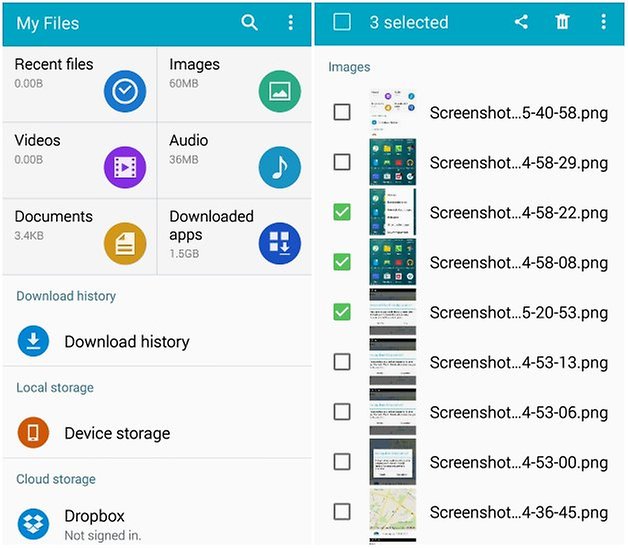
Get a cloud storage app
Cloud storage is another good way to free up space used by your media. We've already provided a list of the best cloud storage apps for Android and it's something you should really think about. In most cases, you can set these apps to automatically backup any photos you take, which means you're safe to delete photos from your device storage at any point, as they will remain in the cloud.
The methods will differ depending on the backup method you use, but in Dropbox's case, go to the Dropbox settings in the app and switch on 'camera upload'. All your pictures, and any you take in future, will get backed up, meaning you can delete them from your device once they've been uploaded, saving you precious space.
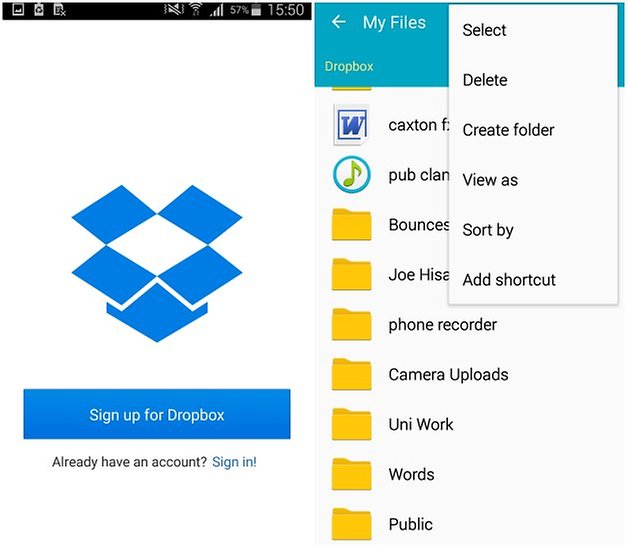
Remove unused apps
If you don't want to install yet another app as recommended above, consider uninstalling some apps. Apps come in various sizes, with big-budget games usually taking up the most space. If you're no longer making use of an app, why have it installed? Removing apps is a quick-and-simple way to free up space. You can always grab them again later if you want to.
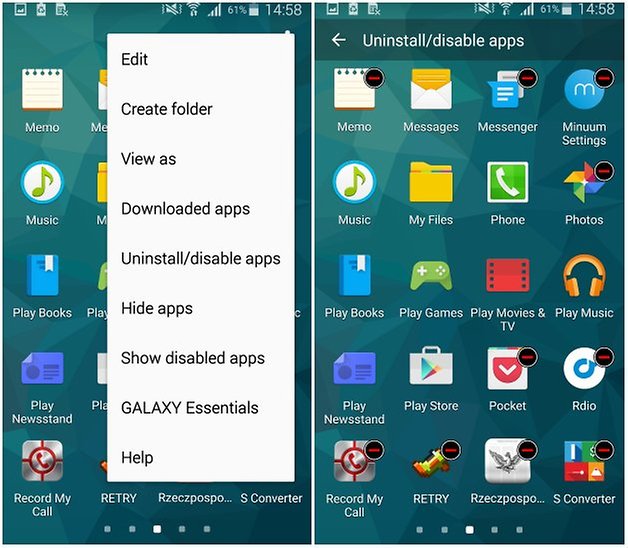
Make use of an external SD card
One of the beauties of Samsung's Galaxy series is that it traditionally meant devices comes with a space for a microSD card. An SD can essentially act as another hard drive for your smartphone – you can move pictures, videos, and even app data there instead of housing it in the device's internal storage. You will need to buy an SD card, but you can pick them up in various sizes from Amazon.
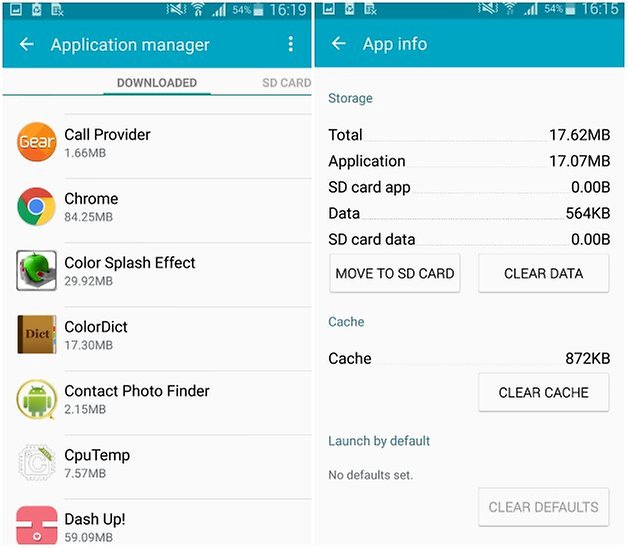
For media files, go to Apps > My files and then tap Options (three dots button at the top right), then select 'move' to put them on your SD card (if you have one). Nice.
Clear app data
Clearing app data can save you some precious megabytes, but it comes at a price. When you do anything in an app, Android saves data – this can be your preferences, habits, anything you have done in that app since it was freshly installed.
Think of it as all of your personalizations, which allow you to re-enter an app and pick up where you left off. This data is useful for apps that you use often, but it's not so good if you have apps that you haven't touched in a month filled with data. Clear these out to free up some space: go to Settings > Application Manager, then tap an app and on the following page hit 'Clear data'.
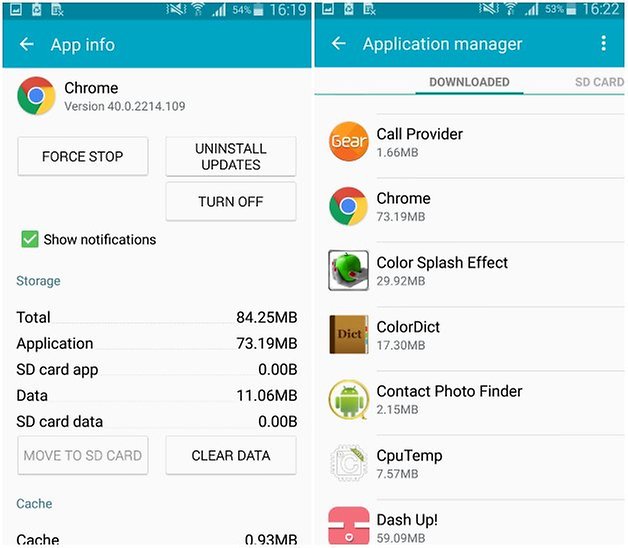
Do you have any other tips on how to free storage on Galaxy S5 ? Let us know in the comments below!




















Really a whole article dedicated to move your videos and photos off of your device memory then delete unused apps.
I'm sure people are coming here like me after Googling how to free up storage and what they want is some advice on how to move apps that won't move to the card memory or how to free up the miscellaneous data which does show up in the storage management options. I had 3.3gb in miscellaneous but only about 250mb of that was possible to delete that plus 4gb of operating system bring my device down to 9gb for everything else.
Very well said Mark, and my EXACT dilemma. I've come to the conclusion that the only solution is to root my s5. Past experience with rooting should tell me that this is risky, dangerous, and potentially devastating to my well being. I've just got so much f****** bloatware and I haven't used and ANY of it in 2 years! It's so unfair man. It more than posses me off,it depresses me that I have to be such a slave to these unused services that I actually paid for. I've had to delete very functional apps that I've purchased that cannot be moved to my SD card. How is this providing service to millions of consumers that can barley afford this technology that we've become reliant upon? It just sucks and bums me out. And so did that half ass article.
I'm in the same predicament. I can't move some APS that I added to the SD card.
I like my S5 but the 16gb internal storage is ruining the experience. I dont have many apps. I am using cloud storage and SD card but still constant issues with internal storage. The fact is that with the 4GB required to run the phone and samsung bloat you practically have no space on the phone. How a flagship smartphone can come with just 16 GB of storage is a joke. I am now looking to off load this phone for 32GB or 64GB models. Any recommendations?
I tried to free up space by moving photos to "dropbox" but when I deleted the photos in "gallery" they also dissappeared in dropbox. Do I have something set wrong? Thanks
i installed some apps on my galaxy s5 but they unmovable on to Sd card !!
why ?? and what i have to do ??
i installed some apps on my Glaxy s5 but unmovable on to SD card !!!!
why ?? and i should to do ???
This comment was moved to a reply.
Happy to see Galaxy 5 still having attention. I love my Galaxy S5 :)
You can also store many apps on the SD card, rather than in device memory. Unfortunately, few of the Google Apps allow this. I have found that after an app is updated, I often have to move it back to the SD Card. I wish more App developers would allow their apps to be saved to the SD card, if available. This is also why I will never purchase a phone without some sort of external memory slot.
You really don't want to run apps from the SD card. It will slow down your phone and waste resources. As the OS has to constantly read the whole SD card.
If your running low on storage space then uninstall unused apps. There will be at least 3/4 apps that you don't use.
If you insist on using the SD card then ensure that it's a decent one. One of the biggest reasons for OS failure or app crashes are substandard SD cards.
I think that information is quite dated and is an excuse for not adding this feature to mobile apps. Most current and large (16 to 32GB) Micro SD cards are more than adequate for running apps from.
I've been running the apps that will allow themselves to be stored on the SD card on both my Galaxy S5 and my Samsung tablet for several months with no ill effects. Both have healthy battery life and the speed is not lagging in either system. I think this is more from lazy developers who like to make excuses more than they want to fix their apps so they can utilize the available SD card storage on devices. Plus, many devices do not have the memory card slot in the first place and some manufacturers are cutting costs (raising profit margin) by not including an SD card slot in some newer models. This does little to motivate developers to change their apps so they can utilize the additional memory.
I have removed many of the memory hogging apps from my devices, especially if they have comparable mobile websites that work in the browser. Another frustrating trend is from manufacturers who have app packages bundled with their devices that, despite being removed and/or disabled, keep reinstalling or updating themselves automatically.
It really helps that I have a tablet since many apps aren't needed on the smartphone because I have them installed on the tablet. For many, they aren't worth storing on either, because I can just wait until I am home in front of my computer.
App developers, if you are reading this, allow your apps to be stored on the micrSD card, when one is available and you'll have more people downloading and using your app.
True. If you run apps from SD card it will be slow UNLESS you take a high speed one, it is an investment but worth the space saved on the internal memory.
This is not helpful. With all the bloatware that is installed by Samsung and your mobile provider there isn't much room to install anything, without using your SD card. There is no way that I don't use over 1/4 of my apps.
I move every app I can, including ones like Facebook, as well as all my photos and music to the SD card, where it is always available. I backup my phone monthly to my PC, both internal storage and SD card.