How to install Android Auto and make your car smarter
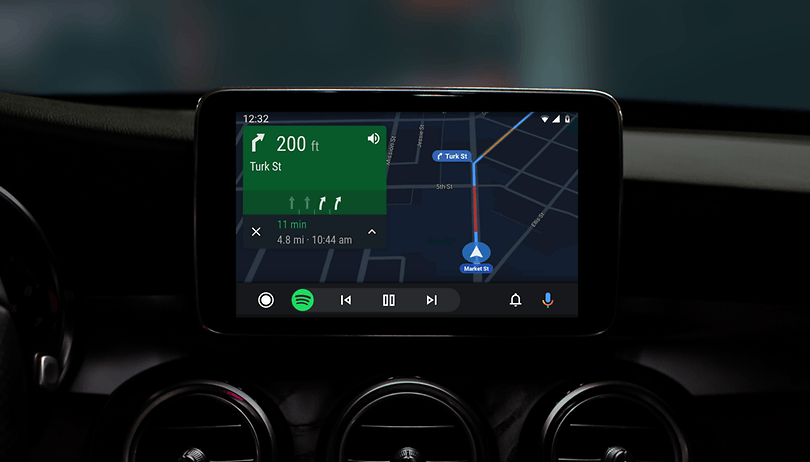

Android Auto is an app developed by Google that allows you to interact with mobile devices while driving legally and without distraction thanks to Google Assistant support. But how does it all work? Which smartphones and vehicles are compatible? Can it be used on any car? The answer to all these questions is right here in our dedicated guide.
Shortcuts
- What is Android Auto?
- What you need
- How to install it
- Regions where it is available
- Compatible devices
- Compatible apps
- What to do if your car is not compatible
What is Android Auto?
Android Auto is the proprietary Google app available on the Google Play Store. It is used for mirroring apps from an Android device to the car's built-in dashboard display. Android Auto is designed with an intuitive interface, large button panels and voice controls are possible thanks to the integration of Google Assistant.

What do you need to be able to use Android Auto?
To use Android Auto, you must have an Android-compatible device and a car that can support the app. However, other requirements are also necessary, including:
- a device running Android 5.0 or higher
- a perpetually active Internet connection
- a USB cable for mirroring between your smartphone and the dashboard of your car
- a car with dashboard display compatible with Android Auto (not all cars offer this feature)

How to install Android Auto
First of all, make sure you meet all the requirements we listed above in place, then you can download the official Android Auto app from the Play Store. Once installed, accept all of the permissions requests to ensure that Android Auto can work to its full potential and offer you the best experience while driving.
Which regions is Android Auto available in?
Android Auto is available in several countries, but of course not everywhere. To find out which countries support Google's safe driving platform, please refer to the following table:
Android Auto: compatible countries
| Argentina | Australia | Austria | Brazil |
|---|---|---|---|
| Bolivia | Canada | Chile | Colombia |
| Dominican Republic | Ecuador | France | Germany |
| Guatemala | India | Ireland | Italy |
| Japan | Mexico | New Zealand | Panama |
| Paraguay | Peru | Puerto Rico | Russia |
| Spain | Switzerland | United Kingdom | United States |
| Uruguay | Venezuela |
You can also view the constantly updated list on the official Android Auto website at this link.

On which devices can I install Android Auto?
As we have mentioned, Android Auto is only compatible with devices running Android 5 Lollipop software or a more recent version. However, to enjoy a better experience, we recommend using a smartphone with at least Android 6 Marshmallow installed.
In addition, we would also like to point out that (at the moment) there is no type of limit or restriction to Android Auto in the terms of devices with root privileges. So you can still use the app even if you have rooted your smartphone.
What apps are compatible with Android Auto?
At the moment, Android Auto offers the possibility to listen to music, call friends and family without ever taking your hands off the wheel, as well as send text messages or navigate to your desired destination. All of this is possible through the simple mirroring of apps already installed on your smartphone (even those of third parties) to the display in the dashboard of your vehicle.
Of course, not all apps are compatible, but Android Auto offers support for a growing number of apps and, to date, there are definitely more than a hundred. The most popular and most used include Waze, Google Maps, Facebook Messenger, WhatsApp, Google Play Music, Spotify and so on.

To discover all the apps compatible with Android Auto you can visit the official page of the Play Store.
What to do if your car is not compatible with Android Auto
As we said earlier, not all cars offer compatibility with Android Auto series. The only possible alternative (in addition to buying a new car) is to install a compatible third-party entertainment system in the dashboard.
But before you proceed, take a look at the updated list of cars that can offer integration with Android Auto at this link.




















Android Auto sucks. Don't waste your time with it.
Agree 100%. Brought a new head unit to have a hands free experience and simply want Sirius, Waze and make and take phone calls. It does little really well and most horribly. Sirius as an app Within AA is useless as its so slow and channel changing is a joke. An to think I thought Alexa auto was limited....ha..may just go back to that an save the money I spent on an AA unit.
Not a connected car fan.
Until I get a firewall that lets ME control the third party traffic in and out of my car, nobody else gets in. Hard enough just to muzzle the rats that come from the factory.
They were supposed to include it on the Honda HR-Vs, but of course that idea was lost somewhere along the way. Instead they put it on a Honda.....Freed? WTF is a Freed???
Try downloading Android Auto apk instead.. Works for me
This app sucks I have a 2018 Honda Accord Sport and a Google pixel XL. I have replaced the cords several times and the head unit in my car. The app closes, says it doesn't recognize my phone or there is nothing connected. This app needs to be fixed or replaced it is frustrating and unsafe.
Very frustrating for me...I have a 2017 Subaru Impreza and the unreliable connection to my infotainment screen has been a safety hazard...I didn't want to give up since this app is already pre loaded on my car but I've tried a better USB cable, reinstalled the app, the head unit of my car has been updated with the software twice already but it gets cut off few minutes into my commute...I wish Ive never had it so I don't have to deal with it...I have the best provider with the strongest signal around here, any suggestion would be greatly appreciated. Thnaks.
I have a Hyundai Sante Fe 2018 which is built in & compatible as well as LG Stylo i have android auto on both devices.
A.) Which is the dominant to use car or phone & how do I update my vehicle?
B.) When using Android Auto voice command words, phrases and sents are now rarely correct since last update on phone. Android Auto is so off or wring approximately 90% of the time that it is not worth using and is extremely frustrating. I've tried to delete and retrain voice but does not seem to correct. Any ideas or suggestions on a remedy? Thank you
why not every countey? anyone knows why just some countries ( in EU) perheaps?