How to install CyanogenMod, the most popular Android ROM


Important update: In December 2016 CyanogenMod announced it was shutting down all of its services. That means there are no more Android ROM updates. We have left this article live for legacy reasons.
For the uninitiated, CyanogenMod lets you take more control over your device and its operating system than plain Android does (though it's built on the code released by Google). It's aimed primarily at power users, but the installation process isn't too difficult to get your head around.

What is CyanogenMod?
CyanogenMod is a customized version of the Android operating system that lets you reskin your phone with a few taps, set up custom profiles for settings like Wi-Fi and Bluetooth, add gesture support, tweak the screen calibration settings and access a bunch of other advanced settings as well.

The fork has been around for almost as long as Android and has grown from amateur hobby to multi-million dollar company. It comes pre-installed on a number of phones from manufacturers in Asia (though it recently got booted from the OnePlus One) and is just as polished as Google's stock Android.
How to install CyanogenMod
CyanogenMod's makers have worked hard to make the switching process simple — there are now official apps you can download for your device and no rooting is required. First of all, head to Settings and Security on your phone and enable the installation of apps from unknown sources.
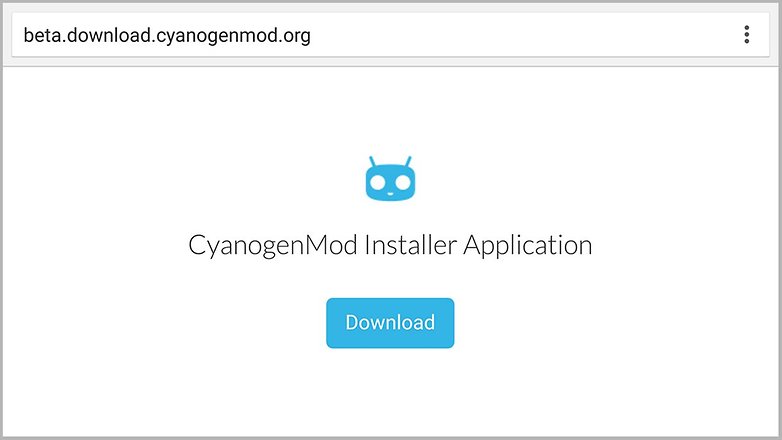
With that done, visit http://get.cm in your phone or tablet's browser and follow the instructions on screen. Tap the APK download notification to get started, and the app guides you through the steps of getting your phone or tablet ready for CyanogenMod (like enabling USB debugging).
You can then turn your attention to the desktop app. There's an official Windows installer though the Mac version is still being developed. With your device connected via a USB cable, follow the instructions on screen, and within minutes you'll have CyanogenMod up and running.
Unsupported devices
To use this fast and easy way of installing CyanogenMod, you're going to need a supported device — the list mostly covers Nexus devices and older Samsung and HTC hardware, and if your particular phone or tablet hasn't made the cut yet you're going to have to use Android Studio instead.
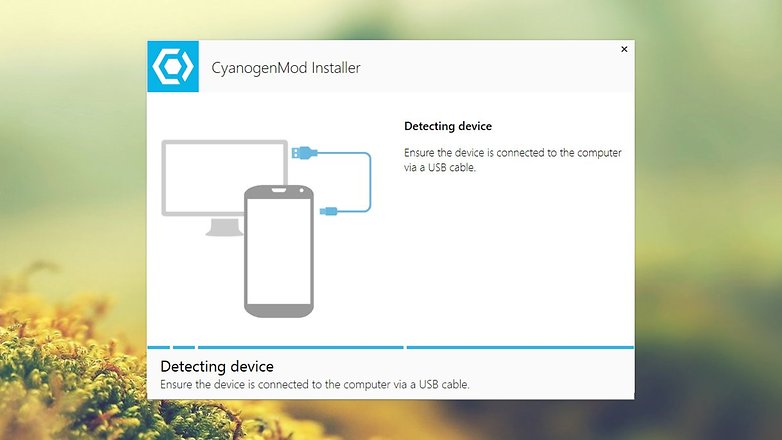
Unfortunately we don't have the space to cover the process step-by-step, not least because it varies depending on the handset you're currently using, but there's the process of flashing ROMs to your Android device.
Essentially, you're unlocking your phone, creating a recovery partition and then loading CyanogenMod on top. If you go to the CyanogenMod wiki and enter your phone or tablet model, you'll get detailed instructions — here's the list of instructions for the Samsung Galaxy S5, for example.




















what about Galaxy Avent
Can you install it in Samsung Galaxy J5? (SM-J500H)
Can I flash this custom ROM in my infocus m350
Did you try it ??
my smartphone is THL2015 .. and with android 4.4.4 can i use this Rom or i destroy my phone ??
Are there any good Galaxy Note 5 ROMs that I can install or is it too new? It seems cyanogen is used mostly on Nexus phones...
What about galaxy s5 is it possible to
UsE AnD sHArE To OtHers..!!!
can you do it on z2 ?
Cyanogenmod is one of my favorite custom rom. You can flash Cyanogenmod via Custom Recovery like TWRP,CTR,CWM and Philz. If you want CM11 ported in lynx rebranded of ulefone be pure you can port it in your device. Make sure you have same chipset. CM12.1 will release later here in www.androidcribs.com more custom roms upcoming.
This was the first custom rom I had on my S4, but I find Cyanogen and ASOP rom to plain and boring, thats wahy I stick with custom TW roms.