How to install incompatible or region-restricted apps on Android


If you want to download a great new game or cool new streaming service, but discover the app is incompatible with your device or not available in your country, it doesn't mean you need to give up. In this article, we'll show you two ways to make it work using a VPN or by downloading an APK file.
Shortcuts:
Disclaimer
It's important to note that whilst VPNs and APKs can be very effective, they are not the answer to all your problems. You will find that some apps just aren't compatible with your device - no matter what you do, it will never work. Furthermore, downloading APKs can be dangerous if they come from sources that aren't reputable, and using a VPN may be against the rules in your area. So, proceed with caution.
Use a VPN
The internet-savvy among you are probably already thought of using a VPN to mask your location and possibly trick the Play Store. And indeed, this is one method you can use.
There are a few VPN apps out there you can use, most of us here in the office have our own favorites. My VPN of choice is TunnelBear, and I'll demonstrate how to use it to access region-locked apps in the following guide:
TunnelBear
A colleague on a recent trip to China used a VPN there and recommended it to me. The TunnelBear app was great for that purpose, but I also realized it could also be used to bypass incompatible apps. Here's how:
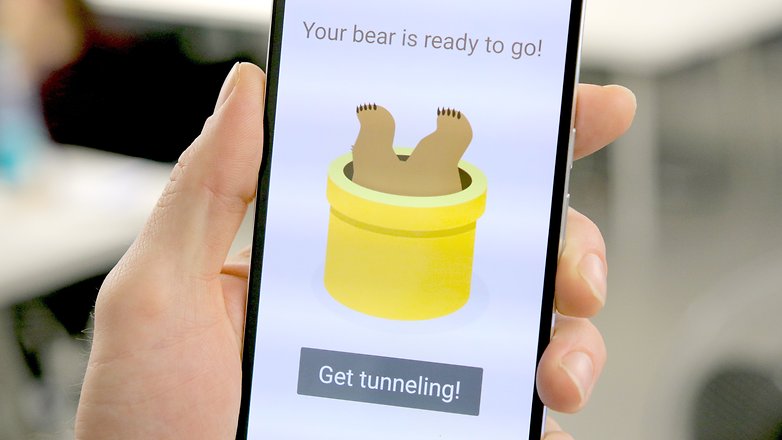
1. Download TunnelBear from the Play Store.
2. Launch the app and create an account.
3. You'll see the switch to turn TunnelBear on and a map of the world. Simply tap a tunnel anywhere on the globe and wait for the bear to tunnel its way there.
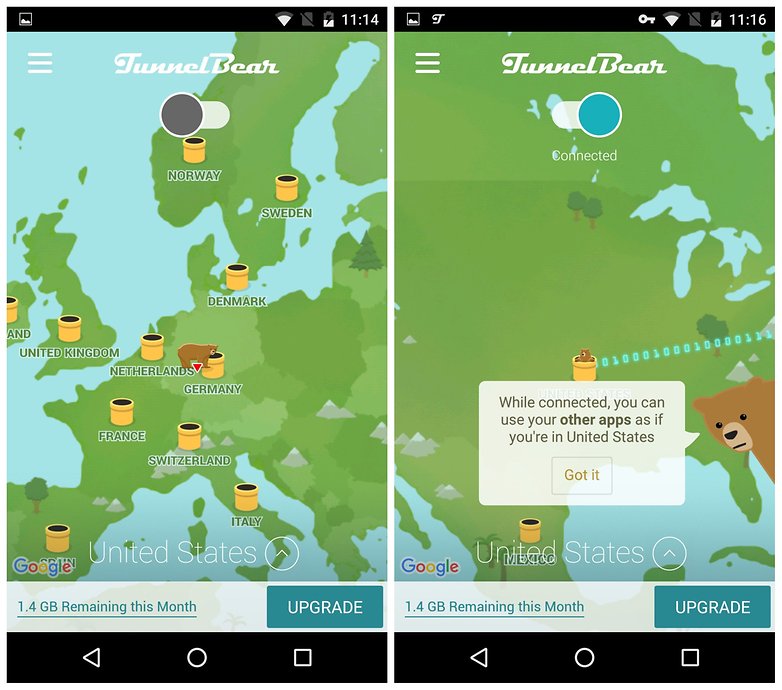
4. If you get a connection request, agree to it.
5. Once the bear has tunneled to your new VPN location, you can go grab that app you were after.
Say I wanted Hulu in Germany, where it isn't possible to install the app. I can simply tell TunnelBear that I'm in the US, and I'll be able to download Hulu. You still might not be able to find apps by searching directly in the Play Store, but searching for the app name and “play store” in Chrome should bring up the app link. You'll now be able to click that link and download and install the app.
Note that you may need to keep the VPN running in order to access content in region-restricted apps and that not all apps will work outside their regions. If the app still says it's not available in your country, clear the cache for the Play Store in Settings > Apps > Google Play Store and try again.
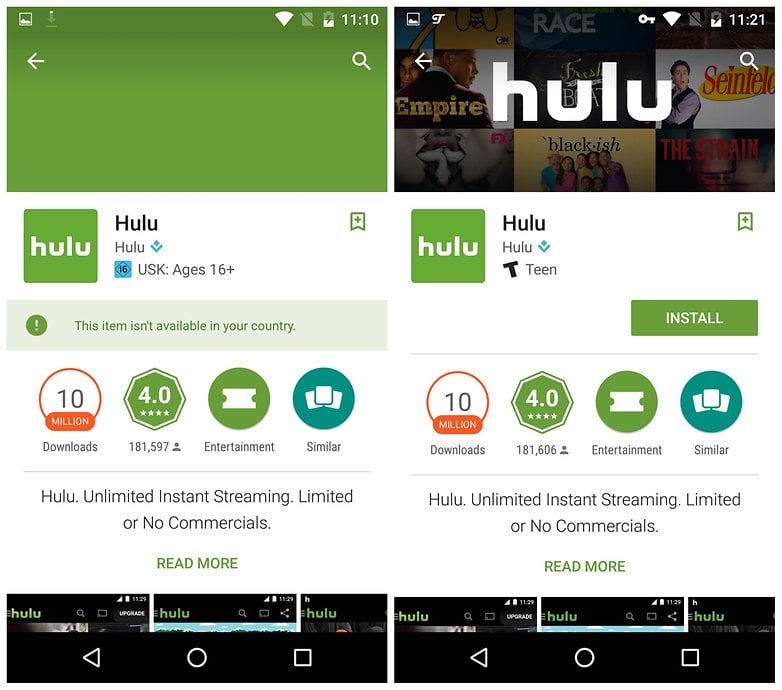
Download the APK
There is good and bad news: installing a non-compatible application on your smartphone is very simple, but it only works with free titles.
All you need to do is just download the APK app via APK Downloader, and copy the URL for the app from the Google Play Store. On your smartphone, the trick is to retrieve the URL by selecting the Share button on the Play Store and open Gmail. To summarize:
1. Copy the app's URL.
2. Paste the URL into the APK Downloader site.
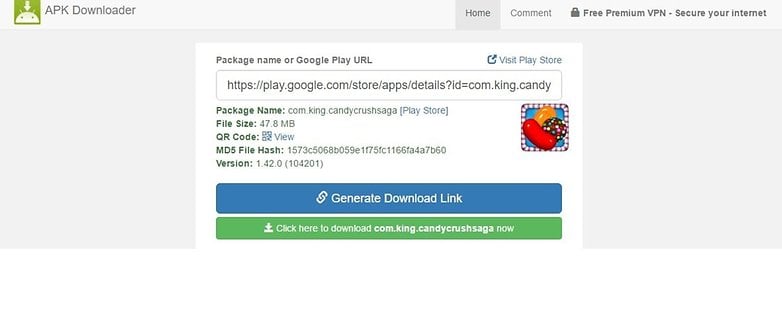
3. Download the APK file.
Here is a link to the full guide on how to download an APK file from the Google Play Store. If the APK Downloader site does not work, you can always try to retrieve the APK file you want via APK Mirror.
Not all apps will work properly with your device just because you tricked the Play Store into downloading them. It's still possible that strange things will happen due to the difference in screen resolution or aspect ratio, or the app may not work at all.
What apps have you downloaded using these methods? Do you have any other tips to share? Let us know in the comments below.




















.
The tips you have shared with us, are really amazing. we can easily watch the series of America without facing any because of your tips. I come here from vpnblade.com but this article is really very well written.
yes it is informative
Nice information but is it safe to use?
keep posting
pleased to read
great thanks
I would like to use common apps on my Android smart TV.. But no chrome, Amazon prime video, which exist but not for me.. so I would like to do this but when I get to the point of install.. The button won't light up for install only cancel.. Boo.. Upon investigation there is supposedly some overlay program stopping me from doing the install.. Yet I can't seem to figure out what one.. So sad!
I always use Nord for downloading stuff that is blocked in my country he-he >:D I just don't get all those restrictions, like really. Luckily, I have Nord and not only I download games and stuff but also am able to watch American Netflix (when I'm not from America). 2.99 per month and you rule the universe.
-
Admin
Jul 30, 2019 Link to commentGreat information. In limited cases useful. If an app is incompatible with a device, well ...it is incompatible.
NordVPN customer support guy send me the link from where I downloaded the app but thank you for the explanation
Excellent and awesome information.
I use express vpn and it works
Although my device is properly rooted and all other apps that work only on rooted devices are working properly still I am getting this error when I open up the Market Helper:
Error
No connection to the internet. Please connect to a Wi-Fi or Cellular Data Network and try again.
Please help me out.
That's a normal situation with peaple who download the app, there are many comments like this on their website.Actualy, i copied and pasted a comment of a user called muhammad faraz khalid.
I downloaded the apx file into my computer and have my phone up, what do I do next to install it? I tried downloading it from google drive but it says "parse error" There is a problem parsing the package.
you can this link also at TechyKeeday website
It just means the app is incompatible with your device or your Android version. You can’t do anything about it.
I have checked out .apk and market helper but its not working in my galaxy tab 2....while downloading Golf Clash
Will apps still get auto-updated if you use these methods?
The only app I ever wanted that was geoblocked is Pandora, that doesn't show up in the Play Store in Canada. I'd put time and effort into "stations" (Pandora needs constant nurture, keeps wandering into tops of the pops) on the PC over some years, then Pandora blocked it. The new Opera VPN works fine, relocating to USA and permitting both Play Store download and streaming. Truth told, I'm rarely using it anyway any more.
I suggest people drop the whole idea of installing non-permitted apps. Really, who cares for an app so much that one will endure this unpredictability, legal issues, and security holes? There are millions of apps legally available to you. Pick a few and enjoy them. Don't worry about what apps people in Switzerland, or Timbuktu, are enjoying.