How to log in quickly on YouTube at your Smart TV, PS5 or Xbox


YouTube is one of the most popular apps for smart TVs. Also available for game consoles, up until recently, users needed to log in to the TV app typing their username and password on a web browser. A recent change in the TV interface made it easier and faster to log in to the big screen app and quickly sync your channels and playlist options.
TL;DR
- The YouTube TV interface now uses Wi-Fi to detect logged phones.
- The new feature allows logging in without typing credentials.
- The same steps will soon work on game consoles.
Before starting, make sure the YouTube app is updated both on the TV/game console and on your mobile (Google Play Store / Apple App Store). According to Google, both devices should be connected to the same Wi-Fi network. As of press time, the quick login feature is not available in some game consoles, but Google's support page suggests the feature will be supported on both PlayStation and Xbox consoles.
To login quickly on your TV's YouTube app, follow the steps below:
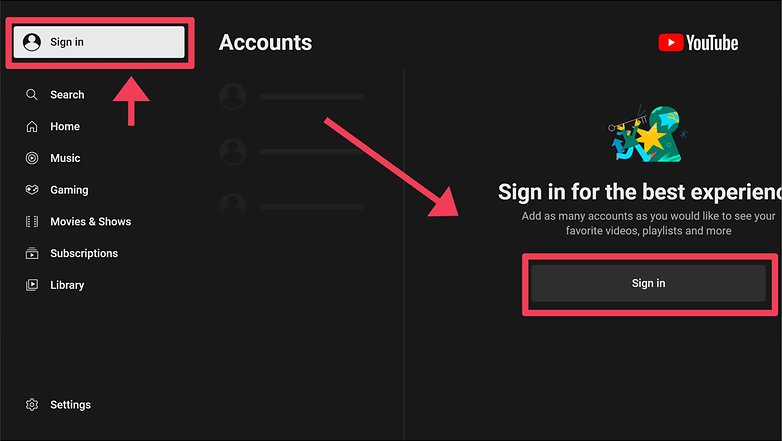
- Open the YouTube App on the TV.
- Select Sign In on the left menu.
- Then select Sign In again, this time on the right side of the screen.
- Select the Sign in with your phone option.
- Open the YouTube App on the phone.
- The app should show a pop-up confirming the login, select the correct account and then tap Continue as [user].
- Confirm the selection on the next screen by tapping on the Connect button.
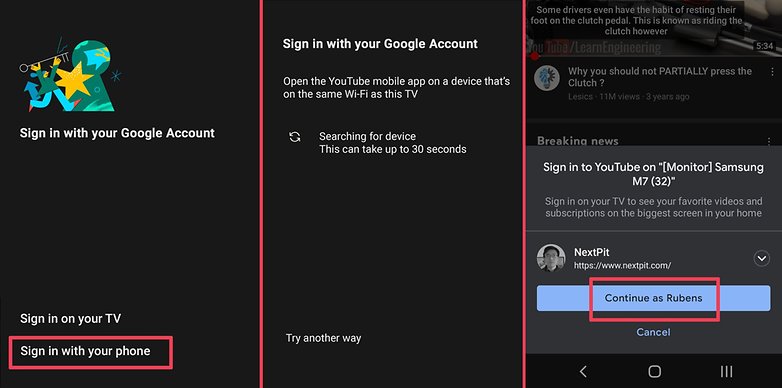
Done. The account should be associated with the TV app. To sign out, just open the account on the left menu, then select the Sign Out option.
Did you find this trick useful? Do you know any more tricks for smart TVs? Share it with us in the comments!
Via: Android Police Source: Google









