How to reduce screen brightness beyond the basic slider
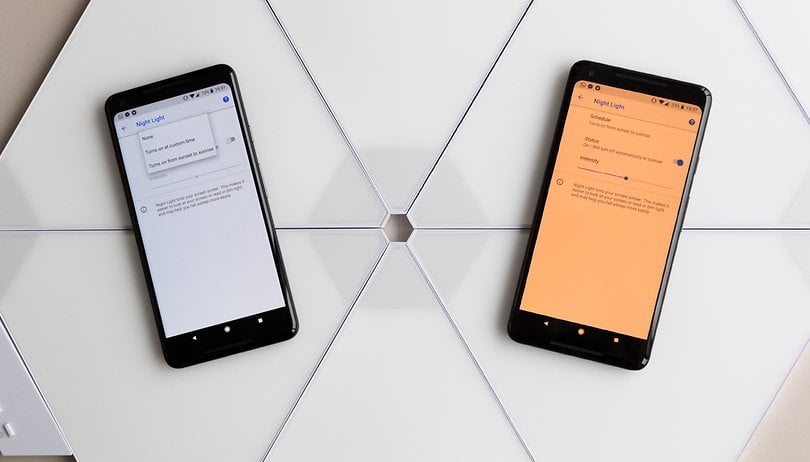

Is the lowest brightness setting on your smartphone not low enough for you? Well, you have come to the right place. In this article, we tell you a simple method to reduce the screen brightness beyond what the brightness slider on your smartphone allows you to.
Jump to
Reducing your screen's brightness has its benefits
The smartphone displays we spend so much time looking at are not good for us. There are several negative effects that unnatural light emitted from these smartphones can cause. The light from our devices can disrupt our sleep patterns and strain our eyes.
Over time manufacturers did acknowledge this fact. This is precisely why most modern Android smartphones feature a dedicated 'Night Light' mode. As you might have guessed, this Night Light mode (which can also be called reading mode on some phones) is aimed at relieving strain in your eyes and making them feel at ease during night reading.
Another simple thing you can do to reduce the strain on your eyes in dimly lit situations is to reduce the brightness of your screen. To a certain extent, you can do so with your cell phone's standard settings, but what if the lowest brightness setting on your phone isn't dim enough for your liking?
Well, you will need to turn to a solution on the Google Play Store!

How to dim your screen below the minimum brightness
I scoured the Google Play Store for an app that lets you do precisely this. However, most of the apps I found were either too outdated or hadn't been updated in years.
That's until I chanced upon an app named "Brightness Dimmer & Screen Light Filter" on the Google Play Store. It doesn't have too many reviews yet, but I found the interface nice and easy to use. Setting up the app is easy, and all you need to do is to follow the on-screen instructions and grant the necessary permissions.
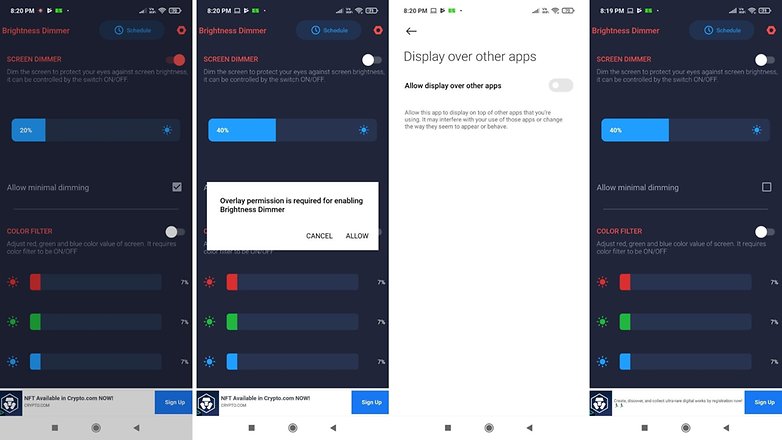
Note that what this app basically does is add an overlay over the content that is displayed. But it does the job quite effectively.
One thing you need to also note is that on this app, you will need to increase the percentage on the slider to lower the brightness- and not the other way round! You may find it odd for a while, but I got used to it quite quickly.
Download Brightness Dimmer & Screen Light Filter from the Google Play Store
Have you dimmed your screen brightness? Has it helped? Leave a comment and let us know what you think.




















I've been using apps that reduces brightness for 5 years now because I use my phone while on the bed when it's totally dark, but only one app did really a 100% job, it didn't put any colors on the screen, it just reduces the brightness and you get your pure colors.
The app is called: Lower Brightness Screen Filter by Wormhole SpaceTools.
My mobile screen is not AMOLED display that's why this tips is helpful for me.
-
Admin
Jan 9, 2020 Link to commentI really do not see the point. Nowadays phones have settings to use night light
Keep off that data collection app, harvesting info from your phone, why would it need access to location and all that info?
I just replaced the LCD of my Samsung Galaxy c7000 and I noticed that the auto screen brightness has stopped working. The display is too bright and I can't dim it. It's hurting my eyes. I've tried changing the settings but it just doesn't work.
Please help me out.
Just wondering how much resources and battery drain will you have using this app? And how much do you save with a darker screen? My guess is the little bit you save will be canceled out by the app using it if not more. Not sure just a theory.
Very nice app. Super happy I found this page. Thank you!
The problem is with the "material guidelines" that are set upon the ui. Google likes white, or light Grey, and will use their philosophy on as much as they can(look at the new Google assist page). I, for one have tried to use substratum to calm this down, as best I could. Substratum devs are trying to keep up, and I applaud them, as automatic adjust methods just don't cut it.
At one point I used "Screen Filter" to reduce the brightness of the screen, which was perfect in the interior. Unfortunately, when I was out, the light of the screen was not enough even with "Screen Filter" disabled, because my phone is not one of the best.
These screen savers are very useful for those who use the phones more in interior spaces or to somewhat less light, as this also saves battery power.
Brightness Slider Pro and Screen Filter seems to best applications i use to make sure my screen brightness does not drain my phones battery,so 30% to 40% is the most i set my screens brightness,and while not using the phone turn on screen filter which really does stop the screen draining the battery,and so good when sleeping
I don't use one on my phone. During the day, mostly M-F my phone is my work lifeblood. By the end of the day, when I sit it down, I rarely touch it til the next day unless I get a phone call. My home PC on the other hand, I wouldn't touch without F.Lux I think it really makes a difference in the blue light problems associated with headaches, not sleeping and what not. It's so subtle that you don't even really notice it changing.
I use the Twilight app to adjust color and brightness auto adjusted with sunrise and sunset.
You're leaving out the most important - and eye-saving, sleep-preserving - feature of Lux: Night Mode. You can tap an icon in your notifications or set it to turn on automatically, and it fades the harmful blue light and provides a melatonin-friendly soft warm glow that doesn't interfere with reading.
I recently updated my Samsung 4 note 's software and accidentally accepted that all my information be stored on the drive . Problem is I am now having notifications for just about everything thus Facebook , emails , whatsapp , messages , applications updates and they keep beeping if I do not read them or acknowledge thEm. How can I undo this as my phone is now a nuisance ? Thanks
Awesome thinking.
Thank you so much for this info. Just downloaded Lux and I loved it. Android Central used to be my first fave site for anything android but now it's AndroidPit. You rock guys.
I rarely put my brightness above minimum on my Nexus 5. The auto mode takes care of it (brighter in bright day light, darker in shade). For dime mode I use Screen filter. Very handy when at the cinema. A lot of similar apps exist.