Leave your wallet at home, it's time to pay with your smartphone


It’s 2018 and 2019 is almost upon us, so please don’t tell me you’re still carrying around a useless accessory like your wallet in your pocket. Yes, contactless credit cards are fun but why carry the extra weight when you can pay for everything with the smartphone you have in your pocket anyway? In this article we’ll explain how to live in the present and enjoy modern ways to pay.
Shortcuts:
Before you start
There are a small points we should discuss before introducing you to the wonderful world of payments with smartphones. Unfortunately, there are some smartphones that can’t make these kinds of payments since there are some potential security risks and because they lack specific hardware.
For example, if a smartphone doesn’t have an NFC chip, such as the recent Pocophone F1 or OPPO Find X, it won’t be able to make use of these payments. Furthermore, smartphones with root permissions won’t have access to various payment apps like Google Pay for security reasons.
There are also other ways to make smart payments with smartwatches, but we won’t get into that here.

Google Pay: the virtual wallet for Android users
Google’s payment service, which is accessible via the web from this link, has all the credentials to become the most widespread mobile payment method in the world thanks to Android’s supremacy in the smartphone world. Unfortunately, there are many obstacles in Google Pay’s way, such as agreements with various countries and individual banks. Although Google Pay is available in the US and UK, it only works in 18 other countries at the moment. The service will soon make its way to France, Italy and South Korea.
To pay using Google Pay you’ll need to:
- Check that you have NFC connectivity enabled in your settings
- Unlocking your smartphone
- Approach the payment terminal (usually with the top or back of your smartphone) and the payment will be made automatically
At some stores, Google Pay will require a PIN or signature. You won’t have to open the Google Pay app, your smartphone will already know what to do. You’ll only have to open the dedicated app if you want to use a secondary payment method, and in this case you’ll just have to tap the image of the card you want to pay with.
For detailed information on payment security and other specific questions, visit the official Google page.
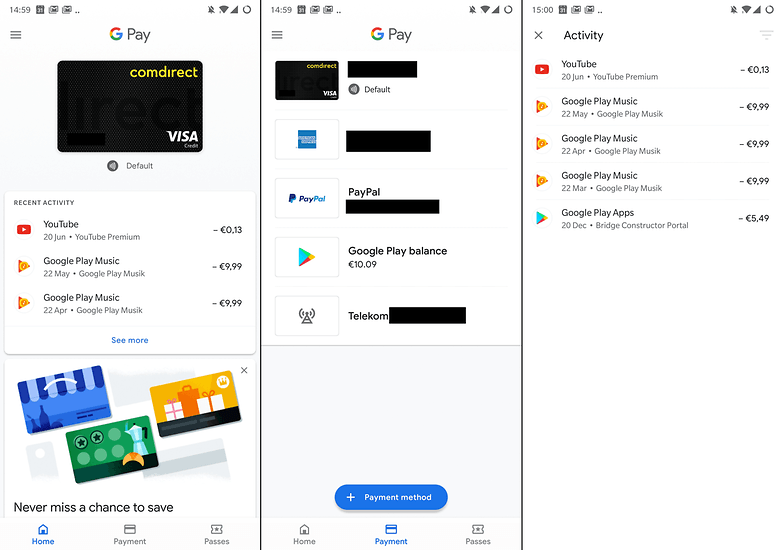
Samsung Pay: a more complete as well as exclusive method
Samsung Pay has become increasingly available after debuting in South Korea in 2015. Unfortunately, only Samsung devices (and not even all of them) can take advantage of this service, but you can rest assured if you have a Galaxy Note 9, a Galaxy S9 or other high-end models.
After downloading the dedicated app and entering your card data, using Samsung Pay is extremely convenient thanks to its support for NFC terminals like Google Pay, but it also supports devices that use MST (Magnetic Secure Transmission) technology.
How to pay with Samsung Pay:
- At the bottom of your smartphone in the navigation bar, you’ll notice a small gray spot. Pull it upwards
- The Samsung Pay interface will open, where you can select the card you want to use
- Authenticate with your chosen method (pin, iris scan or fingerprint)
- Bring your smartphone closer to the payment terminal
One of the advantages of Samsung Pay is that you can also use loyalty cards. Here you can check if your bank supports your bank supports your Samsung wallet.

Apple Pay: not just payments
Apple’s virtual wallet is perhaps one of the most used in the world, especially for iPhone and iOS users (obviously). Thanks to its available in many countries and its compatibility with many of the most popular banks, Apple Pay is the ideal companion for iPhone users.
It should be noted that Apple Wallet can also hold your airline and concert tickets, simply by importing them from relevant dedicated apps. If the app supports Apple Wallet, you’ll be asked to added your tickets to the virtual wallet and they’ll be shown directly on the unlock screen when you need them.
Unlike Google Pay, you’ll need to do more than just unlock your phone to make a payment. On iPhone 8 / iPhone 8 Plus you’ll have to place your smartphone near the payment terminal and then place your finger on the home button to authenticate with TouchID. On iPhone X or later, which doesn’t have the fingerprint reader, the procedure is a bit different:
- Double-click the unlock button to show the Apple Pay screen
- Authenticate with FaceID
- Place your smartphone on the payment terminal
Obviously, before you can pay with your smartphone you’ll have to enter the Apple Wallet app and configure a card for Apple Pay. The list of supported banks in the US can be found at the following address:
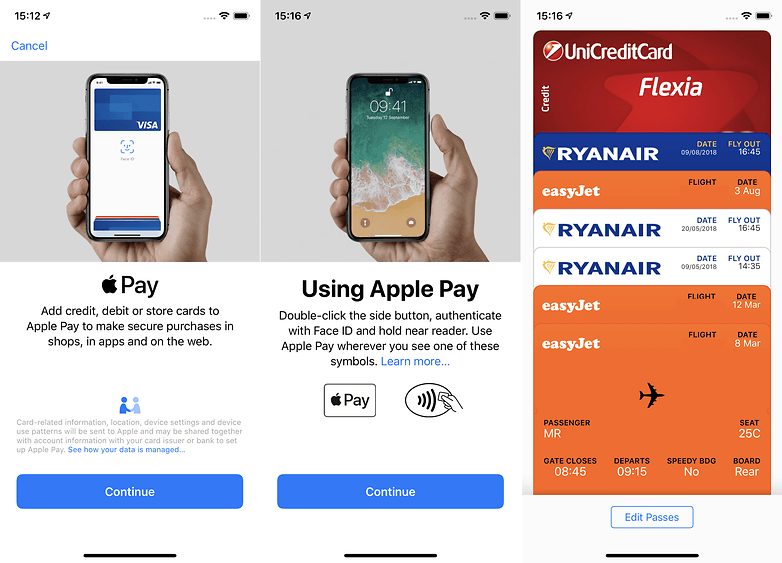
Do you use one of the listed payment methods? How do you like it?


















Samsung Pay seems to be formidable in the ePay arena. They have even teamed up with Chase so they can be used where Chase is accepted. Shortly after that Chase came out with its own app called Chase Pay. I don't know about other users, but after I installed Chase Pay, the Samsung Pay app stopped working and just kept crashing. Samsung support couldn't help so I told the rep that I would stick with Google Pay, Chase Pay or do it the old fashioned way.
When I get a chance to pay with my phone I use it. It's so much faster than credit card chip readers it's ridiculous. And when I go running I don't need to take anything but my phone. And Samsung pay with MST means I can pay almost anywhere.
I've been paying with my smart phone almost every for 3 years since the Note 5 came out. Why is this news?
Because if you're not in the US (google pay) or if you don't own a Samsung or Iphone...you still can't pay with a smartphone. While i agree with you it's not really news, it's still not commonly available everywhere.