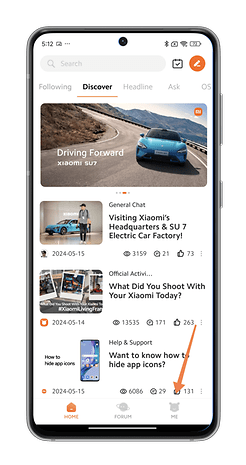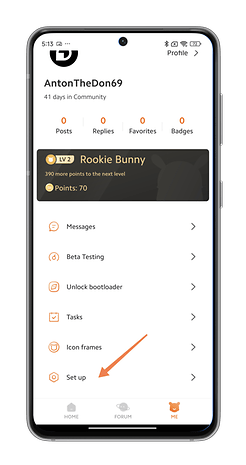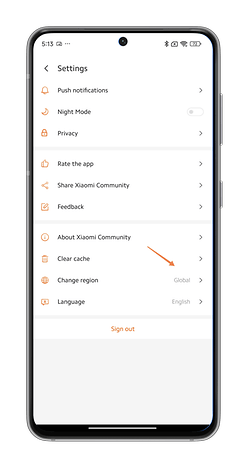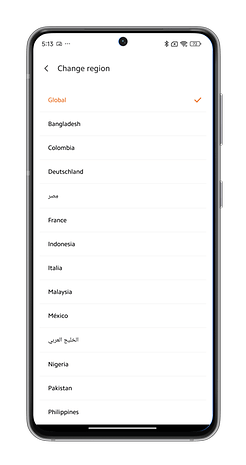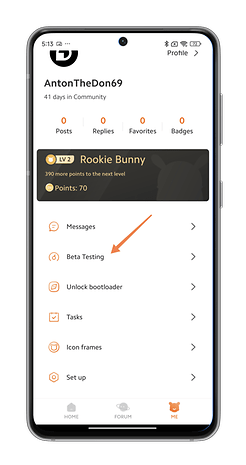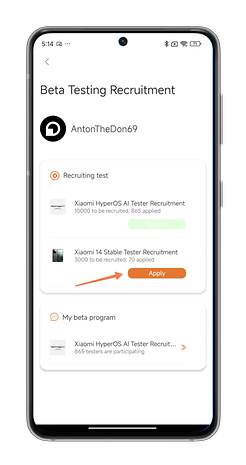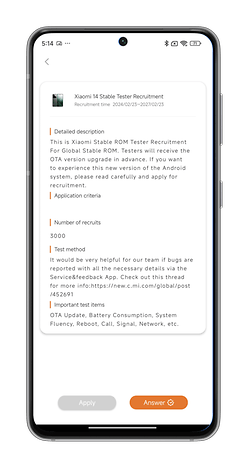Get the Latest Xiaomi HyperOS Version Sooner with This Tip


Read in other languages:
Do you want to get HyperOS updates faster and have tomorrow's version before on your Xiaomi, Redmi, or Poco smartphone? We will show you how you can install preview versions of the Xiaomi operating system before anyone else. Keep reading to if you are a true Mi Fan.
Previously, Xiaomi offered a special function in MIUI 14 (review) that enables you to receive new versions of its mobile OS faster. In HyperOS (review), this feature is, unfortunately, no longer available. However, there's still a solution if you want to check out the latest HyperOS version by getting a head start. You need to use the Xiaomi Community application to do so.
- Launch the Xiaomi Community application and create an account.
- Go to your profile and select Set up.
- Change your region to Global.
- Return to your profile and select the Beta Testing option.
- See whether there is an available slot in the recruitment campaign to test a new HyperOS version.
- Apply and wait for your application to be approved.
- Once you've applied, check whether the update is available in About device.
Xiaomi doesn't follow Google to the letter concerning updates and new feature implementations. Among Xiaomi fans, the conventional wisdom is this—it is not the Android version that counts, but the HyperOS version.
Like most Chinese manufacturers, Xiaomi first deploys the new version of its skin in China before rolling out global versions to the rest of the world. Very often, the global and European versions will drop some features or do not offer as many new features as the Chinese versions.
In any case, you can always check if your smartphone has already received or will receive the latest HyperOS version. nextpit has a dedicated article that lists eligible Xiaomi, Redmi, and Poco smartphones which will receive the newest HyperOS update.
What do you think about this tutorial? Did you find it useful? Do you look forward to installing the latest HyperOS version before anyone else or do you prefer to wait for the official ROM rollout?