How to recover deleted photos on Android


Wondering how to recover deleted photos on Android? Well fret not! You have come to the right place. In this article we outline some of the methods that may help you do exactly that. Before starting, however, we would like to emphasize that with each new Android version and Google’s updated security policies, it is becoming increasingly difficult to recover deleted photos and data.
Jump to
- Check the recycle bin first
- How to recover deleted photos with an app
- Recover deleted photos on your Android phone using a computer
- Recover deleted photos from a microSD card
- How to back up your photos safely
Have you checked the recycle bin?
Now, before you call us out for posting something obvious, hear us out. Most modern smartphones do not actually erase your photos when you select the Delete option. Instead, they transfer the deleted images to a temporary folder (usually named Recycle bin/Trash/Recently deleted) where they are kept for a limited amount of time (usually 30 days) before being automatically deleted - this time for good.
In case you only recently deleted the photo, chances are, you will find it in this folder. The steps to access the Recycle bin changes from one device to another. But you will mostly find it within your phone's Gallery or Photos app. On Samsung phones, for example, you can access Recycle bin within the Gallery settings (check screenshots).
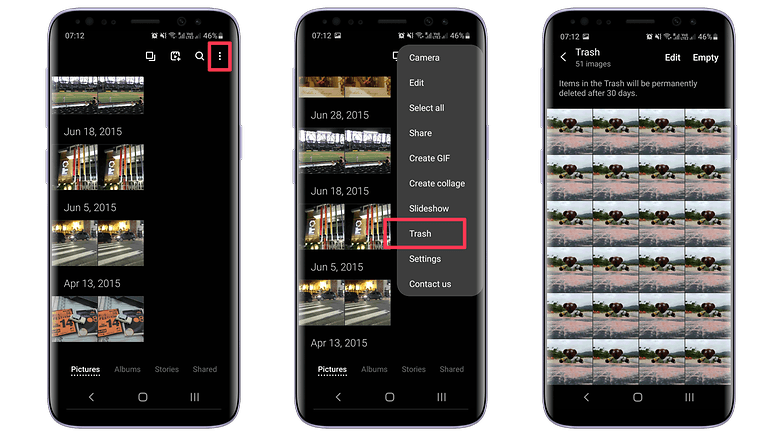
On phones running stock Android that use Google Photos as the default gallery app, only photos that were backed up to the cloud are stored in the Trash folder - albeit for 60 days.
In case you are sure the images have been deleted even from the Recycle bin, things get tricky and chances of recovering deleted photos become slimmer. This is mostly got to do with Google's updated security and privacy mechanisms for Android - including new initiatives like Scoped storage that restrict apps from accessing folders that are not their own.
Anyway, let us now look at what options you are left with.
Recover deleted photos with an app
There are several apps that claim to recover deleted pictures on Android smartphones. While many of them do not work, we did find partial success with a software called DiskDigger photo recovery. DiskDigger was also a bit less intrusive when it came to serving up ads, too. Do note, however, that the tool works better on rooted phones. You can try to recover deleted photos without rooting but results could vary. But there is no harm in trying.
Anyway, first head to the Play Store and grab DiskDigger photo recovery and then run the app.
${app-com.defianttech.diskdigger}If you've recently deleted your photos, DiskDigger should be able to find those photos, and you'll be given the option of whether to restore them to a folder on your device, or back them up to a cloud service.
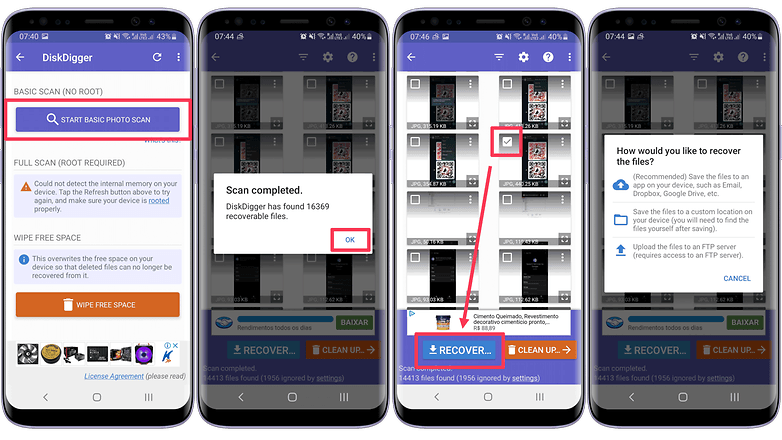
Note: On a non-rooted device, DiskDigger is limited to recovering images from your thumbnail caches, which means that the images will likely be of a lower quality than the original photos or videos. Recovering the full-resolution original versions of the photos or videos is only possible by rooting your device, and getting the Pro version of the app that costs $2.99. If you don't know how to root your phone, then refer to our complete guide on how to root Android to get started.
Anyway, after running DiskDigger, at first, it didn't look like it could find our photos, but a quick dip into its settings and unchecking the minimum file size factor revealed our deleted pics. As we said above, if you want to recover your photos, you will need the Pro version of the app, which is available at the link below. Once again, do note that there is no guarantee that you will, indeed, be able to recover deleted photos even with the paid version.
Alternate apps worth trying: While there are several Android apps that claim to recover deleted files, please note that most of them will not be able to do so on newer versions of Android - and without root access. In addition to DiskDigger, we also tried another app called EaseUS Mobisaver which also worked in a similar way. In case you do not find success with DiskDigger, this is a viable option to try out.
Recover photos on your Android phone using a computer
We're sure you have thought of this option as well. Is it possible to recover photos on an Android phone using a computer? Well, if you're using a phone that runs Android 9 or below, this might be possible. Once again, thanks to Google's improved security and privacy mechanisms, this is no longer an option on newer smartphones running Android 10 and above. We tried a number of apps that claimed to recover deleted files and every single app failed to achieve the desired result.
In case you do have an older phone running Android 9 or below, you can use apps like Wondershare's Dr.Fone and EaseUS Mobisaver (for Windows). Note that while using both these apps, you will need to enable developer options on your device.
How to recover deleted photos from a microSD card
In case the deleted photo on your phone was stored on a microSD card, the odds of recovering it become much higher. For this, you will need a computer and a data recovery software like Recuva - and not to mention - an SD card reader. To recover data from a microSD card using Recuva, follow these steps.
- Download the latest version of Recuva and install it on your computer.
- Connect the SD card reader to your computer (or insert the SD card into the card reader slot on your notebook).
- Open Recuva and choose Advanced mode.
- In Options dialog box select Actions tab and check Scan for non-deleted files.
- Once you set these parameters, scan the SD card and wait for it to complete.
- After the scan is complete, you will see a screen with all the recovered files.
- Click on Recover to complete the process.
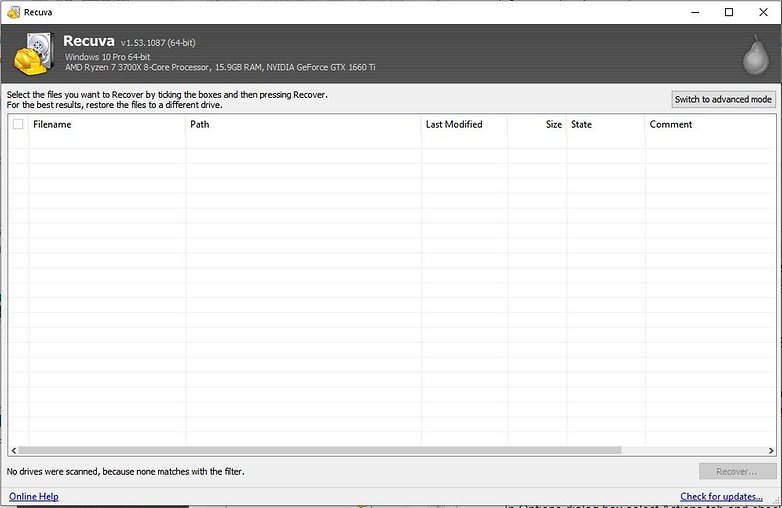
Once you've recovered your photos, you'll want to make sure this never happens again. And for that, you need to ensure that you keep your photos backed up all the time
We have a dedicated article that tells you how to do that exactly. But if you're in a hurry, here is what you can do.
How to back up your photos on Android
Now that we've explained how to recover deleted photos on Android, the next step is to prevent this situation from happening again. To do this, we recommend using an app such as Google Photos or OneDrive. Below, we use the example of Google Photos that lets you automate the process of backing up your photos.
While Google Photos recently came up with a cap on the amount of photos you can store for free, we still think it is a good option even with its paid plans just because of its sheer simplicity. As of now, you can use 15GB of storage allocated to you (shared with other services tied to your Google account) for storing photos. To make sure you have turned this option on, perform the following steps:
- On your Android phone, open Google Photos.
- At the top right, tap your account profile photo.
- Select Photos settings.
- Tap on Back up & sync.
- Activate the Back up & sync option.
- Tap on Upload size and then select whether to save compressed images or the original files.
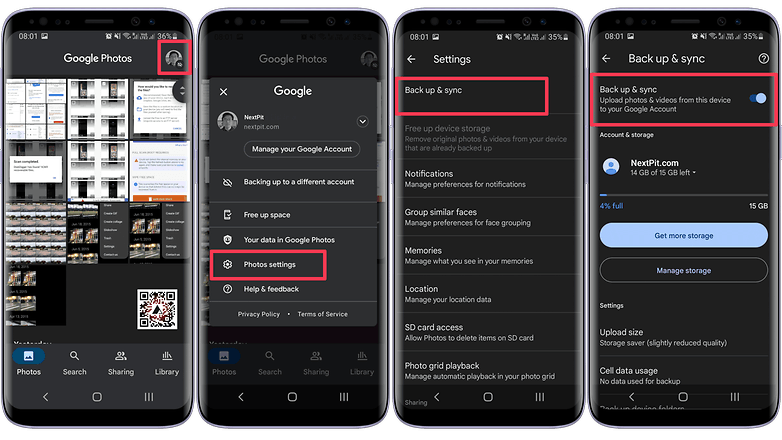
Read this for a complete guide on how to use Google Photos.
- Also check: How to backup messages and photos on WhatsApp
Well, that sums up our guide on how to recover deleted photos on Android devices. Have you had any disastrous data loss accidents before? What did you do to recover deleted photos on Android? Tell us in the comments.
This article was revised in February 2022. Older comments have been retained.




















Umesh Kumar
Android phones are widely used to capture photos. Its Gallery app saves thousands of photos and videos segregated in Albums like WhatsApp images, Camera images, screenshots, and others. If your deleted Gallery photos were saved in the mobile’s SD card and not in Android’s internal memory, use an SD card photo recovery tool — Stellar Photo Recovery. The software is popularly used to recover deleted photos from Android Gallery App.
I am using MI phone and already turned ON sync date on MI cloud. So in case of delete photo even any file, I can get back from MI cloud.
With my unrooted phone, I was able to recover an inadvertently deleted photo by showing hidden folders and looking under Android->data->com.android.gallery3d->files->.trashcan. Must've been because it was deleted when viewing with the Gallery app.
This is the answer. Very clever.
I think the app FindMyPhoto should have a place here. What makes it a better alternative is that it’s 100% free and you won’t have any feature limitation and you don’t have to download it to your computer to get things done. On the other hand, these apps or software above all making their money in the same way: first attracting you with a free trial version and then, when you are ready to recover the deleted files, they give you a pop-up window requesting your payment before getting those pictures downloaded to your computer.
I'm only interested in restoring data.
I would just like to ask, is the difference between using DiskDigger on an unrooted phone vs a rooted phone only the quality of the pictures? Or will it also affect what pictures will be recovered?
Yeah, I also want to know whether I need to root my phone? I have ever tried with FoneDog Andriod Data Recovery but it takes time in rooting, although the result is a success.
Failed to mention you have to buy the pro version to regain the photos. The free version only finds them but with no recovery possible.
Ok, so what if my phone is in my hand and I don't want to download an app! This article was click bait. Im so glad I have an iPhone! Now I need to convert my parents! I was checking for my dad and this looked like a good info spot....ha. I was fooled.
Thanks for your information
Yes, I can't agree with you more about act fast. If you still want to get back the deleted data from your Android phone, move fast and stop using your phone. This can avoid new data overwrites the deleted files on your phone. Wondershare Dr. Fone for Android is one of the best data recovery programs you can download from the internet. It requires a rooted Anddroid phone. So it can scan the phone's internal memory and SD card to find the deleted photos and other data for you. You have to admit that it is the only way to get back deleted data from Android phone without backup. So it's really important to back up your phone regularly at least once a week.
thanks
"Any prompts on your phone that request permissions for Dr.Fone should be granted."
Now why don't I like the sound of that? I just installed the free version and Dr.Fone is telling me it wants to ROOT my device! This is quite a stretch of trust, in my opinion.
And even if I grant permission, I don't get to recover any file without having to pay $ 60 first. I feel like I'm in a tight spot...
I also recommend MobiKin Doctor for Android, it is able to recover photos from Android phone and SD card.
The program this guide recommends Hard Bricked my S8+
Im not saying its the program or guides fault, but be aware it can happen anyone.
If you store photos in SD card instead of internal storage, i would recommend RePicvid Free Photo Recovery to restore deleted pictures.
also recovery my files for SD card
That app is good 4 nothing. Tested!
I get most deleted photos with original size using iReparo for Android, though not all. The key is stop saving more new data, and use the app soon.
can't find that on GPlay...
Please Guys and Girls
Couls someone confirm that he already get the deleted photos with original size - not resized i mean
It is really helpful. I appreciate your recommendation.
As long as you data was not covered on the phone , you can using any recovery tools to scan the phone to recover lost images ,
It's NOT FREE. It will give you a preview of your photos, but to actually recover them you have to pay $50. A waste of time unless you have $50 you want to let go. If so, I have some real estate I want to sell you....... ;-)
Don't bother with this.
Like one of the other people said it was stuck on 90%. Wasted 30mins of my time. Tw@ts
I want to recommend this app "Photo Recovery Deleted Photos" in google play , it can recover deleted photos in your android devise easly .
it works thank you mark but its not easy to find you app its in 21th class
Mark who is the developer of this app I entered "Photo Recovery Deleted Photos" just as you have it in your above comment and a host of apps appeared. Which app is it??????
I tried the app, but only recovered duplicate photos from my whatsapp and picsart.. Any advise?
Don't bother. I downloaded this app. It will find deleted items for you, but you HAVE TO PAY TO RECOVER ANYTHING. They say this is a "free trial". That's a lie.
Should i pay anything for this procedure?
Because i tried this and the procedure stucked to 90%
yes my dear we got same problem in our phone
Nowdays, high tech makes Android phone as a right tool to capture the details of life. And photo loss issues can not be avoided. With such way, we can easily recover lost photos on android phone. So helpful.
I want to recommend this app "recover deleted photos now" in google play it can recover deleted photos in your android devise
plz tell me about that if u have any idea i want recover my phone.
What kind of recovery,pls explain
NICE
I dont have a pc or laptop at home. Pls advice how could i retrieve my precious pix. Thx
What time to need for the last process "DOWNLOADING"?
I accidentally deleted photos on my Samsung Galaxy S6 and Gihosoft Free Android Recovery helped me to retrieve them back.
buena
I encounter a problem in which Dr.Fone was, at 90% copleted analize, saying to me that my phone was being rebooted... but it didn't do nothing. But i managed to reboot it manualy and then dr.fone re-rebooted it automatically and now everything is alright!
I save mine to Google drive
Thank You, this is informative!
I'm using a Mac and trying to recover images from Android phone, but Dr Fone is asking me to connect my "iOS" device...
With Dr Fone, Is it actually undeleted or recovered ? I mean, do you get your photos back to the original folder, with original date (create date on device)?
Considering pictures stored in the download folder, disappeared from the android gallery app, do you get back picture metadatas (tags, notes, geolocation, category, title) you stored previously?
I tried the Dr.Fone app and it seems to be recovering deleted files from the computer I am using instead of my phone. What could be the problem?
once i tried to recovery the images deleted in gallery but failed due to half procedure followed.
when i tried with second time i could not proceed with recovery files. since i could not proceed after usb debugging.
plz help me in this regard.
thanking you
I use Samsung Galaxy Grand Prime and this program does not work for my phone :(
I accidentally deleted a folder instead of 1 image and that folder had some very important images, idk how to get it back.
You have to pay to recover the photos on all these apps. Only the app download and scanning is free. Recovery is about $50 minimum so only worth it for BIG deletions. They should all be a bit more transparent on pricing.
I lost my pics n videos accidentaly.... is it possible to recover them... i havnt created any backup... n moreover the data was in phone memory... not in sd card.. wat to do
Also, the other app that is advertised here in a number of comments that are probably from parties with a vested interest (since they also don't mention a cost, and talk about how easy and great the app is) is also not free. In that case, you see the words "Free Download" which are designed to make the uninitiated think the software is free. Almost all software is free to download. If it's commercial software you have to pay for the license. Advertising free download is like advertising Fat Free raisins. It's true but of trivial significance.
This software is not free, though the page is carefully designed to make you not notice that. Just wanted to make sure people know that. I'm not against paid software. I'm a software developer myself and I know what it takes to write complex software like this. But hiding that fact until your lost data is a click away and a fairly high price is then revealed is a dark pattern.
Hi there... I am trying to recover my photos using the Dr Fone software but it keeps telling me I need to root my phone. I have installed Kingo Root and it keeps failing. Any help would be greatly appreciated. Thanks!!
Does Dr.Fone roots the phone during the process ? I have a Sony Xperia Z3 running Android Lollipop 5.1.1 and the program has said me that it will install a One-Click-Root method on my phone. Thank you for your future support and for this tutorial :) .
Hi I am using the Samsung Galaxy Note 5 and this program doesn't have the Note 5 listed when I connected my phone to my laptop. I have written to Dr. Fone but no reply even after 3 days. Please advise if there are other apps that support the Note 5 for photo recovery. Thank you
The scan completes, it shows that there a 6 pics in the Galllery (on the left hand side), but the main window shows nothing other than the default pic in the middle of the screen of a the memory card. How do I look at/recover the 6 pics ? SO odd.
Dr.Fone scanned call pictures but when i pressed recover then a box appear that your copy of software is not registered, recover files (x) and free lifetimes updates (x) .. plz help me out how to recover .. Im using free trial of Dr.Fone.
OMG THANKS SO MUCH I SWEAR. my phone is rooted so i was able to get it on the app. i had accidentally clicked a whole folder with pictures of my family and a lot of my baby brother as he grew up i was so upset and now i got them back
its awesome but its showing photos i never ever have in my phone, for example its showing me everyone else's facebook photos,why????
i have mistakenly deleted reset my mobile and writes full memory again with another data.can i restore the old data that i deleted during reset >
I don't what happened but I lost the photos in my gallery. I tried to restart my phone thinking that maybe I can recover it. But when I read the instructions above saying Act Fast and my phone needs to be connected to a pc, but I don't have a pc now. Can I still be able to do the instructions above the following day and restore my pictures? Please help. Thanks!
Thanks for sharing, there're many data recover apps could recover lost photos from mobile phone, and almost very easy to use.
heyy , tried many times I have a Motorola g2 please can anybdody refer any other recovery app to recover lost photos other than this
hello,
m trying to recover my data using dr. fone but each time its trying to analyse my phone and the search reaches 7% my phone switches off inspite of full battery charge..... please help do not understand y this is happenin... tried to do this many times each time the same thing happens.
Can I replace my old nexus 5's battery with new nexus 5 battery? Is that technically possible??
You can use the third party software recover deleted photos from Android phone. Through Softonic website find some great software, such as search "doctor for android" Apps to get more helpful sources! Hope this helps!
hi i am using version 6 muskmelon can still use this because while trying to connect the mobile i cant able to connect the devices in this app
Hye. I accidentally deleted my graduation pictures yesterday. so,i tried some software to recover my pictures.. Bt they keep on telling either USB debugging is disable or there is no root to continue. I am using Samsung S6. Is there any chance i can get my pictures back?
'it is not actually deleted until something has been written over it in the device's memory.'
I wish I've checked this earlier :( I didn't actually detele anything, my phone erased every single picture from my SD card and other files, over 12GB deleted. I wish I knew if there's a way to know if my phone is failing of is it my SD Card.
I can't enable USB storage on my phone. I can't find the option that will enable to connect my phone to my computer. What should I do?
I tried to recover the data loss but my phone keeps closing..What can I do?
"All that is initially deleted is the index that points to where the data starts in your memory"
Huh?
i did not know that you can do that
you can recover your deleted photos on smarphone easily with this app "recover deleted photos now appshmobile" in google play
I've got root and DiskDigger undelete (free version) worked for me. Loading of recovered items though depends on the size of the storage space.
my phone is not rooted, diskdigger not working :(
Dr Fone is only free to scan. You have to buy it to recover.
I've lost some very important files after having to do a factory reset. The photos were supposed to be backed up, but turns out it never backed anything up so everything is just lost. Anyway, I tried this and it did not work. Says something about rooting my phone. Please HELP!!!!
I have a blackberry q10 will this work for me? I can't find my build number to click on help please
First gripe with Nexus 6. Stupid swipe to delete option on photos. Just lost about a dozen. And keeping the undo option live for 1ms is pretty useless. Photographs are IMPORTANT and need more protection from accidents.
I have a S5. My rebooted somehow. I have my contacts, but lost my photos, videos & music that was stored on my micro sd. Now when i installed my sd card in a pc or back in the phone, it prompts for me to format. Any way of recovering any of the files off it?
People usually like to store massive files on their Samsung phones. How to Recover Android Contacts? What if all your files lost due to formatting, accidentally deleting, ROM flashing or other unknown reasons? How to Recover deleted photos on Android? Can your important files be restored? How to retrieve my contacts, messages, videos, music, etc.? How to Recover messages from Samsung Now let's try Samsung Data Recovery. It's a wonderful Data Recovery tool which can scan your Samsung for lost file and save them on your computer. In addition, you are allowed to preview and backup your deleted data. What's more, it's 100% safe and no personal info leaking.
Good Article!
My Brother accidentally formated my phone.I lost all my precious photos which I have been collecting them for about a year now.Can this really help me to recover my memories?
I am not seeing 5 & 6 in the above article and my phone keeps on turning on and of (Galaxy note 2)
Plus the analysing fails and it is trying alternatives
Am I missing something?
guys....please help me...i had deleted one necessery video 8 months ago..is there any way to recover it? my phone is s4 mini
I even heard the same wherein people saying that Dr. Fone works really work for them. I just tried it once for recovering my deleted contact. Steps listed here are pretty much clear and nice.
Thanks for the share
Data recovery ,you need some application to help. From google ,android users can search a number of tool.
please please i want heip .. yesterday i sellected all my photos on my mobile sony expiria z1 and i pressed delete now i want to recover them .. i used Dr.fone it works just 2 spests one and two from 3rd step it show this
currently data recovery from your device can not be supported .if you sill want to recover your data , please root your device first .
please what can i do? i root the USB cable and i tried again but its same please some one can help me iam really tired about it i want to recover my photos its very important for me ..
i wait you
Its asking to one touch root access :o
Did find one after all em.dev at outlookcom for help as this site doesn't let me post it. Tenor share PRO
I had a mild success with FonePaw on iOS, but for rooted Androids... I can't find one working for the love of almighty.
I recommend an app called green gallery to organize your photo gallery. You can get the deleted photos back though the help of green gallery. It can also help you take control of sensitive photos.really awesome one!
Sadly none of the mentioned solution's worked. ::(. You can always depend on Google Services to help you along. NOT Software. I tried Android Photo Recovery(which happens to be the same software as the above mentioned software Dr. Fone) as suggested by Tennor. When he didn't work, I tried MobiKin Doctor for Android as suggested by TimoLiu and finally I tried HData Recovery as suggested by shuiguobaobei. So I'm just gonna depend on Google Photos to have backed up auto for me. Good post thou. hehe
it bricks your phone if its already rooted
DON'T use the phone till you get them recovered. Some computer stores do this, as do some phone stores. Your local provider should be able to undelete them for you, and there may well be a section in the detailed technical manual on the manufacturer's website.
ANY use of the phone runs the risk of overwriting the deleted files, but most expecially ANY storage activity. They are not actually erased at this point - just removed from the directory so the phone does ot know they exist, and can be recovered if not over-written by later activity.
Calling the manufacturer help number may work too, if you can interpret their language.
There are also a number of sites with how-to's on the web:
**admin edit: external links are forbidden**
I tried DrPhone... NOTHING! ;-(
Here's what worked for me...
I reset my phone for other reasons, leaving unchecked the "Erase all data" checkboxes.
I did a backup/restore with HTC Sync Master (I don't think that had anything to do with it, but thought I'd mention it. Not happy with those results.)
After that, I was messing around and clicked on "Gallery" app and lo and behold... ALL my pictures were back from the dead! ;-)))
Give it a try as a last resort, or even as a first resort! As always YMMV.
lol, im not worried, i have 'icare data recovery' just have to recover it like a normal drive
The free version will let you see what you can recover, but you have to buy the app to actually recover it. :(
I would recommend it if you have lost any data as it works a treat and protects you if it ever happens again too. But there's a bunch of other free services that do the same thing: Recuva, Android Data Recovery...
please can you heip me ?? i want to recover my deleted photos
if I have reset my phone can I still get the images back ?